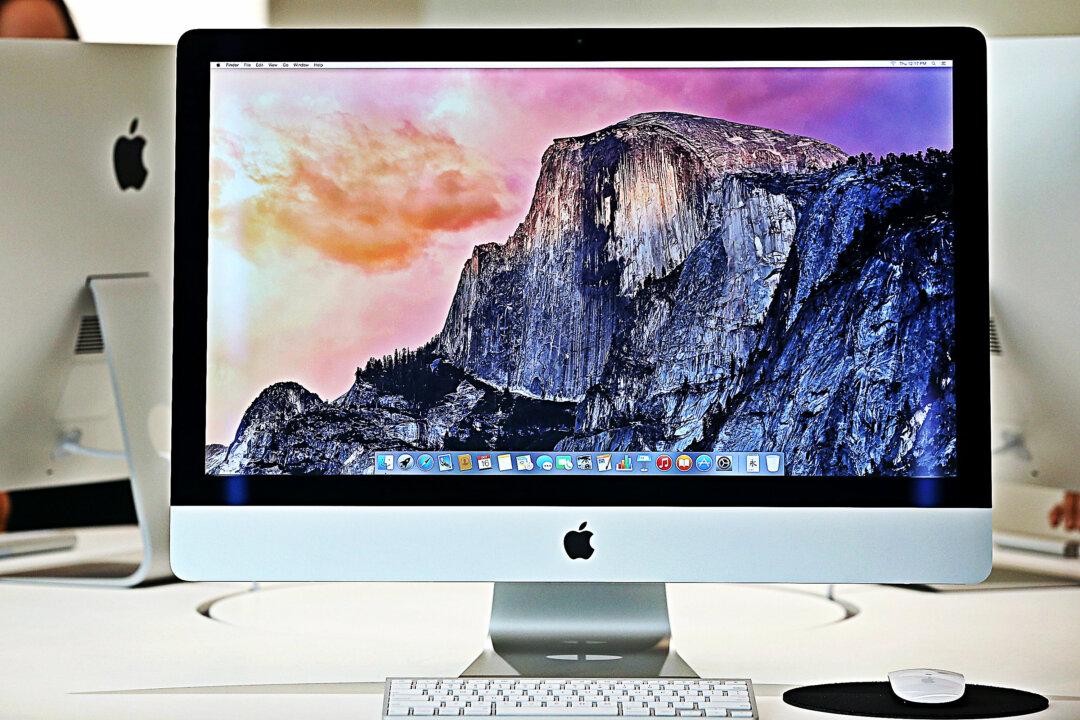Focus
OS X
LATEST
20 OS X Keyboard Shortcuts That Will Make Your Life Easier
While there are plenty of great tips out there detailing how to get the most out of your iPhone, there aren’t many primers on how to make the OS X user experience more efficient and, in turn, more enjoyable
|
How to Delete Files Faster in OS X El Capitan
Now, starting with OS X El Capitan, Apple has introduced a new method that lets you skip the trash can while deleting files from within Finder
|
How to Download and Perform a Clean Install of OS X El Capitan
Apple recently released its latest operating system for its Macintosh lineup of systems, OS X 10.11 El Capitan, which, as all the recent previous versions of OS X have been, is free for all users to download and install
|
AirDroid 3 Brings the Best of iOS to Android
Mac OS X Yosemite brings wireless communication between Mac and iOS 8 devices with the Continuity feature. Now Android users can enjoy the same feature thanks to AirDroid 3
|
Warning: Serious Mac Vulnerability Could Open Permanent Backdoor to Hackers
A security researcher has discovered a new Mac vulnerability that can seriously affect some Mac owners, even though most users should be relatively safe
|
Fix “No Camera Available” Issue in Mac OS X
Most, if not all, of the newer Mac machines come with a built-in camera so that you can easily use FaceTime to communicate with your family, friends or colleagues. However, there is one weird bug with Mac OS X that shows the “No Camera Available” error occasionally when you open up FaceTime or other apps that require camera usage.
|
Apple Patches Critical Flaw in Mac OS X
Apple’s Mac OS X operating system is known for being stable and problem-free but it appears some critical bugs still exist here and there – Apple has just released an update for OS X Mountain Lion v10.8.5, OS X Mavericks v10.9.5, and OS X Yosemite v10.10.1 that fixes a critical issue with the Network Time Protocol (NTP) service in OS X.
|
Wi-Fi Bug Remains Despite Apple’s New Yosemite Update
Apple’s OS X 10.10 Yosemite update was released to the public last month, and it was a massive update. The new software featured a big user interface overhaul that helped modernize the look of OS X a bit, and it also added a number of great new features such as redesigned Spotlight search and Continuity.
|
How to Make a Bootable OS X 10.10 Yosemite Installation Drive
The last time Apple released a new version of its OS X operating system on physical media was 2009, in the case of OS X 10.6 Snow Leopard. Since then, new OS X versions are only available for download directly from the Mac App Store.
|
What to Do If Your Mouse Cursor Freezes or Stops Working in OS X
The mouse cursor on your OS X system is literally the most important way to control your system, whether you do that with a mouse or a trackpad. On some older/slower computers, you may find yourself struggling to find the mouse cursor on your screen, or at some times you may find it completely unresponsive.
|
20 OS X Keyboard Shortcuts That Will Make Your Life Easier
While there are plenty of great tips out there detailing how to get the most out of your iPhone, there aren’t many primers on how to make the OS X user experience more efficient and, in turn, more enjoyable
|
How to Delete Files Faster in OS X El Capitan
Now, starting with OS X El Capitan, Apple has introduced a new method that lets you skip the trash can while deleting files from within Finder
|
How to Download and Perform a Clean Install of OS X El Capitan
Apple recently released its latest operating system for its Macintosh lineup of systems, OS X 10.11 El Capitan, which, as all the recent previous versions of OS X have been, is free for all users to download and install
|
AirDroid 3 Brings the Best of iOS to Android
Mac OS X Yosemite brings wireless communication between Mac and iOS 8 devices with the Continuity feature. Now Android users can enjoy the same feature thanks to AirDroid 3
|
Warning: Serious Mac Vulnerability Could Open Permanent Backdoor to Hackers
A security researcher has discovered a new Mac vulnerability that can seriously affect some Mac owners, even though most users should be relatively safe
|
Fix “No Camera Available” Issue in Mac OS X
Most, if not all, of the newer Mac machines come with a built-in camera so that you can easily use FaceTime to communicate with your family, friends or colleagues. However, there is one weird bug with Mac OS X that shows the “No Camera Available” error occasionally when you open up FaceTime or other apps that require camera usage.
|
Apple Patches Critical Flaw in Mac OS X
Apple’s Mac OS X operating system is known for being stable and problem-free but it appears some critical bugs still exist here and there – Apple has just released an update for OS X Mountain Lion v10.8.5, OS X Mavericks v10.9.5, and OS X Yosemite v10.10.1 that fixes a critical issue with the Network Time Protocol (NTP) service in OS X.
|
Wi-Fi Bug Remains Despite Apple’s New Yosemite Update
Apple’s OS X 10.10 Yosemite update was released to the public last month, and it was a massive update. The new software featured a big user interface overhaul that helped modernize the look of OS X a bit, and it also added a number of great new features such as redesigned Spotlight search and Continuity.
|
How to Make a Bootable OS X 10.10 Yosemite Installation Drive
The last time Apple released a new version of its OS X operating system on physical media was 2009, in the case of OS X 10.6 Snow Leopard. Since then, new OS X versions are only available for download directly from the Mac App Store.
|
What to Do If Your Mouse Cursor Freezes or Stops Working in OS X
The mouse cursor on your OS X system is literally the most important way to control your system, whether you do that with a mouse or a trackpad. On some older/slower computers, you may find yourself struggling to find the mouse cursor on your screen, or at some times you may find it completely unresponsive.
|