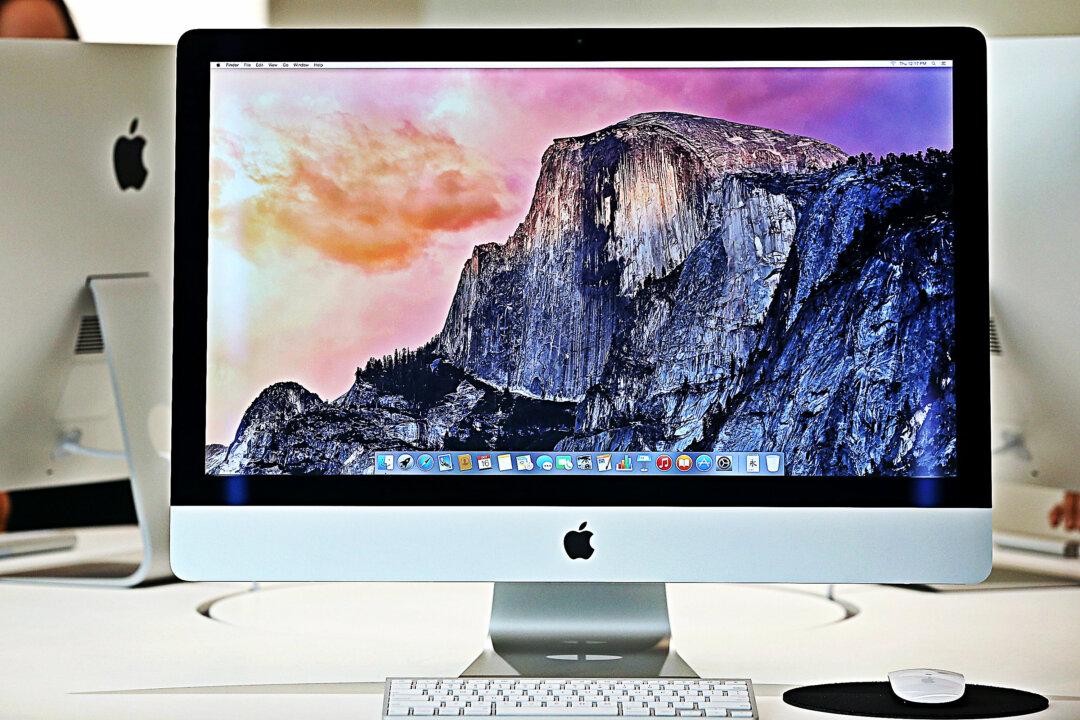Mac OS X Yosemite brings wireless communication between Mac and iOS 8 devices with the Continuity feature. Now Android users can enjoy the same feature thanks to AirDroid 3.
The latest version got a major update allowing your Android phone to connect to your Mac or desktop PC so that you can answer phone calls and reply to text messages remotely. AirDroid 3 helps to make everything work wirelessly.