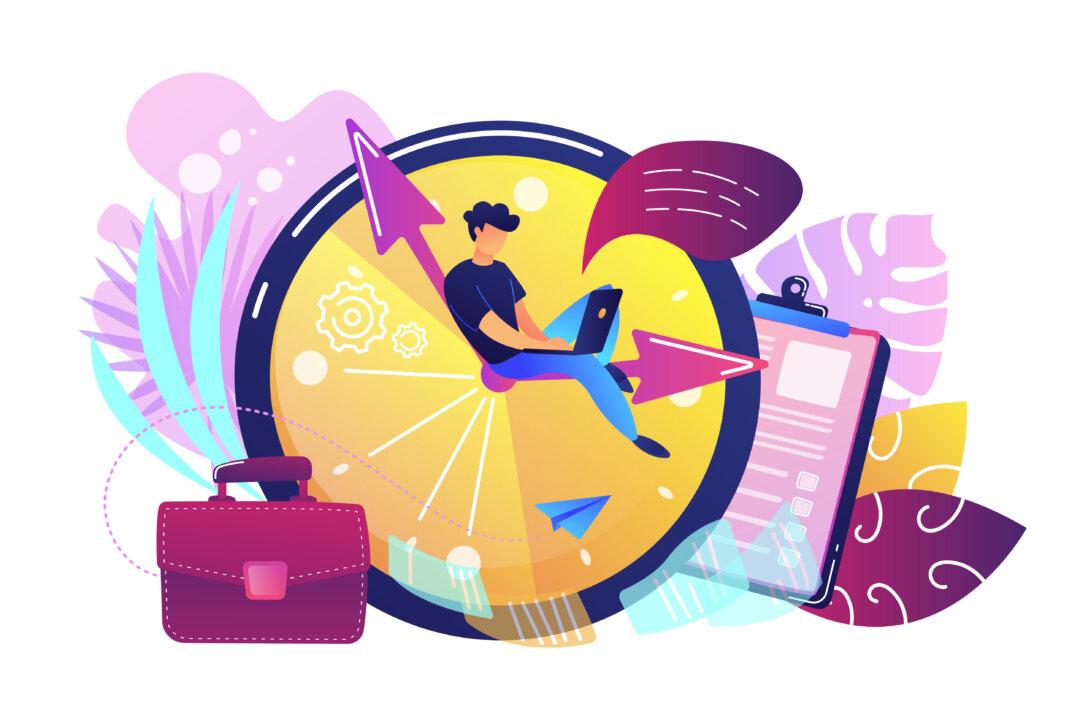Microsoft Calendar serves as a must-have resource that can help keep you on schedule. The application is frequently updated to provide new features. In addition, it can integrate with other programs for personal and business use. You can master these new features of Microsoft Calendar and take control of your time.
First, let’s review the basics of Microsoft Calendar. Essentially, it manages personal information, while using Windows. And, it is prominently accessible by computer. The calendar offers features that include emailing, calendar setting, task management, journal tracking, contact management, and taking notes. In addition, Microsoft Calendar can be shared with others, including by email, and allows the view of shared schedules of relatives and co-workers.