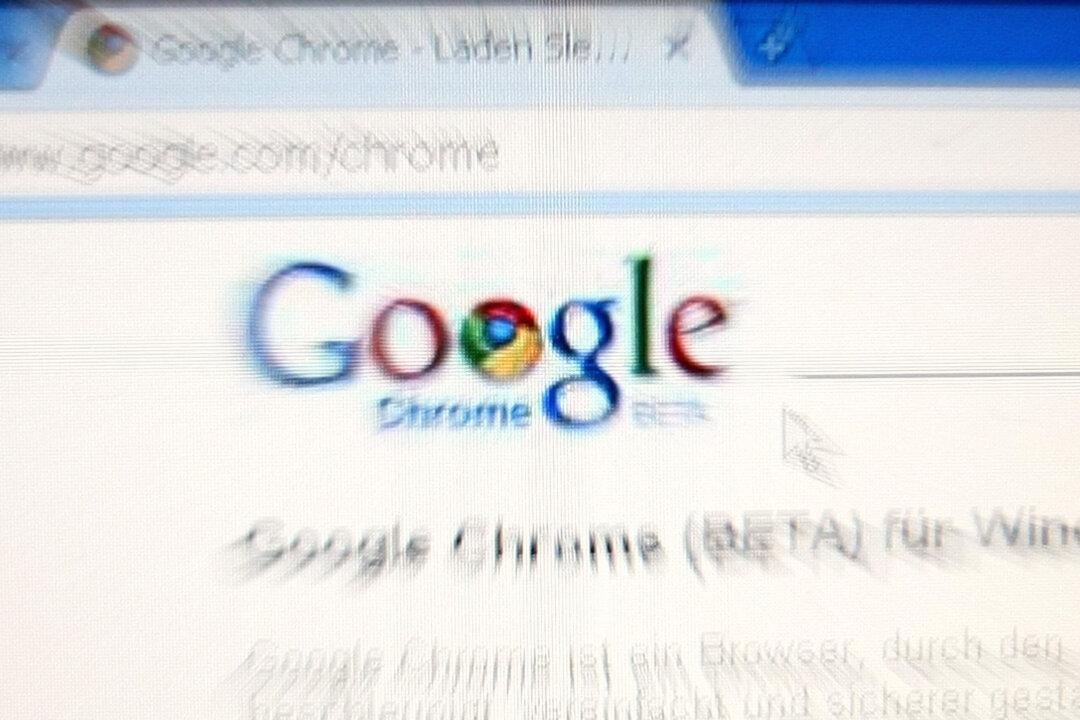Focus
Google Chrome
LATEST
Google to Settle $5 Billion Lawsuit for Allegedly Tracking Users in ‘Incognito’ Mode
The company is alleged to have collected an individual’s IP address, geolocation, browser and device platform details, and search queries.
|
New Chrome Update Will Make Your Browser Much Faster
The next version of Google’s Chrome web browser will include a new compression algorithm called “Brotli,” which will replace the current compression algorithm in Google’s popular browser
|
Popular Antivirus Brings More Harm Than Good
One of the most popular browser-based solutions for Internet security might be more dangerous than not having any security at all
|
Don’t Like Donald Trump? New Google Chrome Add-On Can Take Care of That
A new google chrome add-on removes completely all references—pictures and words included, from your internet
|
10 Free Chrome Hacks That Will Change the Way You Browse the Internet
Google’s Chrome web browser accounted for 31.41% of global desktop browsing in November, according to Net Marketshare
|
‘eFast’ Malware Replaces Your Whole Browser to Add Adware
The history of cyber-security, like that of warfare, is one of constant innovation on both the offensive and defensive.
|
Google Chrome Is Finally Fixing the Most Annoying Thing About Browsing the Web
When Google Chrome finally added a speaker symbol to open tabs that were playing music or other types of audio, the Internet rejoiced. But as great as this feature was, it didn’t solve all of our Chrome frustrations
|
Apple’s Mobile Ad Blocking Will Hasten the Death of Online Advertising
Apple is about to open a new front in the ongoing war against online advertising.
|
China’s Internet Users Hail Google for Banishing Chinese Security Certificates
Google bans the certificates issued by the China Internet Network Information Center.
|
Check Out 10 Cool Google Chrome Extensions You May Not Have Tried Yet
Google Chrome has quickly become one of the most popular browsers in the world on both desktop computers and mobile devices, but there’s plenty it can’t do on its own. Thankfully, there are thousands of extensions to improve upon the browser, 10 of which The Next Web featured in a recent article on its site.
|
How to Run Android Apps in the Google Chrome Browser
While we have all been enjoying Android apps on our smartphones and tablets, the time has come to use the same apps and games on our PCs. Thanks to the talented developers, we now have a workaround that helps us run any Android app or game in the Google Chrome browser. All you need is a few extensions and you are good to go.
|
How to Find and Replace Text in Google Chrome and Firefox (Video)
A browser, as its name implies, is meant for browsing the Web. It is not meant to be used as a text editor. That’s why you seldom find text-editing features like “Find and Replace Text” in the browser.
However, there are times where you are writing your blog post, typing a comment, composing emails or moderating forums, and find yourself wanting to replace a couple of words that appear multiple times throughout. This is where a “Find and Replace Text” function is useful. Let’s take a look at how you can add the find and replace feature in Google Chrome and Firefox.
|
Google Pushes out New Chromebook, Google Compute Engine
Google Inc.’s new Chromebook laptop is now available for purchase at stores across the United States and in the United Kingdom.
|
Google Chrome Coming to iPhone and iPad
Google Inc. is bringing its Chrome browser to Apple Inc.’s iPhone and iPad the company announced, in San Francisco, on Thursday.
|
Opera 12 Released After a Year of Work
Norwegian browser developer Opera Software has at last released the newest version of its desktop Web browser Opera 12, which has been worked on for nearly a year.
|
‘Angry Birds’ Comes to Windows and Roku TV
The smash-hit video game Angry Birds can now be played on Windows, Chrome browser and soon on Roku TV boxes.
|
Adobe Flash Security Hole Uncovered
Adobe, issued a Security Advisory for the latest versions of Adobe Flash on Monday.
|
Google to Settle $5 Billion Lawsuit for Allegedly Tracking Users in ‘Incognito’ Mode
The company is alleged to have collected an individual’s IP address, geolocation, browser and device platform details, and search queries.
|
New Chrome Update Will Make Your Browser Much Faster
The next version of Google’s Chrome web browser will include a new compression algorithm called “Brotli,” which will replace the current compression algorithm in Google’s popular browser
|
Popular Antivirus Brings More Harm Than Good
One of the most popular browser-based solutions for Internet security might be more dangerous than not having any security at all
|
Don’t Like Donald Trump? New Google Chrome Add-On Can Take Care of That
A new google chrome add-on removes completely all references—pictures and words included, from your internet
|
10 Free Chrome Hacks That Will Change the Way You Browse the Internet
Google’s Chrome web browser accounted for 31.41% of global desktop browsing in November, according to Net Marketshare
|
‘eFast’ Malware Replaces Your Whole Browser to Add Adware
The history of cyber-security, like that of warfare, is one of constant innovation on both the offensive and defensive.
|
Google Chrome Is Finally Fixing the Most Annoying Thing About Browsing the Web
When Google Chrome finally added a speaker symbol to open tabs that were playing music or other types of audio, the Internet rejoiced. But as great as this feature was, it didn’t solve all of our Chrome frustrations
|
Apple’s Mobile Ad Blocking Will Hasten the Death of Online Advertising
Apple is about to open a new front in the ongoing war against online advertising.
|
China’s Internet Users Hail Google for Banishing Chinese Security Certificates
Google bans the certificates issued by the China Internet Network Information Center.
|
Check Out 10 Cool Google Chrome Extensions You May Not Have Tried Yet
Google Chrome has quickly become one of the most popular browsers in the world on both desktop computers and mobile devices, but there’s plenty it can’t do on its own. Thankfully, there are thousands of extensions to improve upon the browser, 10 of which The Next Web featured in a recent article on its site.
|
How to Run Android Apps in the Google Chrome Browser
While we have all been enjoying Android apps on our smartphones and tablets, the time has come to use the same apps and games on our PCs. Thanks to the talented developers, we now have a workaround that helps us run any Android app or game in the Google Chrome browser. All you need is a few extensions and you are good to go.
|
How to Find and Replace Text in Google Chrome and Firefox (Video)
A browser, as its name implies, is meant for browsing the Web. It is not meant to be used as a text editor. That’s why you seldom find text-editing features like “Find and Replace Text” in the browser.
However, there are times where you are writing your blog post, typing a comment, composing emails or moderating forums, and find yourself wanting to replace a couple of words that appear multiple times throughout. This is where a “Find and Replace Text” function is useful. Let’s take a look at how you can add the find and replace feature in Google Chrome and Firefox.
|
Google Pushes out New Chromebook, Google Compute Engine
Google Inc.’s new Chromebook laptop is now available for purchase at stores across the United States and in the United Kingdom.
|
Google Chrome Coming to iPhone and iPad
Google Inc. is bringing its Chrome browser to Apple Inc.’s iPhone and iPad the company announced, in San Francisco, on Thursday.
|
Opera 12 Released After a Year of Work
Norwegian browser developer Opera Software has at last released the newest version of its desktop Web browser Opera 12, which has been worked on for nearly a year.
|
‘Angry Birds’ Comes to Windows and Roku TV
The smash-hit video game Angry Birds can now be played on Windows, Chrome browser and soon on Roku TV boxes.
|
Adobe Flash Security Hole Uncovered
Adobe, issued a Security Advisory for the latest versions of Adobe Flash on Monday.
|