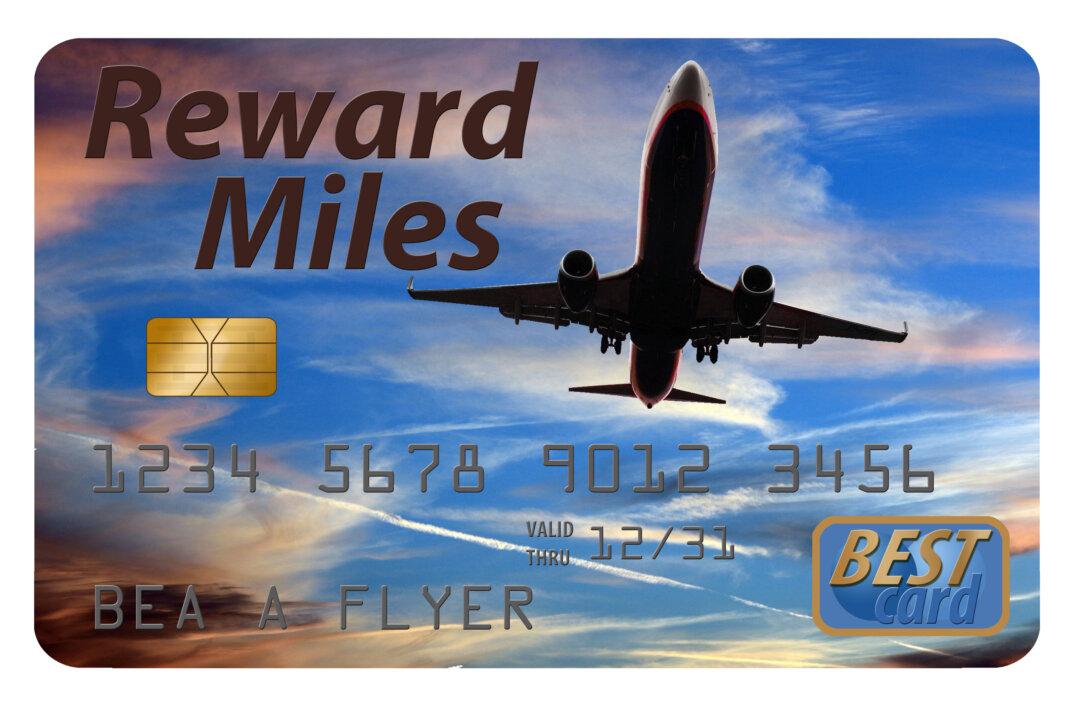When you search for a hotel, most of you these days have a few deal-breaker requirements. For me, it’s an elevator—I’m an old geezer and don’t do stairs very well—but it can range from a kitchen to being pet friendly. And you can save time and hassle if you can limit your search to hotels that meet your needs, without cluttering up your response list with places that wouldn’t do no matter what the price or other features. To cater to that need, almost all hotel search engines include filters that allow you to exclude those unwanted responses. I checked eight top hotel search systems—Booking.com, Expedia.com, Hotels.com, Hotwire.com, Kayak.com, Priceline.com, Tripadvisor.com, and Trivago.com—and although they all use filters, each uses a somewhat different set of filters.
The Basics. All eight include some basic filters:
- Price range.
- Access to promotional prices.
- Location/neighborhood within a larger city and map view search options.
- Type of property—hotel, motel, B&B, vacation rental, and such.
- Some measure of attractiveness—star ratings, user reviews, and such.
- Acceptance of pets.
- Accessible room availability.
But I found some differences in treatment of what I figured might be among the more important deal-breaker features for most travelers: