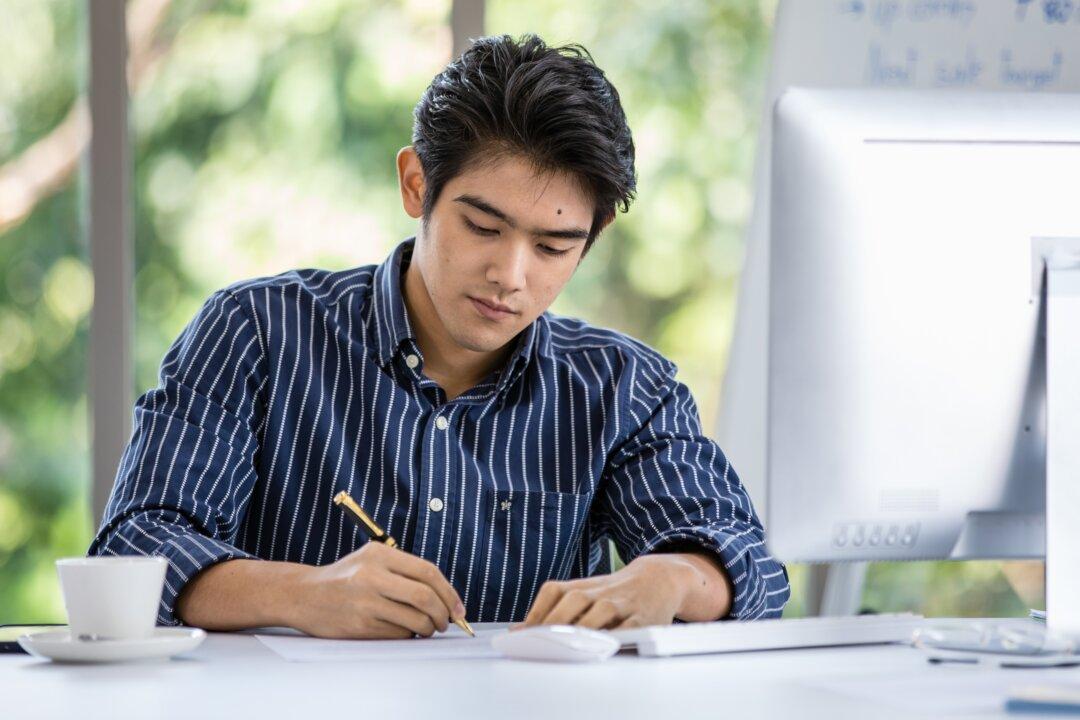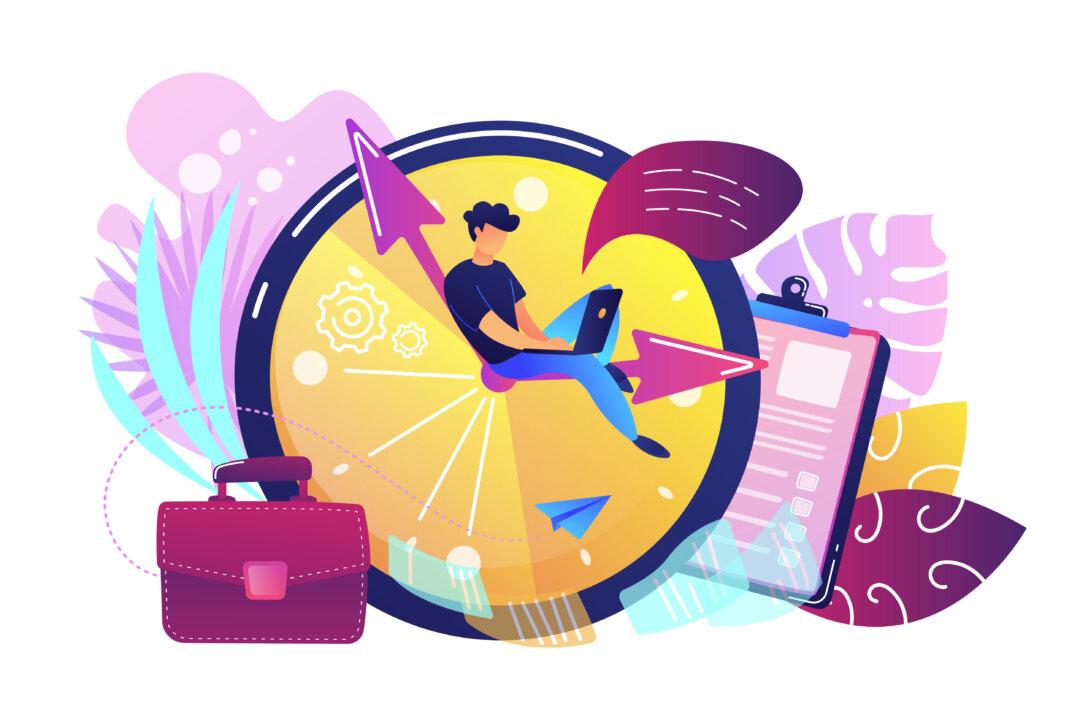Take a second and think of the greatest pairings. I’m thinking PB&J, Batman & Robin — and hot dogs at a baseball game.
Do you know what else goes together perfectly? Your Calendar and productivity. Seriously — try improving one without the other; it doesn’t work. Instead, try to improve any area in your life, and you will succeed if you combine your Calendar with your productivity goal.