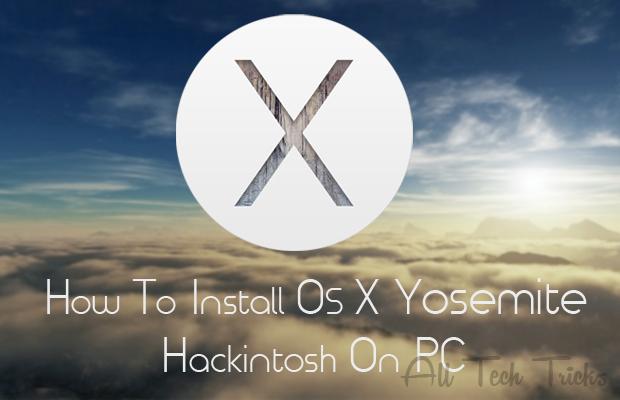Focus
OS X Yosemite
LATEST
How to Do Private Browsing Using Safari on OS X Yosemite
There are most of people who want to maintain the privacy of their and want to do Private Browsing too. Therefore, today I am going to make you learn that, “How to do Private Browsing in Safari On OS X Yosemite?”
The OS X Yosemite is the latest update of Mac OS and it has many awesome features. We have shared many articles on OS X Yosemite’s features. The Private Browsing in Safari in OS X Yosemite is also another feature of it which makes you browse privately without tracing cookies and history of your browsing.
|
How To Use Markup in OS X Yosemite
Apple touted more than 100 new features for its latest iteration of OS X Yosemite. One of the new features was the Markup feature in Mail which allows you to perform edits and annotations to a PDF or image file right inside Apple’s Mail application instead of doing such edits separately in Preview.
|
How to Speed up Your Mac Running OS X Yosemite
There are many people who are recording poor performance issue on their Mac running OS X Yosemite. Since, the OS X Yosemite considered as the heavy and loaded update and that is why, it is creating some performance lapse. However, there are some tweaks which can be used to improve Mac Performance running OS X Yosemite.
|
How to Install OS X Yosemite Hackintosh On PC
There are many people out there, who want to enjoy Apple updates and iOS on their Intel computer too. Since, the Mac of Apple has awesome features which Windows users can’t enjoy.
|
How to Do Private Browsing Using Safari on OS X Yosemite
There are most of people who want to maintain the privacy of their and want to do Private Browsing too. Therefore, today I am going to make you learn that, “How to do Private Browsing in Safari On OS X Yosemite?”
The OS X Yosemite is the latest update of Mac OS and it has many awesome features. We have shared many articles on OS X Yosemite’s features. The Private Browsing in Safari in OS X Yosemite is also another feature of it which makes you browse privately without tracing cookies and history of your browsing.
|
How To Use Markup in OS X Yosemite
Apple touted more than 100 new features for its latest iteration of OS X Yosemite. One of the new features was the Markup feature in Mail which allows you to perform edits and annotations to a PDF or image file right inside Apple’s Mail application instead of doing such edits separately in Preview.
|
How to Speed up Your Mac Running OS X Yosemite
There are many people who are recording poor performance issue on their Mac running OS X Yosemite. Since, the OS X Yosemite considered as the heavy and loaded update and that is why, it is creating some performance lapse. However, there are some tweaks which can be used to improve Mac Performance running OS X Yosemite.
|
How to Install OS X Yosemite Hackintosh On PC
There are many people out there, who want to enjoy Apple updates and iOS on their Intel computer too. Since, the Mac of Apple has awesome features which Windows users can’t enjoy.
|