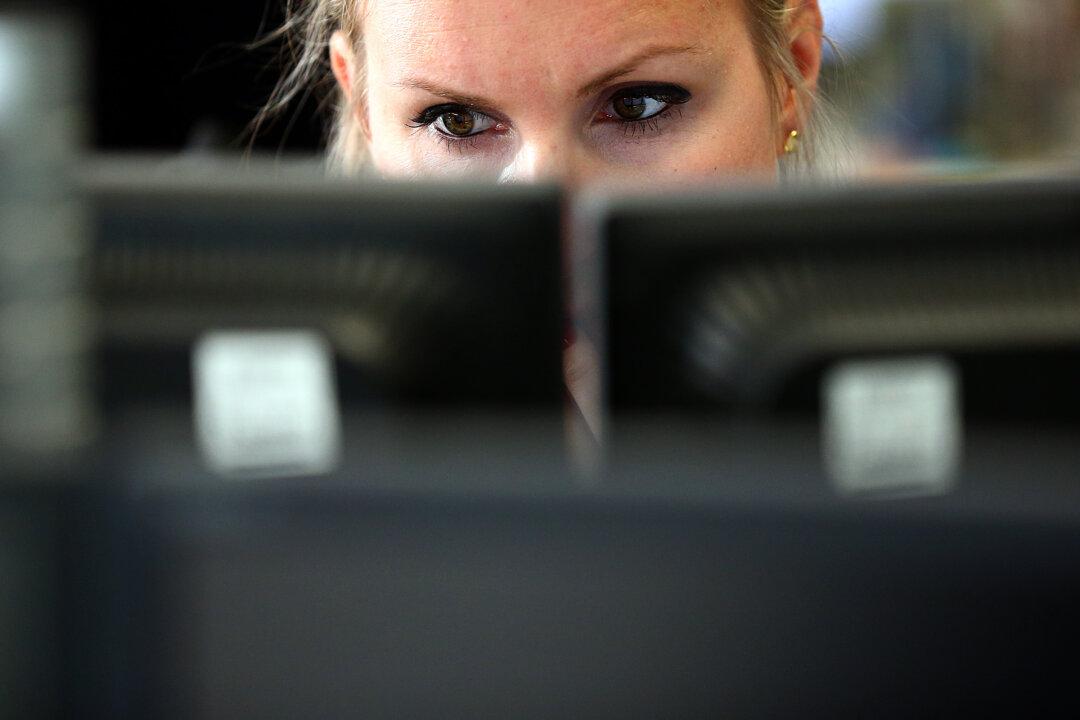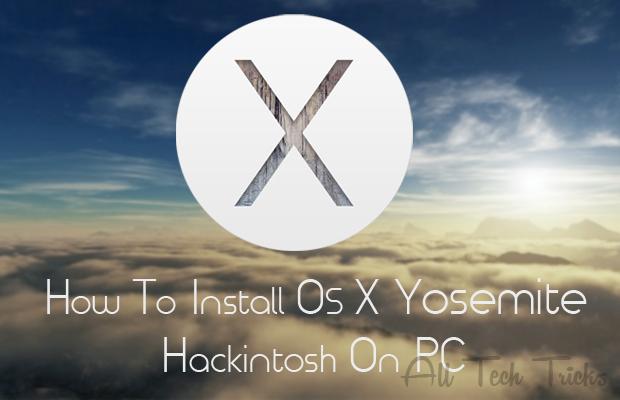Mansoor
Author
LATEST
Your iPhone, iPad ‘Cannot Connect to App Store’? Here’s an Easy Fix
The iPhone and iPad users mostly record different kind of errors on their devices. One of the common errors which is mostly annoying and confusing many iOS users is, “Can’t Connect to App Store.”
|
How to Restore Deleted Files From Your Hard Drive
You have deleted your Images, Software, Data, Files and Important Docs then don’t worry you can easily recover your all deleted files from Hard Drive
|
How to Do Private Browsing Using Safari on OS X Yosemite
There are most of people who want to maintain the privacy of their and want to do Private Browsing too. Therefore, today I am going to make you learn that, “How to do Private Browsing in Safari On OS X Yosemite?”
The OS X Yosemite is the latest update of Mac OS and it has many awesome features. We have shared many articles on OS X Yosemite’s features. The Private Browsing in Safari in OS X Yosemite is also another feature of it which makes you browse privately without tracing cookies and history of your browsing.
|
Track Last Location of Your iPhone Running iOS 8 Even When Battery Is Dead
You must be very much acquaint with the feature, “Find My iPhone”, which allows you to locate your stolen or lost iPhone or other Apple devices. However, if your device is running on iOS 8 and your device runs out of battery too then you could not find your iPhone’s location at all, just by using “Find my iPhone” feature.
|
How to Enable Instand Hotspot on iPhone, iPad and Mac
The instant Hotspot is the new feature of Apple devices which comes under the continuity category. It lets you to share internet connection from your iPhone or iPad with Mac. Additionally, whenever you will connect your iPhone or iPad to Mac using Instant Hotspot then it will not ask you to enter the password and will not ask more formalities.
|
How to Speed up Your Mac Running OS X Yosemite
There are many people who are recording poor performance issue on their Mac running OS X Yosemite. Since, the OS X Yosemite considered as the heavy and loaded update and that is why, it is creating some performance lapse. However, there are some tweaks which can be used to improve Mac Performance running OS X Yosemite.
|
How to Remove WireLurker Malware From iPhone and iPad
The WireLurker Malware is the malware which is badly affecting iPhone and iPad. This malware has hit many iOS and OS X devices in China already. Therefore, most of the users across the globe are little worried about the security of their device.
|
How to Install OS X Yosemite Hackintosh On PC
There are many people out there, who want to enjoy Apple updates and iOS on their Intel computer too. Since, the Mac of Apple has awesome features which Windows users can’t enjoy.
|
How to Share Files With AirDrop Between iPhone, iPad, Mac
The sharing files between Apple families have always been the desire of many Apple users. That is why, we are sharing an article which will be teaching you that, “How to share files between iPhone, iPad and Mac using AirDrop?” This could be really amazing for many iPhone, iPad and Mac users, as they can sync their files among their devices.
|
Find out Everything That You Should Know About Android 5.0 Lollipop
The Android 5.0 which is famously know as Android Lollipop is the latest update of Android. The Android is world’s famous Operating system of mobile devices, which is owned by Google.
Since, there are many updates which Google has released for Android, and each update got some exciting changes. Additionally, the same exciting changes have been linked with Android 5.0 Lollipop too.
|
Your iPhone, iPad ‘Cannot Connect to App Store’? Here’s an Easy Fix
The iPhone and iPad users mostly record different kind of errors on their devices. One of the common errors which is mostly annoying and confusing many iOS users is, “Can’t Connect to App Store.”
|
How to Restore Deleted Files From Your Hard Drive
You have deleted your Images, Software, Data, Files and Important Docs then don’t worry you can easily recover your all deleted files from Hard Drive
|
How to Do Private Browsing Using Safari on OS X Yosemite
There are most of people who want to maintain the privacy of their and want to do Private Browsing too. Therefore, today I am going to make you learn that, “How to do Private Browsing in Safari On OS X Yosemite?”
The OS X Yosemite is the latest update of Mac OS and it has many awesome features. We have shared many articles on OS X Yosemite’s features. The Private Browsing in Safari in OS X Yosemite is also another feature of it which makes you browse privately without tracing cookies and history of your browsing.
|
Track Last Location of Your iPhone Running iOS 8 Even When Battery Is Dead
You must be very much acquaint with the feature, “Find My iPhone”, which allows you to locate your stolen or lost iPhone or other Apple devices. However, if your device is running on iOS 8 and your device runs out of battery too then you could not find your iPhone’s location at all, just by using “Find my iPhone” feature.
|
How to Enable Instand Hotspot on iPhone, iPad and Mac
The instant Hotspot is the new feature of Apple devices which comes under the continuity category. It lets you to share internet connection from your iPhone or iPad with Mac. Additionally, whenever you will connect your iPhone or iPad to Mac using Instant Hotspot then it will not ask you to enter the password and will not ask more formalities.
|
How to Speed up Your Mac Running OS X Yosemite
There are many people who are recording poor performance issue on their Mac running OS X Yosemite. Since, the OS X Yosemite considered as the heavy and loaded update and that is why, it is creating some performance lapse. However, there are some tweaks which can be used to improve Mac Performance running OS X Yosemite.
|
How to Remove WireLurker Malware From iPhone and iPad
The WireLurker Malware is the malware which is badly affecting iPhone and iPad. This malware has hit many iOS and OS X devices in China already. Therefore, most of the users across the globe are little worried about the security of their device.
|
How to Install OS X Yosemite Hackintosh On PC
There are many people out there, who want to enjoy Apple updates and iOS on their Intel computer too. Since, the Mac of Apple has awesome features which Windows users can’t enjoy.
|
How to Share Files With AirDrop Between iPhone, iPad, Mac
The sharing files between Apple families have always been the desire of many Apple users. That is why, we are sharing an article which will be teaching you that, “How to share files between iPhone, iPad and Mac using AirDrop?” This could be really amazing for many iPhone, iPad and Mac users, as they can sync their files among their devices.
|
Find out Everything That You Should Know About Android 5.0 Lollipop
The Android 5.0 which is famously know as Android Lollipop is the latest update of Android. The Android is world’s famous Operating system of mobile devices, which is owned by Google.
Since, there are many updates which Google has released for Android, and each update got some exciting changes. Additionally, the same exciting changes have been linked with Android 5.0 Lollipop too.
|