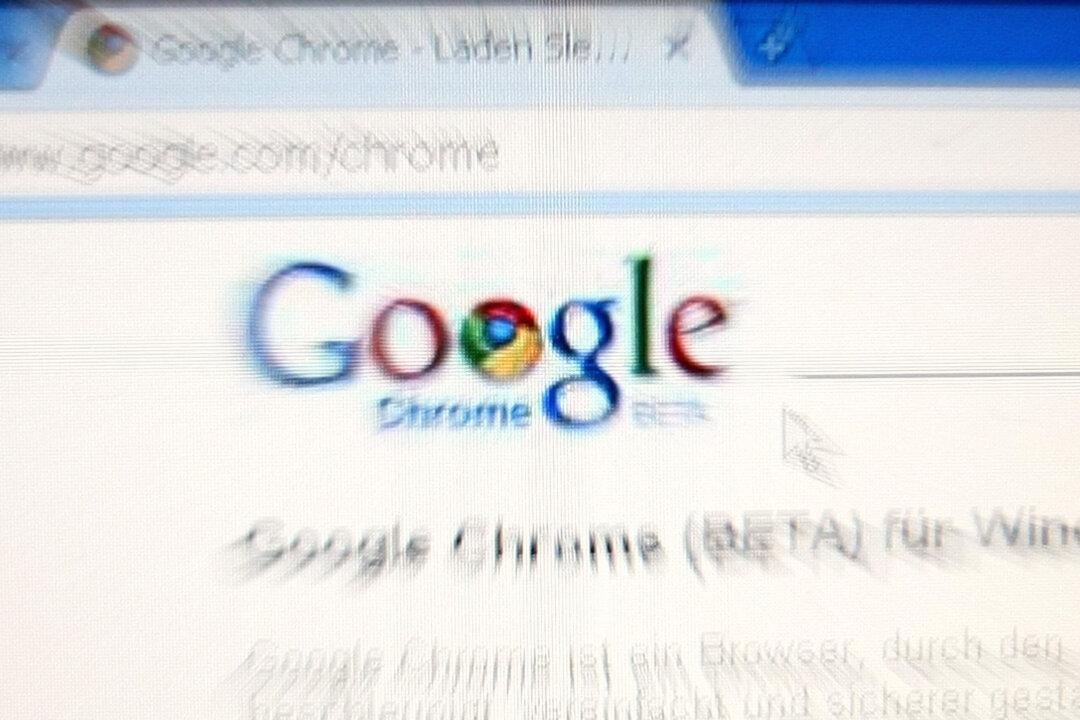Focus
Firefox
LATEST
Firefox Improves Private Browsing With Tracking Protection Feature
Mozilla is taking your Internet browsing privacy to a new level, adding a new feature to Firefox supposed to protect your privacy better when surfing the net
|
Better Manage Your Tabs in Firefox With Tree Style Tab
For the most part, tabs look and perform in much the same way across different programs. Tabs in Firefox operate in much the same way as they do in Chrome, and while we covered how to introduce vertical tabs, Firefox has another variation that might catch your attention
|
Firefox OS – Does It Stack up to Android and iOS?
For those who aren’t aware, Firefox OS is an operating system created to rival the likes of Android and iOS.
|
China’s Internet Users Hail Google for Banishing Chinese Security Certificates
Google bans the certificates issued by the China Internet Network Information Center.
|
How to Disable Third-Party Cookies in Chrome, Firefox
If you are more tech savvy, you probably know that most of the websites that you visit store pieces of information right in your browser in the form of cookies
|
8 Common Browser Error Messages That You Should Know
Getting to know the common browser error messages will help you to troubleshoot your Internet connection for any potential problems
|
Easily Make Old Extensions Work With Current Version of Firefox
While Mozilla Firefox is an extremely customizable web browser, the speed at which new versions release can sometimes outpace the update speed for extensions.
This is hardly surprising; many extensions are developed by hobbyists whose sole job is not to work on the future of Mozilla’s browser.
|
5 Note-Taking Addons for Firefox
Sometimes it’s easier to take notes directly in the browser than open a separate application or a text file. Google Chrome makes this possible with apps and extensions we previously reviewed. Now it’s time to look at what Firefox offers.
|
How to Copy Links as Plain Text in Firefox
When browsing articles and blogs on the web, you may want to copy a headline or a phrase that has a link. Usually, when following the usual copy-and-paste method, the highlighted phrase will paste along with the link, especially when you paste it into a word processor or an HTML editor.
|
One of China’s Propaganda Bosses Now Controls Your Web Browser
What do one of the world’s largest malware producers and China’s head of Internet censorship and propaganda have in common? They now control security for your Web browser.
|
Firefox 34 Now Offers Yahoo by Default
A few weeks ago we announced that future versions of Mozilla Firefox would come out with Yahoo as the default search engine inside. Well, the first such version is out now and is called Firefox 34.
|
Mozilla Drops Google for Default Search in Firefox, Replaced With Yahoo!
Mozilla, for many years, had been paying its bills thanks to Google paying them upwards of $300 million a year to be the default provider in Firefox. But, that is coming to an end as the company has announced that will be using Yahoo! as the default engine for the browser.
|
How to Enable Timed Website Blocking In Firefox
One of the challenges of working on the Web are the many distractions it brings. Social media, gaming and email are just a few common things that keep us from getting work done.
|

|
How To Preview Links Before Clicking On Firefox
A year ago we wrote about a way to preview links without actually clicking on them in Google Chrome by using an extension called SwiftPreview.
This same function is now available on Firefox with a similar add-on called CoolPreviews. The tool is great for checking links, specifically shortened ones, to make sure they don’t lead to unsecure sites.
|
How to Find and Replace Text in Google Chrome and Firefox (Video)
A browser, as its name implies, is meant for browsing the Web. It is not meant to be used as a text editor. That’s why you seldom find text-editing features like “Find and Replace Text” in the browser.
However, there are times where you are writing your blog post, typing a comment, composing emails or moderating forums, and find yourself wanting to replace a couple of words that appear multiple times throughout. This is where a “Find and Replace Text” function is useful. Let’s take a look at how you can add the find and replace feature in Google Chrome and Firefox.
|
Mozilla Releases Firefox for Android
Giving another go at a market that has been dominated by Android Browser and Opera Mini, Mozilla introduced a new Firefox application for Android ready for download in the Google Play store on Tuesday.
|
Opera 12 Released After a Year of Work
Norwegian browser developer Opera Software has at last released the newest version of its desktop Web browser Opera 12, which has been worked on for nearly a year.
|
Adobe Flash Security Hole Uncovered
Adobe, issued a Security Advisory for the latest versions of Adobe Flash on Monday.
|
Word on the Web: Build an Ultra-Secure Web Browser Using Firefox Extensions
With so many Internet hackers and bugs on the web, Firefox is offering extensions that may help make your computer and information more secure.
|
Firefox Improves Private Browsing With Tracking Protection Feature
Mozilla is taking your Internet browsing privacy to a new level, adding a new feature to Firefox supposed to protect your privacy better when surfing the net
|
Better Manage Your Tabs in Firefox With Tree Style Tab
For the most part, tabs look and perform in much the same way across different programs. Tabs in Firefox operate in much the same way as they do in Chrome, and while we covered how to introduce vertical tabs, Firefox has another variation that might catch your attention
|
Firefox OS – Does It Stack up to Android and iOS?
For those who aren’t aware, Firefox OS is an operating system created to rival the likes of Android and iOS.
|
China’s Internet Users Hail Google for Banishing Chinese Security Certificates
Google bans the certificates issued by the China Internet Network Information Center.
|
How to Disable Third-Party Cookies in Chrome, Firefox
If you are more tech savvy, you probably know that most of the websites that you visit store pieces of information right in your browser in the form of cookies
|
8 Common Browser Error Messages That You Should Know
Getting to know the common browser error messages will help you to troubleshoot your Internet connection for any potential problems
|
Easily Make Old Extensions Work With Current Version of Firefox
While Mozilla Firefox is an extremely customizable web browser, the speed at which new versions release can sometimes outpace the update speed for extensions.
This is hardly surprising; many extensions are developed by hobbyists whose sole job is not to work on the future of Mozilla’s browser.
|
5 Note-Taking Addons for Firefox
Sometimes it’s easier to take notes directly in the browser than open a separate application or a text file. Google Chrome makes this possible with apps and extensions we previously reviewed. Now it’s time to look at what Firefox offers.
|
How to Copy Links as Plain Text in Firefox
When browsing articles and blogs on the web, you may want to copy a headline or a phrase that has a link. Usually, when following the usual copy-and-paste method, the highlighted phrase will paste along with the link, especially when you paste it into a word processor or an HTML editor.
|
One of China’s Propaganda Bosses Now Controls Your Web Browser
What do one of the world’s largest malware producers and China’s head of Internet censorship and propaganda have in common? They now control security for your Web browser.
|
Firefox 34 Now Offers Yahoo by Default
A few weeks ago we announced that future versions of Mozilla Firefox would come out with Yahoo as the default search engine inside. Well, the first such version is out now and is called Firefox 34.
|
Mozilla Drops Google for Default Search in Firefox, Replaced With Yahoo!
Mozilla, for many years, had been paying its bills thanks to Google paying them upwards of $300 million a year to be the default provider in Firefox. But, that is coming to an end as the company has announced that will be using Yahoo! as the default engine for the browser.
|
How to Enable Timed Website Blocking In Firefox
One of the challenges of working on the Web are the many distractions it brings. Social media, gaming and email are just a few common things that keep us from getting work done.
|

|
How To Preview Links Before Clicking On Firefox
A year ago we wrote about a way to preview links without actually clicking on them in Google Chrome by using an extension called SwiftPreview.
This same function is now available on Firefox with a similar add-on called CoolPreviews. The tool is great for checking links, specifically shortened ones, to make sure they don’t lead to unsecure sites.
|
How to Find and Replace Text in Google Chrome and Firefox (Video)
A browser, as its name implies, is meant for browsing the Web. It is not meant to be used as a text editor. That’s why you seldom find text-editing features like “Find and Replace Text” in the browser.
However, there are times where you are writing your blog post, typing a comment, composing emails or moderating forums, and find yourself wanting to replace a couple of words that appear multiple times throughout. This is where a “Find and Replace Text” function is useful. Let’s take a look at how you can add the find and replace feature in Google Chrome and Firefox.
|
Mozilla Releases Firefox for Android
Giving another go at a market that has been dominated by Android Browser and Opera Mini, Mozilla introduced a new Firefox application for Android ready for download in the Google Play store on Tuesday.
|
Opera 12 Released After a Year of Work
Norwegian browser developer Opera Software has at last released the newest version of its desktop Web browser Opera 12, which has been worked on for nearly a year.
|
Adobe Flash Security Hole Uncovered
Adobe, issued a Security Advisory for the latest versions of Adobe Flash on Monday.
|
Word on the Web: Build an Ultra-Secure Web Browser Using Firefox Extensions
With so many Internet hackers and bugs on the web, Firefox is offering extensions that may help make your computer and information more secure.
|