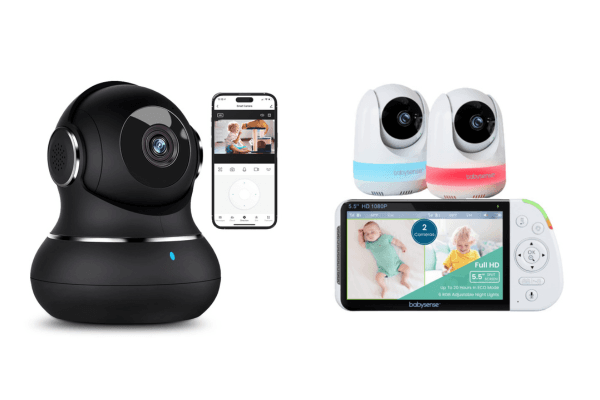Are you tired of constantly tiptoeing into your baby’s room just to check if they’re sleeping soundly? If you’re feeling overwhelmed with preparations for your newborn, worry not. The solution lies in getting a baby monitor.
Baby monitors provide both audio and visual monitoring, allowing you to keep tabs on your little one even when you’re not in the room. They are invaluable tools for parents and offer peace of mind while attending to other tasks.
With various types of baby monitors available, each offering different features, how do you select the perfect one for your needs? In this article, we'll guide you through choosing the best baby monitor to suit your requirements.
The Breakdown: Babysense 5.5” 1080p Full HD Split-Screen Baby Monitor
Babysense 5.5” 1080p Full HD Split-Screen Baby Monitor
Babysense Split-Screen
Nanit Pro Smart
VTech Upgraded
Motorola PIP11
HelloBaby Upgraded
TP-Link Tapo Indoor
iFamily Baby Monitor
Anmeate Baby Monitor
TP-Link Tapo Pan/Tilt
Litokam 360
Babysense 5.5” 1080p Full HD Split-Screen Baby Monitor
 Babysense 5.5” 1080p Full HD Split-Screen Baby Monitor
Babysense 5.5” 1080p Full HD Split-Screen Baby MonitorBabysense is the leading company for baby monitors. It has been helping parents feel safer for more than 30 years. The Babysense 5.5” Full HD baby monitor is a mid-range video baby monitor. It has a range of premium features.
With high-quality video, audio, and night vision, the monitor comes with two cameras. It also can be connected to up to four devices. With multiple cameras, parents can view a split screen. This helps them keep an eye on their baby’s crib and their toddler’s cot bed at the same time.
The Babysense 5.5” Full HD baby monitor is Wi-Fi-free. This quality is increasing in popularity. It is because of the concerns around the security and reliability of Wi-Fi-connected devices.
The monitor connects to the parent unit without relying on Wi-Fi. This way, you can rest assured that you’ll stay connected even if the Wi-Fi signal drops out. The product’s dimensions are 8.15 x 7.8 x 3.9 inches. It weighs 2.49 pounds.
Pros Nanit Pro Smart Baby Monitor
Nanit Pro Smart Baby Monitor
- No Wi-Fi: There is no Wi-Fi, meaning that it’s totally secure to use both for parents and babies.
- Battery: The battery is great with a long life. This removes the hassle of changing the batteries frequently.
- Feature-rich: The product features split-screen technology and 2 cameras are included in it.
- Good signal: The signal is quite reliable and it acts immediately upon noticing any activity.
- Excellent Display: The product has a large and high-quality display. It makes it easy to see all the details.
- Good control of the image: Pan, tilt, and 4x zoom let you have better control of what is going on.
- Less energy consumption: Power saving mode helps consume less energy when it has a little charge.
- Room thermometer: This feature lets you know if the room’s temperature is appropriate enough for your baby.
- Not strong enough: Parent unit’s stands could be sturdier. After a while, it may not be as strong as it initially was.
- A missing arm: A flexible arm would be useful. This can be good for future product releases.
- Low voice: This could be louder to make you alert if you need to pay urgent attention to the baby.
Nanit Pro Smart Baby Monitor
 Nanit Pro Smart Baby Monitor
Nanit Pro Smart Baby MonitorNanit is a fairly young company. As the company says, it operates collectively by scientists, parents, and designers. Nanit is relatively unique and is trying to go beyond basic monitoring. Nanit offers “breathing wear”. It helps monitor a baby’s breathing.
This baby monitor can be used wherever you have Wi-Fi access. It makes it a good choice for those with larger homes.
The Nanit baby monitor works with your Internet connection. So, your Wi-Fi will determine the range. The camera connects to Wi-Fi. At the same time, your parent device can use Wi-Fi or cellular data. The product’s dimensions are 4.2“ L x 3.3” W x 8” H. It weighs 2.5 Pounds.
This connection type means it is a good choice for those with more square footage. It is also a good option for homes with more than four walls separating the baby camera and the parent unit. This makes monitoring more difficult with dedicated-style monitors.
Sound clarity in a baby monitor is just as important as video quality. This is because the sound is what draws your attention to the screen. The Nanit Pro Smart baby monitor’s sound performance and clarity are better than some of the Wi-Fi competition.
Nanit Pro Smart baby monitor has a maximum volume decibel level of 89db. The clarity decreases after 79db. The sound is hollow, but the clarity is good enough to hear the sounds from the nursery.
You can turn the sound off during viewing, but this also turns off notifications. If you leave the sound on and close the app, you will continue to get notifications about the sounds in the baby’s room.
Pros VTech Upgraded Smart Wi-Fi Baby Monitor
VTech Upgraded Smart Wi-Fi Baby Monitor
- Ease of use: The product is very well-designed and easy to use. This is an upside for parents who are not tech-savvy.
- Good range: The Wi-Fi range is perfectly good and reaches as far as possible, even on the corner of your yard.
- Low EMF: The product features lower EMF, which means it is potentially less dangerous for the people around it.
- Not good sound: The sound is sub-par. In fact, you need to have a fairly high volume if you want to hear every sound your child makes.
- Expensive: One downside of the product is its high price, which doesn’t make it an affordable option for many families.
VTech Upgraded Smart Wi-Fi Baby Monitor
 VTech Upgraded Smart Wi-Fi Baby Monitor
VTech Upgraded Smart Wi-Fi Baby MonitorThe VTech company is rooted in Hong Kong. It was started in 1976. Since its inception, it has grown to ten regions worldwide. VTech has defined its mission to be to create wallet-friendly, high-quality electronics for the people.
VTech’s baby monitor is a good pick for parents who want the option of checking up on their baby with a dedicated unit and a phone app. The VTech Upgraded Smart Wi-Fi baby monitor is a unique offering. The product’s dimensions are 7 x 1 x 4 inches. It weighs 1.98 pounds.
The sound quality isn’t consistent with what sounds like changing volume levels. It is really just about changing pitch levels. The sound is decent. But it may randomly become super tinny, and hollow momentarily.
The screen wake-up feature with sound goes dark quickly to sleep mode. This may even happen when sound is actively happening. When the screen goes to sleep mode, the sound stops as if it isn’t happening.
Then, a message pops up. It says, “Auto turn-off is in use, and the screen is turning off as if no sound was detected.” If you turn the screen off before the auto shuts off, the sound may keep playing even with a dark screen. But it is not activated with a white noise maker playing.
Pros
- Great monitor: There is a unique dedicated, clear monitor equipped with a Wi-Fi option. The display size is also good.
- High efficiency: Tech-rich features make the product’s performance perfectly good in most cases.
- High-quality images: The picture quality is great. With this feature, you can see crystal-clear details of the baby’s room.
- Low battery life: One downside of the product is its low battery life, so you need to plug it into the charger frequently.
- Poor connectivity: The device’s connectivity is not good enough. Please note that you may experience occasional disconnection.
Motorola is an old tech company producing end-to-end systems. Motorola’s products facilitate uninterrupted access to digital information via wired and wireless mediums. Among these products are baby monitors.
There are a few limitations that come with this product. First, this baby monitor has a hard time picking up on nursery sounds.
Second, the parent unit emits an annoying beeping noise. This is when the volume is too low or if the receiver is out of range. Additionally, its battery life isn’t great.
Pros
- Ease of use: The product is fairly easy to set up and use. There is also a detailed booklet included.
- Super-fast charge: The device charges pretty quickly. It takes only a few minutes for a full charge.
- Energy-efficient: It holds a great charge. This means that you can work with the device longer with the same amount of charge.
- Good for babies: It plays pleasant, soothing lullabies and your baby will love them when going to sleep.
- Poor connectivity: Some consumers say that the device sometimes disconnects which is a downside.
- Low battery life: In some cases, it has been seen that the battery has a low life.
For more than 15 years, HelloBaby has been selling different kinds of baby and nursery items. It is a trusted brand with happy customers. Its flagship product is the HelloBaby Upgrade Monitor. The product’s dimensions are 6.93 x 4.88 x 4.17 inches. It weighs 1.48 pounds.
These include night vision, two-way audio, and lullabies to soothe your little one to sleep. This monitor features a 355° horizontal and 120° vertical rotation. It gives you a larger view of your toddler’s room. This monitor helps you keep an eye on your baby even in the darkest of nights.
The invisible infrared LED technology used in this product provides a clear video feed. It does its job without disturbing your toddler’s sleep. There is no need to worry about Wi-Fi hacking risks. It uses advanced encryption technology to ensure a fast and secure data transfer.
Pros
- Excellent image control: Remote Pan and Tilt provide the user with functionalities to better monitor the baby.
- Night vision: Infrared Night Vision is a helpful feature for detecting objects in low light.
- Ease of use: The device is pretty easy to set up and use and is also secure enough not to be hacked.
- Technology-rich: The product also comes equipped with other smart features for modern life.
- Low battery life: some consumers say that their device runs out of charge pretty quickly.
- Limited range: This device works most effectively for small houses. It may not cover large houses or yards.
- Occasional interference: sometimes this device’s waves interfere with those of other devices.
TP-Link Tapo 1080P Indoor Security Camera for Baby Monitor
 TP-Link Tapo 1080P Indoor Security Camera for Baby Monitor
TP-Link Tapo 1080P Indoor Security Camera for Baby MonitorTP-Link shares its technology with Tapo, which has gained popularity for its intuitive features. The TP-Link Tapo is a feature-rich solution for baby monitoring.
TP-Link Tapo baby monitor features motion detection technology. It instantly notifies you upon detection of any motion or baby crying. The product’s dimensions are 2.66 x 2.15 x 3.89 inches. It weighs 9.5 ounces.
TP-Link Tapo includes 2-way audio functionality. This allows you to communicate with your family or pets from anywhere using your smartphone. This also serves as a deterrent for potential intruders. You can activate the built-in siren to ward them off.
Thanks to an integrated IR system, the Tapo 1080P provides clear night vision for up to 30 feet. So, you won’t miss any activity that occurs during the night. This ensures your home’s security around the clock.
Pros
- Sensitivity: This baby monitor has a high sensitivity, so you can detect the tiniest movements.
- Crystal-clear images: The image quality is good, so you don’t need to stare at the display for long.
- Ease of use: The product is fairly easy to set up and use with intuitive instructions that are included.
- Good battery life: Great battery life is another upside of this product. You can use it without worries.
- Night vision feature: Great night mode provides you with the ability to detect objects with there is not enough light.
- Low connectivity: Some consumers complain about the device’s connectivity issues. In some cases, you may experience on-and-off connectivity.
- Low-quality sound: Sound quality could have been better, as it is hard to hear it when there are noises.
iFamily provides items and services in the toddler utensil sector. These include food containers, women’s lunch bags, and professional-quality baby monitors. The iFamily baby monitor has great features and a range of 960 feet.
Having a baby monitor in your house is good for keeping an eye on your newborn. It is also great for you to have some time for yourself. You can do some housework, or watch a movie with focus.
The device also has ultra-safety and ultra-stability qualifications. It has all the necessary and great features. For example, alarm settings, auto camera scan view, sound-activated LEDs, and tabletop capabilities.
The best baby camera gives you a clear vision of your newborn’s room. Some products have smaller monitors. This only allows you to see your newborn. But the best baby camera has a clear vision of all your little one’s surroundings. This option makes you feel safer.
The iFamily baby monitor helps you check up on your toddler more easily. Additionally, you can adjust the monitor and make yourself comfortable. The monitor features tilt, pan, and zoom. So, you can see your little one even more clearly.
Pros Anmeate Video Baby Monitor
Anmeate Video Baby Monitor
- Good night vision: The night vision feature helps you check up on your newborn at night quite easily.
- Bird’s eye view: You can see your newborn’s whole room to make sure everything is OK.
- Ease of use: This device is very easy to set up and use, even for those not familiar with tech gadgets.
- Two-way talk: The two-way talk feature lets you talk and soothe your newborn.
- Hackable: It might be vulnerable to cyber-attacks, so security may become a concern.
- Low image quality: Inconsistent camera quality may offer a hurdle in what you can see.
- Low sound: Muffled audio quality and not being enough loud are annoying in some cases when you want clear sound.
- Inconsistency: The fact that this device won’t connect to Alexa is a disappointment for smart homes.
- Expensive: Compared to similar baby monitors on the market, this one is relatively expensive.
Anmeate Video Baby Monitor
 Anmeate Video Baby Monitor
Anmeate Video Baby MonitorAnmeate is owned by the same parent company as HelloBaby. So, you can expect similar features from the company. The Anmeate baby monitor works on 2.4 GHz and features a digital camera, temperature monitor, 2-way talk, and night vision.
The superior features of this product as the best baby monitor set it apart from the competition. This device makes it super hard for someone to hack and connect to your Wi-Fi and app to see your baby. The product’s dimensions are 3.03 x 6.22 x 8.62 inches. It weighs 14 ounces.
The Anmeate video baby monitor features advanced two-way talkback communication technology. It is equipped with an ultra-utility microphone and speakers. When your little one is crying, you can communicate with them clearly in your own voice to comfort and relax them.
With this baby monitor, you’ll be able to see your baby day and night. The infrared night vision will automatically detect dim light. This provides clear video even in dark rooms.
The device is equipped with an enhanced long 480ft-960ft transmission range. This helps parents get stable videos anytime. This can be the case no matter if you’re in the next room, kitchen downstairs, or yard outside.
Pros TP-Link Tapo Pan/Tilt Security Camera for Baby Monitor
TP-Link Tapo Pan/Tilt Security Camera for Baby Monitor
- Good monitor: The monitor is of the right size, so you can see every detail on the display.
- Quality images: The device makes high-quality, crystal-clear images of the baby’s room.
- Affordable price: Compared to some other products on the market, this device is a cost-effective option.
- Low battery life: Some families complain that battery life is low, so they need to recharge the device frequently.
- Short range: Short range is another issue with this baby monitor, so it only records events nearby need to stay close to it.
- Not enough features: There are limited features included in this baby monitor. This is while at its current price, it could have been equipped with more useful features.
TP-Link Tapo Pan/Tilt Security Camera for Baby Monitor
 TP-Link Tapo Pan/Tilt Security Camera for Baby Monitor
TP-Link Tapo Pan/Tilt Security Camera for Baby MonitorWe mentioned the technology that the two companies TP-Link and Tapo share use in previous sections. The TP-Link Tapo Pan/Tilt offers 1080p high-definition video. It also has night vision, supports motion detection, and two-way conversations.
This device can motor through a 360° horizontal and 114° vertical field of view. The recordings and snapshots are stored in the camera’s memory. You can fit an optional microSD card of up to 128GB of storage. The product’s dimensions are 3.4 x 3.4 x 4.6 inches. It weighs 9 ounces.
If you want to store recordings off the camera, you can set it up with surveillance software. The TP-Link Tapo baby monitor is flexible in terms of placement. You can put the device camera on a flat surface. You can also fix it to a ceiling using the supplied mount.
Pros Litokam 360 Pan for Pets/Baby Motion Detection
Litokam 360 Pan for Pets/Baby Motion Detection
- Sturdy: The device is made with good quality to ensure long-term performance.
- Powerful: This baby monitor is surprisingly powerful and is equipped with numerous useful features.
- Image quality: The images of this baby monitor are crystal clear, so no details can be neglected.
- Good control: Powered pan and tilt help you better monitor what is going on in your baby’s room.
- Ease of use: The device is easy to set up and use. The built-in app is also straightforward and intuitive.
- Low automation: This baby monitor has a limited scope for automation. So, expect to do some things manually.
- Not cloud storage: Another downside of this device is that it has no cloud storage option. This makes it hard to maintain videos.
Litokam 360 Pan for Pets/Baby Motion Detection
 Litokam 360 Pan for Pets/Baby Motion Detection
Litokam 360 Pan for Pets/Baby Motion DetectionLitokam produces home security cameras. Large trusted users are indicative of their high quality. It offers some of the best cameras with high quality and most budget prices. Litokam 360 leads you to the future of home surveillance.
The Litokam 360 stands out as a beacon of reliability and technological breakthroughs. This device offers more than just camera capabilities. It offers peace of mind for your indoor spaces. The product’s dimensions are 2.76 x 3.15 x 3.94 inches. It weighs 4.6 ounces.
With its impressive 2K resolution and 360° coverage, this camera ensures that every corner of your home is under watchful eyes. It leaves no blind spots, including your baby’s room. The 2.4 GHz Wi-Fi wireless connectivity allows for seamless integration into your home network.
The camera uses a modern optic lens. It delivers high-quality images that capture every detail with precision. The camera provides sharp details with a 2K resolution, recording every inch of space. The Litokam 360 camera captures the precious moments of your baby playing.
One of the superior features of Litokam 360 is its smart pan and tilt functionality. This offers horizontal 360° and vertical 110° coverage. So, the camera can sweep across rooms, covering every single detail.
This camera isn’t just a passive observing device. It is equipped with cutting-edge motion detection & auto auto-movement tracking. Upon detecting movement, including your baby, it sends immediate notifications to your phone.
Pros
- High-quality images: This baby monitor has an exceptional 2K HD image quality. You can see every detail at a glance.
- Panorama visibility: The device features comprehensive 360° coverage, so you can see all the surroundings in the room.
- Modern features: This baby monitor is equipped with intelligent motion detection technology which is a useful feature for a newborn’s room.
- Security: Secure data storage options are another upside of this baby monitor.
- Ease of use: This device comes equipped with a user-friendly multi-view feature which comes in handy for baby monitoring.
- Compatibility issues: It is not compatible with 5GHz Wi-Fi which can be a major issue for some parents.
- Not TF card: There is no TF Card included in the package, so you need to purchase it separately.
- Low automation: You need to adjust the night vision manually which can be a hassle.
- Low battery life: The device has a low battery life and requires constant power supply.
- Limited range: It cannot be used for outdoor purposes as it is limited to indoor use only.
Baby Monitor Reviews
Babysense 5.5” 1080p Full HD Split-Screen Baby Monitor
Set-up is quite straightforward. All you need to do is charge the parent unit and theBabysense monitor is good to go. The buttons on the unit are pretty self-explanatory. Also, there’s a simple, clear instruction booklet, too.The cameras can sit on any flat surface. But to get a full view of the room, you should mount the monitor to the wall using the screws included.
You will be really impressed with the picture quality of both the day and night vision. The large, 5.5” screen lends itself to a split-screen display. So, if you have a twin, you can see them at the same time.
The tilt, pan, and zoom on this monitor are also impressive. Wherever in the house you are, they offer a full view of your baby’s room. Also, the monitor automatically switches into standby mode when idle. If your baby makes a noise or moves, the monitor switches back on.
In an average-sized house, you will have no issues with signals from any part of the house. Having a reliable signal like this really helps give peace of mind. This also allows you to relax or sleep while your baby is napping elsewhere in the house.
While this baby monitor has some awesome features, you can change a couple of things. First, it could be louder - both for reassurance if you’re a deep sleeper, and for communicating with toddlers. This is done through the two-way talk function.
Second, with the split-screen feature, you can see video from both cameras simultaneously. But the sound alternates between the two cameras. And there’s no way to listen in to both at the same time.
Nanit Pro Smart Baby Monitor
The Nanit Pro Smart baby monitor’s video quality is better than the sound quality. The images are superior to the dedicated products. Still, it doesn’t perform as well as similar Wi-Fi cameras. This is contrary to the upgrade to 1080p that comes with the Pro version.The Nanit images have colors that aren’t exactly the same as real life. Also, they look somewhat dim compared to the more vibrant competition. While the images offer good clarity, the quality goes down when you zoom in. It becomes pixelated since it is a digital zoom.
Night images are slightly more disappointing. There is a bright spot in the center with fuzzier edges. The important details are visible and clear. However, it doesn’t compare to the other Wi-Fi products.
The Nanit Pro Smart baby monitor does not include a battery and only plugs in. So, battery life is highly dependent on the parent’s device. This is another reason to use a separate device outside your phone for regular monitoring.
The Nanit Pro Smart baby monitor comes with various features. But it doesn’t have as many baby-centric features as some of the competition. It has sound activation, but the camera is stationary. This limits your viewing field.
This Nanit has lower EMF than the previous Nanit, which is a good thing. The Nanit Pro has a reading of 0.37 V/m 6 ft from the EMF reader.
Because EMF exposure decreases the further your toddler is from the camera, you should put the camera as far from your toddler as you can. This helps it function as intended.
VTech Upgraded Smart Wi-Fi Baby Monitor
The daytime video of the VTech Upgraded Smart Wi-Fi baby monitor offers pretty good clarity. Three rows of text can be read on the text image. It comes in a good range of colors. The lines between colors are clearly defined.Vtech’s night images are sharper with easy-to-see details in the room. There are no strange colors. However, there are some blurring and camera delays when moving the camera or using the zoom feature.
A word on battery life for your parent device. It depends on whether you use the included dedicated unit or your own smart device. If you use a phone or tablet and avoid using apps on that device, it should last most of the day.
In most cases, consumers experience a run-time of just over 5 hours. This is one of the lowest compared to similar products. It is adequate for nap time. But it is not enough for overnight use. So, you'll need to plug it in.
This baby monitor has the basic features you'd expect from a baby monitor. These include some you likely won’t use once the newness wears off. The ability to move the camera remotely is remarkable.
Motorola PIP11 Audio Baby Monitor
The sound of the Motorola PIP11 baby monitor is clear. Also, the base station has a nice wide volume range. This helps you hear it over loud outside equipment. Also, it is quiet enough beside your bed at night. On the other hand, the range is awesome.This functional product allows for audio to be heard from a far distance. The sound quality also does not diminish with extended distance. One of the added features is that it shows the temperature in the room of the baby. This helps you easily know if it is too hot or too cold.
The Motorola PIP11 baby monitor is a simple, no-frills unit. It keeps a parent informed about what is happening without being paranoid about it. Overall, this unit is great for a travel and easy-to-use monitor. It offers excellent sound quality and long-range distance.
If you are looking for a good baby monitor for a decent price, Motorola is the right choice. It even lets you talk with it and see the temperature. It also has a night light on it. This is a decent option even given having to spend a few extra dollars on 2 AAA rechargeable batteries.
HelloBaby Upgrade Monitor Product
HelloBaby monitor is equipped with clear two-way audio and room temperature monitoring. There is an option to mount it on a tabletop or wall. It’s expandable up to 4 cameras. Unlike traditional monitors, this one uses invisible infrared LED technology.This provides a clear video feed without disturbing your toddler’s sleep. Plus, the built-in 2-way audio allows for easy communication between you and your baby. This baby monitor is equipped with a remote pan and tilt, infrared night vision, and smart features.
It has everything you need to keep a close eye on your toddler. The camera rotation is noiseless. This ensures a peaceful environment for your toddler. It is perfect for new moms!
With the remote 355° pan and tilt, say goodbye to squinting at a tiny screen! The HelloBaby monitor features a remote control camera. This makes it rotate 355° horizontally and 120° vertically.
TP-Link Tapo 1080P Indoor Security Camera for Baby Monitor
The Tapo 1080P is fully compatible with Amazon Alexa and Google Assistant. You can use voice commands to view the live camera stream on devices. These include Echo Show or Google Chrome Cast with a screen. The integration lets you monitor your baby on larger TV displays.Overall, these features make it a valuable addition to your home surveillance setup. You can easily discern from the notifications whether it’s your pet playing around or if there’s a potential intruder.
Please keep in mind that if you point your camera outside, you may experience a reflection when the night vision mode is on. Without a doubt, the price is perfect for the build quality and all features.
TP-Link Tapo 1080P indoor security camera is a viable option if you are considering purchasing products like this.
iFamily Baby Monitor
Rumor has it that baby monitors are vulnerable to cyber-attacks. You may not know that it depends on the product. If the device, the parent, and the baby units are connected through Wi-Fi, then they are open to cyber-attacks. But the iFamily baby monitor is different.This product’s video monitor connection is done through a 2.4GHz FHSS connection. This keeps your device safe from cyber-attacks. No one wants to put a camera in their newborn’s room just for it to be hacked.
There are no Wi-Fi connections or apps you should download for this device. So, your camera will be safe from attacks, which makes you feel more comfortable. With the iFamily baby monitor, you just plug the device in. You can do whatever work you have and keep an eye on your baby.
The iFamily baby monitor has a temperature sensor. So, will always be able to check if the room is at the right temperature for your little one. The temperature is shown at the top left corner of the screen where you watch your newborn.
In addition, the iFamily’s camera comes equipped with a high-powered, invisible infrared LED. This ensures the camera can provide clear images of your newborn’s room without any annoying red glare.
Anmeate Video baby monitor
You get full room coverage by adding up to 4 cameras in alternate screen mode. Also, you can scan view cameras every 15s. You will get a clear view, even when you dim the room so your newborn can sleep.The Anmeate baby monitor is extremely easy to set up. You just need to plug up into the electrical outlet and turn the transmitter. As simple as that! There is no need to set up the Wi-Fi. The receiver is small enough to fit in your pocket as you walk around the house and do stuff.
When you hear your newborn crying, you just pull it out and see what they are doing. The screen is big. It is clear enough to see what our newborn is doing, even in the dark room. The transmission range is good enough to walk around the entire house and even the yard.
You can always check the accurate room temperature on the screen. In some cases, it may deviate from the accurate temperature by one or at most two degrees. What is important is that it can tell you if the room is too cold or hot.
TP-Link Tapo Baby Monitor
The TP-Link Tapo baby monitor is quite easy to set up. Plug it in, wait for the status LED to blink red and green, then click the + sign in the Tapo app. The app is available for Android and iOS devices. It quickly finds the camera. Then, you’ll need to log in to your wireless network.TP-Link Tapo is an inexpensive camera. But it delivers excellent image quality. Its live view features a low-quality mode. In practice, it is more than adequate to see what’s going on. You can also switch to a Full HD mode. In both cases, there are good lighting conditions.
After you add the device to your network, it will appear on the homepage of the Tapo app. Tap its tile and you will be taken to a live view. There are also buttons to talk or make a voice call between your smartphone and the camera.
This is a perfect feature for reassuring your newborn is safe. The app lets you control the pan and tilt, and set marks – shortcuts that return the camera to an exact position. Recordings are stored as MP4 files. So then you can extract the microSD card and transfer it to a PC.
TP-Link Tapo Pan/Tilt camera has some buttons. They enable privacy and cancel any motion-detection alarms. You can also playback any recordings stored on the camera. The playback controls are very basic. You can’t skip back and forward, or advance frame-by-frame.
This device also supports motion detection. This allows you to launch notifications or alarms or as the trigger to start recording. In response to movement, the app lets you set a schedule for recording constantly. To remove false positives, you can create Activity Zones.
Litokam 360 Pan for Pets/Baby Motion Detection
We all know that communication is key. The Litokam 360 camera ensures that you’re always connected to your home through two-way audio. The built-in microphone and speaker facilitate clear and immediate communication. You can conveniently soothe your newborn.The Night Vision feature is manually adjustable. This ensures that your surveillance capabilities are not hindered by the time of day. It provides you with clear footage up to 33 feet in pitch darkness.
On the other hand, the device is equipped with high-level encryption technology. It protects your videos and can only be accessed by you. This is an extra layer of security. The Little Elf Smart app, helps you manage multiple cameras and display 16 live videos on one screen.
Other features of Litokam 360 are the Multi-Users & Multiple View. This product supports viewing by many users. This helps share the peace of mind with family.
When it comes to the subtle movements of your newborn, clarity becomes particularly crucial. This makes Litokam 360 an invaluable asset. The pan and tilt functionality provides horizontal 360° and vertical 110° coverage.
FAQ
What Are Baby Monitors Used For?
A baby monitor is a device that lets parents see and hear what’s happening in their baby’s room. This is done without having to actually go into the room.Such a product can help you listen or look out for your little one from a distance. Suppose that you are downstairs or in another room where you cannot easily hear them. Then you can choose to use a baby monitor so you can hear your newborn cry.
Different Types of Baby Monitors
Not all baby monitors are the same, parents have different needs and lifestyles. For example, an audio monitor works like a walkie-talkie. So, you can hear noises your baby makes, even when you are not in the room. Other types of baby monitors are:
- Video monitor: This sends a video image from a camera in your newborn’s room. You watch the video on a device such as a phone or tablet, sometimes using your home Wi-Fi.
- App monitor: Several apps allow you to turn 2 phones or tablets into a monitor. Depending on the app, they function as either an audio or video monitor. These are often not as sensitive or as high quality as specially designed baby monitors.
- Movement monitor: This monitor is placed underneath your baby’s cot sheet. It sends an alarm if your baby does not move for a set time.
- Heart and breathing monitor: These monitors use electrode dots attached to the baby’s chest. An alarm goes off if the heart rate falls below a set level, or if there is a long pause in the baby’s breathing. Sometimes, these monitors are wearable devices.
- Monitors for hearing-impaired caregivers: These monitors use lights or vibrations. They tell hearing-impaired caregivers that their baby is awake and needs their attention.
When Should Parents Consider Getting a Baby Monitor?
Imagine that your baby was born prematurely or has breathing problems. Then you might consider purchasing a breathing or heart monitor. You might also consider getting a monitor if your baby:- Has needed to be resuscitated (revived).
- Has regular and long episodes of pauses in their breathing, or a slow heart rate.
- Has a breathing disorder that affects them while they sleep.
- Has a rare medical condition.
- Has a health condition where they need extra oxygen.
Are Smart Baby Monitors Safe?
A baby monitor serves only as an alarm. Keep in mind that it will not save your baby’s life on its own. As the baby’s caregiver, you need to be able to respond to the alarm. And you should know what to do. For example, you might want to make sure your CPR skills are up to date.It is also good to make sure everyone who looks after the baby knows what to do in an emergency. It is important to talk to your doctor before buying a monitor to learn how to respond to a monitor’s alarm.
Monitors are not always accurate. In fact, the alarms can go off when nothing is wrong. This can be very stressful for parents. They can also stop working if the power, battery, or Wi-Fi connectivity fails.
There have been some cases of babies getting caught up in the electrical leads attached to monitors. For this reason, be sure to always use the monitor according to the instructions on the package.
Security and safety of the best baby monitor ensure you have a strong Wi-Fi password with a firewall. So, it’s harder for someone to hack. If radiation levels are a concern for you, look for monitors that speak to those specific apprehensions.
Things to Do to Make a Baby Monitor Safer
You can also limit the amount of time the baby wears it or is near the monitor. For example, you can turn off the monitors when someone is with the child looking after them. Also, place the monitor as far away from your child as possible, since EMF strength declines with distance.
Always keep a baby monitor well out of reach of your child. This results in reducing possible strangulation or electrical shock hazards.
Children’s brains are especially vulnerable to EMF. So, consider limiting their exposure to screens like baby monitors. Device manufacturers recommend staying at least 8 inches away from screens.
How Long Are Baby Monitors Good For?
This depends on your child’s age and development. Most experts recommend stopping baby monitor use between ages 2 and 4. By this time, children have developed more regular sleep patterns. They can also get in and out of bed without assistance.These milestones mean less need for constant overnight supervision. On the other hand, many parents find that using a baby monitor continues to be valuable throughout the toddler years and sometimes beyond.
Of course, each child’s readiness will vary. Look for signs your toddler or preschooler is outgrowing the need for nighttime monitoring. Watching for critical physical and behavioral changes can help determine the right time. Here are the main criteria for when to stop using a baby monitor:
Infancy Stage: A Major Parameter for Choosing the Best Baby Monitor
In the first year, newborns still need overnight monitoring. They sleep 16 hours or more a day. And their sleep cycles are short and irregular. Waking every few hours for feeding is common. Between 4-6 months, sleep patterns start becoming more regular.
But babies still need middle-of-the-night feedings. Around six months, separation anxiety and sleep regressions are also common. So, keeping the monitor on remains crucial.
Between 9 and 12 months, sleep becomes more consolidated. Babies take longer naps and sleep for more extended nighttime stretches. At this time, you can turn off the monitor between bedtime and early morning feeds at this stage.
Changes in Sleeping Patterns: Another Important Factor for Using the Best Baby Monitor
As your newborn turns into a toddler, their sleeping patterns change. Naps will shorten, and nighttime sleep will become even more consistent. At this point, you can start moving the monitor further from the crib.
Place it outside the bedroom door to reduce sensitivity. Over time, leave it off for short periods each night. Watch for signs your little one still needs overnight supervision.
Increased Independence: A Good Reason to Stop Using the Best Baby Monitor
Growth and development bring more independence. As your baby learns to stand and walk, the crib becomes less confining. Increased mobility means your child can let you know if they need you overnight.
Verbal skills are another significant factor. Once your toddler can call out for you, they can self-soothe or ask for help as needed. These milestones indicate your child may no longer need constant monitoring.
Can I Shower While Monitoring My Baby?
It may be tempting to shower with a baby on a monitor. However, it is important to understand the potential risks involved. Ensuring the safety and well-being of your baby should always be your top priority. Here are some risks to consider:- Water damage: The monitor may not be designed to withstand water exposure. This may lead to potential damage and malfunction. This could result in a loss of signal or poor audio/video quality, compromising your ability to monitor your baby effectively.
- Electrical hazards: We all know that water and electricity do not mix. Showering with a monitor increases the risk of electrical shock. Short circuits are a possibility if water comes into contact with the monitor or its power source.
- Limited supervision: The baby monitor does not replace direct supervision. Showering with a baby on a monitor may give a false sense of security. This leads to a lack of attention and an increased risk of accidents or emergencies.
- Distraction: Showering requires your full attention to maintain balance and prevent slips. Having a baby on a monitor can be distracting. This makes it difficult to focus on your own safety.
You can adjust your shower timing. It can be much easier to fit in a shower after you put your baby to sleep for the night.
Showering after bedtime gives you the luxury of not feeling like you have to rush back to your baby. So, you can really have some precious quality time just for yourself when alone at home with the baby.
When Should I Start Using a Baby Monitor?
The right time to start using a baby monitor depends on individual circumstances. However, many parents find that using a baby monitor during the newborn stage offers them peace of mind and ensures their child’s safety.They continue using the device through the crib transition and into the toddler years. Newborns are particularly vulnerable and require vigilant monitoring. Here’s why many parents choose to start using a baby monitor from birth:
- Frequent Feedings and Sleep Patterns: Newborns have irregular sleep patterns and wake up for feedings. A baby monitor can help parents respond immediately to their baby’s needs without disturbing their precious rest.
- SIDS Prevention: Sudden Infant Death Syndrome (SIDS) is a serious concern during the first year of life. Baby monitors equipped with features like sound and movement detection alert parents to any unusual activity in the crib.
- Peace of Mind for New Parents: For first-time parents, the anxiety of caring for a newborn can be overwhelming. Baby monitors offer reassurance and confidence, helping parents adjust to their new roles.
- Increased Mobility: Babies become more mobile as they reach the 3-6 month mark. They may start rolling, scooting, or attempting to crawl. A baby monitor can help parents keep an eye on their baby’s movements, ensuring they are safe in the crib.
- Establishing Sleep Patterns: By this age, babies begin establishing predictable sleep patterns. Parents can benefit from a baby monitor to monitor their child’s sleep quality and habits.
Do Baby Monitors Work Long Distance?
Baby monitor cameras have a pre-defined signal range in which they can operate. In fact, 500-1,000 ft. is more than enough for a long-distance baby monitor. Remember that this range is also affected by the walls and other hindrances. So, it is better not to go with lower ranges, even if your house is small.The standard 500-1000 ft. is the range if you’re in an open space. A good baby monitor will usually work over a distance of 2,400 ft. Older houses usually have thicker walls which also hinders the range of a baby monitor.
Baby monitors actually work better outside than inside. This is because there are fewer obstructions and other signals which can cause interference. It can be really useful if you like to go camping as a family.
If the range is an issue for you, then you should probably consider a Wi-Fi baby monitor. With this type of baby monitor, there is usually no parent unit, just your smartphone. As long as you have a Wi-Fi connection, you don’t need to worry about the range of the baby monitor.
Even if you lose your Wi-Fi connection, you can use your mobile data as a backup. This can be a great option. For example, if you’re out visiting friends and someone is looking after your infant. You can just check in occasionally and see and hear them on your phone.
If you have a poor Internet connection, or if you have too many devices connected to your Wi-Fi, you may have poor image quality. Or worse still, you won’t see anything at all.
Can I Travel with a Baby Monitor?
Yes, you can! Figuring out sleep for your baby can be one of the most difficult parts of traveling. The best baby monitor can be a great way to keep a close eye on your child. You can rest assured while they are adjusting to sleeping in a new location.Bringing a portable baby monitor for travel can help in several ways. First of all, it lets you quickly intervene if your baby starts to stir. So, you can soothe them back to sleep before they fully wake.
It also provides peace of mind for parents to keep an eye on their children as they fall asleep in a place that is new to both of them. The reality is that you won’t always need a monitor when you’re traveling.
This may be the case when you’re sharing a hotel room with your child. Also, just because you have a monitor does not mean that it’s safe to leave your child alone in the hotel room.
A baby monitor is recommended in a situation where you will be nearby, such as on the balcony or in an adjoining suite. However, if you have a house, apartment, or suite, then a monitor can come in really handy.
Conclusion
In this article, we introduced the best baby monitor. If you have just had a newborn, then a baby monitor is an invaluable tool for you. With the best baby monitor, you will always have a signal from any part of the house.If you’re looking for the best baby monitor, the Nanit Pro Smart baby monitor is a great choice. Also, if you want the potential for movement monitoring, Nanit is ideal. It is a high-quality choice with various features. These features are useful for the secure monitoring of babies.
Another best baby monitor is the HelloBaby Upgrade monitor. If you want a device with remote pan and tilt, infrared night vision, and easy setup, then this is an ideal product for you. It is also equipped with smart features.
The Motorola PIP11 baby monitor is our final best baby monitor. This device is ideal for toddler naps. With this device, your newborn won’t need constant sleep supervision. The Motorola PIP11 baby monitor has clear audio and works perfectly for traveling.