By default, you will have no problem connecting an Android device to a PC. However, if you are using a Mac, it is not allowed by default. Thus, you would need to install an app to be able to do that.
Here is a tutorial on how to do that.
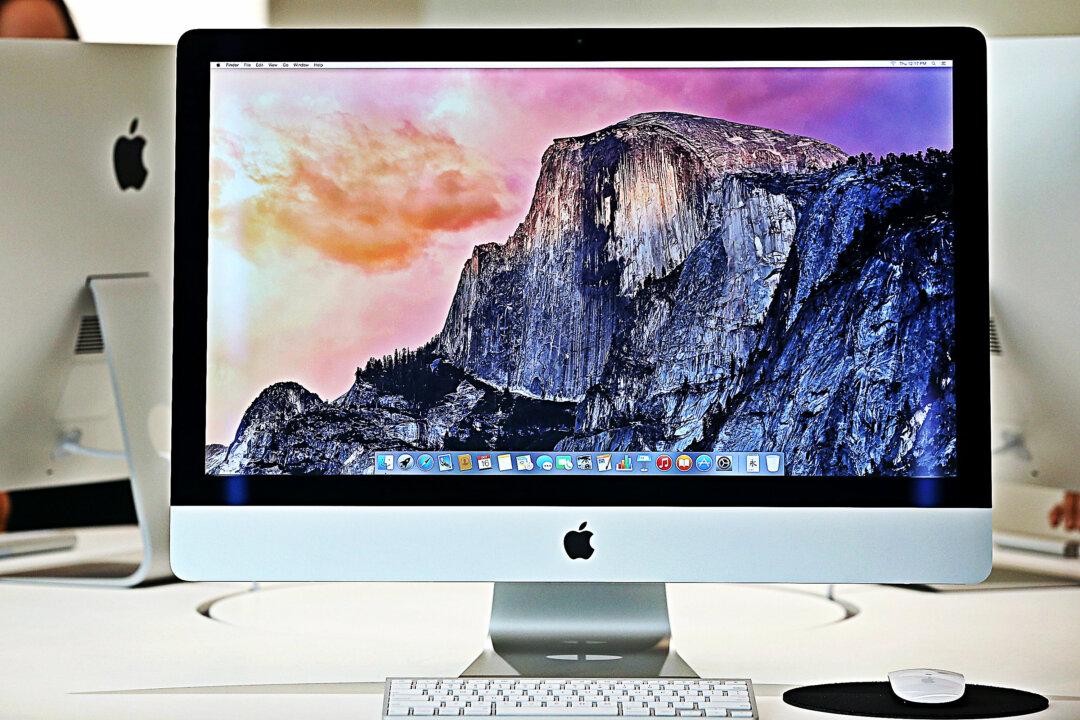
By default, you will have no problem connecting an Android device to a PC. However, if you are using a Mac, it is not allowed by default. Thus, you would need to install an app to be able to do that.
Here is a tutorial on how to do that.