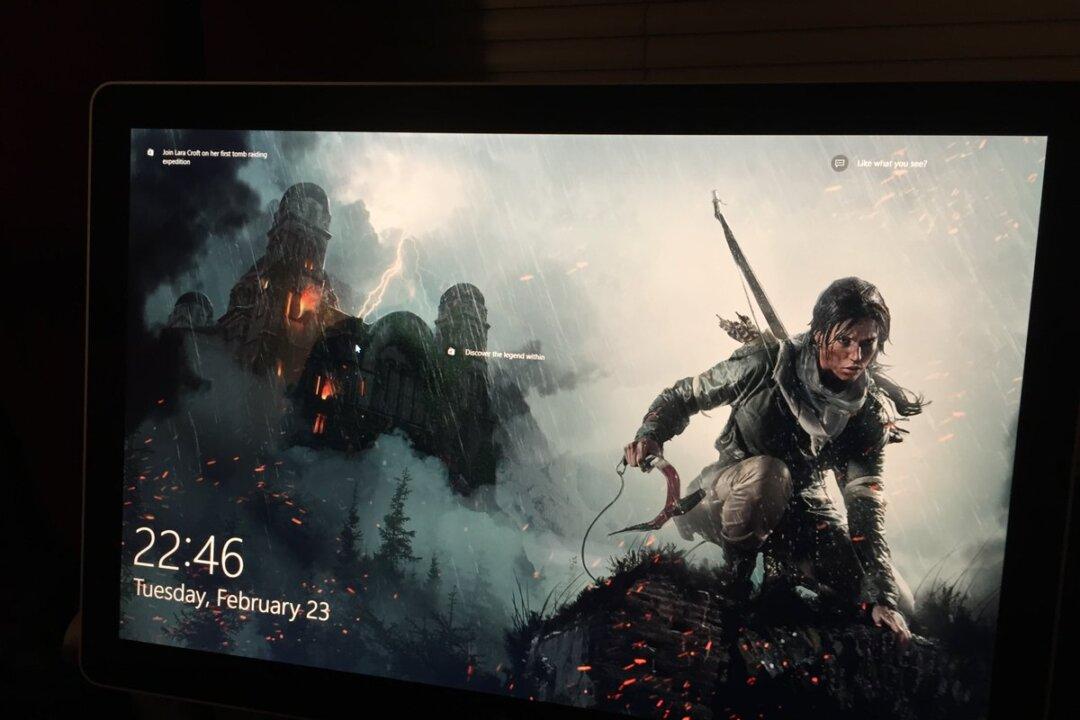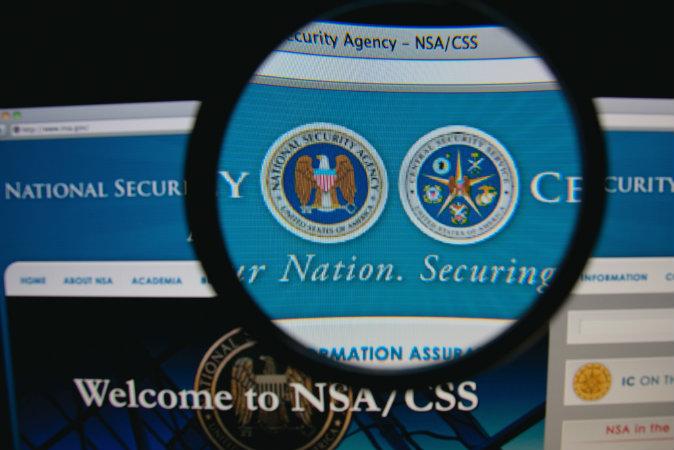The summer is in full swing in the northern hemisphere, and this year is the hottest one on record so far. If you’re looking for a quick escape at the beach, or anywhere else you think you can escape the heat, make sure you prepare your iPhone 6 (or any other model) for the trip.
DON'T MISS: iPhone 6s: Leak gives us our first look at the new iPhone’s face
The device, as Apple reveals in a support document, can operate safely when the temperature outside is between 0º and 35º C (32º to 95º F). Whenever it gets hotter than that, the iPhone will automatically shut down so it can cool itself down, as seen in the following screenshot.