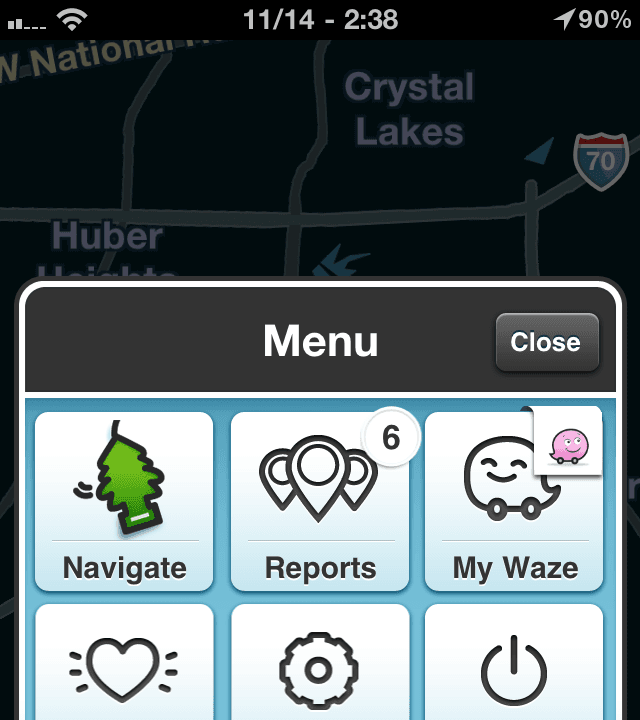Webcams, and specifically security cams, are sprouting up everywhere, documenting events including accidents, crimes, and mischief. So of course there have been iPhone apps for this purpose, but which one to get? The current state of webcam technology is that there is no universal standard for integrating the hardware with the requisite software, which would make access—especially remote access—easy. This is reflected in the number of very poorly rated iPhone apps out there.
The industry is still young and the overall landscape of security cams is somewhat abysmal. It seems to be quite difficult to write good software that works with a wide variety of webcams. There are may be less than five apps that are worth looking at—one, which was featured on Apple’s iPhone TV spots, is iCam.
Unlike other security camera solutions where you buy the cameras, controllers, and a digital video recorder (DVR) as a several-hundred dollar package, iCam’s approach is to use your computer as the DVR, server, and camera interface. The user just supplies any old webcam they may already have, so the startup costs can be very little. The tradeoff is that you have to supply the computer and keep it constantly on.
As to the features of iCam, it lets users view up to four cameras at once on their Apple iPhone, iPod Touch, or iPad. Once you set up the server software on your computer there is actually no configuration involved in finding the cameras. Touching on the live preview window zooms in for a full-screen view of the camera. The video quality was not what I expected, however.
I had an iSight camera hooked up to a Mac Pro, and the image was very much degraded from what I’m used to with iChat. The frame rate was greatly reduced as well. Ultimately though, it was very usable for security purposes.
A nice feature is that it can sense motion and record the video frames to a computer as individual image files. It’s not so convenient if you’re wanting to see the action on your computer, but from the iCam app it works well and is easy to use.
The app also plays the sound captured by the microphone in real time, with a slight delay. This feature alone is invaluable for real-time monitoring, although at times it accelerated the audio, causing the pitch to increase and making people sound like chipmunks. Additionally, the audio does not get recorded on the video.
The iPhone app and its server software are riddled with minor bugs and glitches, and it could also use some refinements in its interface. Despite such criticisms, it is still one of the better security cam apps in the App Store or anywhere else, and I would recommend using it if you need to monitor pets or older children while you are away.
The industry is still young and the overall landscape of security cams is somewhat abysmal. It seems to be quite difficult to write good software that works with a wide variety of webcams. There are may be less than five apps that are worth looking at—one, which was featured on Apple’s iPhone TV spots, is iCam.
Unlike other security camera solutions where you buy the cameras, controllers, and a digital video recorder (DVR) as a several-hundred dollar package, iCam’s approach is to use your computer as the DVR, server, and camera interface. The user just supplies any old webcam they may already have, so the startup costs can be very little. The tradeoff is that you have to supply the computer and keep it constantly on.
As to the features of iCam, it lets users view up to four cameras at once on their Apple iPhone, iPod Touch, or iPad. Once you set up the server software on your computer there is actually no configuration involved in finding the cameras. Touching on the live preview window zooms in for a full-screen view of the camera. The video quality was not what I expected, however.
I had an iSight camera hooked up to a Mac Pro, and the image was very much degraded from what I’m used to with iChat. The frame rate was greatly reduced as well. Ultimately though, it was very usable for security purposes.
A nice feature is that it can sense motion and record the video frames to a computer as individual image files. It’s not so convenient if you’re wanting to see the action on your computer, but from the iCam app it works well and is easy to use.
The app also plays the sound captured by the microphone in real time, with a slight delay. This feature alone is invaluable for real-time monitoring, although at times it accelerated the audio, causing the pitch to increase and making people sound like chipmunks. Additionally, the audio does not get recorded on the video.
The iPhone app and its server software are riddled with minor bugs and glitches, and it could also use some refinements in its interface. Despite such criticisms, it is still one of the better security cam apps in the App Store or anywhere else, and I would recommend using it if you need to monitor pets or older children while you are away.