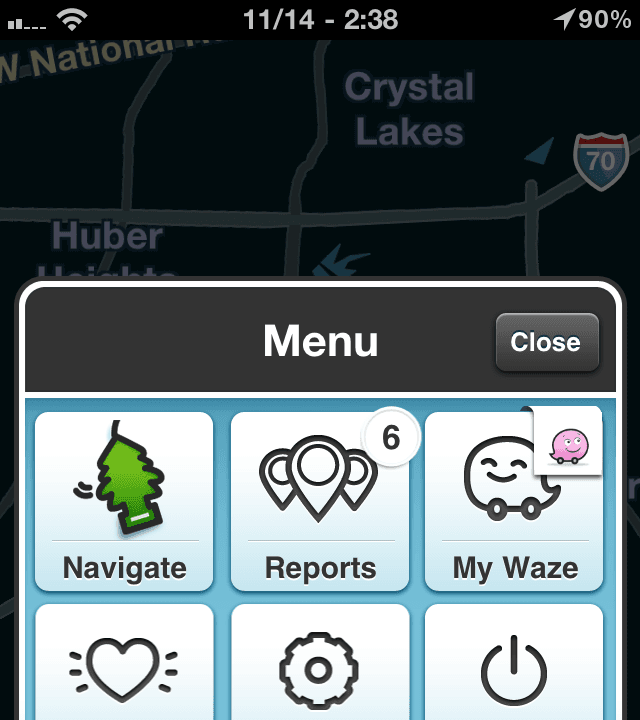In the world of databases, there is probably no database software that has a better combination of powerful features and higher level ease-of-use than FileMaker Pro.
FileMaker Pro is distinguished by its integration of a database engine with a graphical user interface—much like Microsoft Access, but more fully fleshed out in terms of features and capabilities. FileMaker is a small player among database applications, but it has a loyal following among its very active users.
Since the introduction of the Apple App Store, FileMaker has been absent save for the simplistic Bento iPhone app. In this vacuum, two independent developers have created client apps that can connect to FileMaker Pro databases, but compared to these other apps, FileMaker Go is vastly superior and on its own is also impressive.
I was pleasantly surprised to find that FileMaker Go faithfully reproduces all of the databases created from the desktop version. You don’t get a dumbed-down version of the database with a primitive interface—you get the entire interface exactly as it was originally created with all fields, buttons, controls, and graphic elements in their correct places.
What this means to the user is that you can custom build your own interface exactly to fit your own needs without being limited by the small screen of your iOS device. This is the power of FileMaker brought into the palm of your hands.
Like the desktop version, FileMaker Go can open databases from a dedicated FileMaker Server, from another desktop client version, or from a local database saved on the iPhone itself. Its behavior as a client is no different than the desktop client. It respects relationships among tables and changes made with it are propagated instantaneously.
FileMaker Go is really FileMaker on-the-go, so a drawback is that it does not have many of the features of the desktop version.
Many of the finer-grained features are missing such as conditional text formatting and auto-completion based on existing entries, but the main limitation is that you cannot create new databases from FileMaker Go. New databases must be created from FileMaker Pro, which means that you need to be prepared for a much higher expenditure if you intend to design your own databases.
Lastly, again like the desktop version, FileMaker Go’s interface is somewhat slow, and on the iPhone this lag is even more pronounced. The lag is not intolerable, but the speed of moving around is not very snappy.
If you’re looking to create your own sophisticated, mobile databases with interfaces to suit your own taste, then FileMaker Go is probably the best app you can get. If your needs are simpler, you can probably find an app to do what you want for less.
FileMaker Go sells for $19.99.
[etRating value=“ 4”]
FileMaker Pro is distinguished by its integration of a database engine with a graphical user interface—much like Microsoft Access, but more fully fleshed out in terms of features and capabilities. FileMaker is a small player among database applications, but it has a loyal following among its very active users.
Since the introduction of the Apple App Store, FileMaker has been absent save for the simplistic Bento iPhone app. In this vacuum, two independent developers have created client apps that can connect to FileMaker Pro databases, but compared to these other apps, FileMaker Go is vastly superior and on its own is also impressive.
I was pleasantly surprised to find that FileMaker Go faithfully reproduces all of the databases created from the desktop version. You don’t get a dumbed-down version of the database with a primitive interface—you get the entire interface exactly as it was originally created with all fields, buttons, controls, and graphic elements in their correct places.
What this means to the user is that you can custom build your own interface exactly to fit your own needs without being limited by the small screen of your iOS device. This is the power of FileMaker brought into the palm of your hands.
Like the desktop version, FileMaker Go can open databases from a dedicated FileMaker Server, from another desktop client version, or from a local database saved on the iPhone itself. Its behavior as a client is no different than the desktop client. It respects relationships among tables and changes made with it are propagated instantaneously.
FileMaker Go is really FileMaker on-the-go, so a drawback is that it does not have many of the features of the desktop version.
Many of the finer-grained features are missing such as conditional text formatting and auto-completion based on existing entries, but the main limitation is that you cannot create new databases from FileMaker Go. New databases must be created from FileMaker Pro, which means that you need to be prepared for a much higher expenditure if you intend to design your own databases.
Lastly, again like the desktop version, FileMaker Go’s interface is somewhat slow, and on the iPhone this lag is even more pronounced. The lag is not intolerable, but the speed of moving around is not very snappy.
If you’re looking to create your own sophisticated, mobile databases with interfaces to suit your own taste, then FileMaker Go is probably the best app you can get. If your needs are simpler, you can probably find an app to do what you want for less.
FileMaker Go sells for $19.99.
[etRating value=“ 4”]