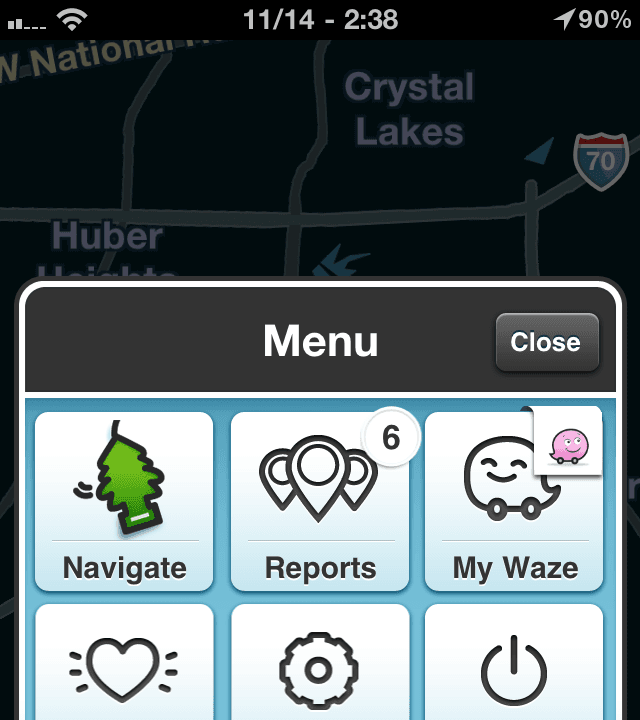People have been wanting to open and edit Microsoft Office documents on their mobile devices ever since there were mobile devices. Luckily, for these road warriors, Dataviz has answered this call with software for virtually every PDA and smartphone since the days of the Palm Pilot from a decade ago.
When Documents to Go debuted on the iPhone two years ago, it was somewhat buggy and very limited in its usability. Version 4.0 was just released, however, and addresses many deficiencies of previous versions.
Documents to Go is the only iOS app that can edit all files created by applications in the Microsoft Office suite. With hardly any visible competition, it has taken it two years to come to a solid and stable release.
Documents to Go has incorporated most of the features expected from an iOS 4 app and is finally good enough to be reliable for serious work, if you are determined to do so on a tiny screen.
One of the first things you’ll notice about the app is that it opens many document types with ease, and it is also able to view PDF files as well as graphics files.
Its rendering of Microsoft Office files is fairly accurate and faithful to the original files, complete with formatting and graphics. Some features are not consistent though. For example, embedded notes are visible in Word files, but not in Excel files, and Powerpoint files can only be edited in Outline view.
A very welcomed feature is Bluetooth keyboard compatibility, with support for arrow keys. With the external keyboard, the on-screen keyboard goes away and you are left with a full screen to view your document. You are then able to work for an extended period without needing to touch the screen.
Unfortunately, there are no keyboard shortcuts for text formatting or any other commands. Additionally, with the external keyboard you lose the built-in spell checker that is normally invoked as you type with the on-screen keyboard. Documents to Go does not include a spell checker of its own, which is quite a glaring omission. I guess they expect you to finish your work on a real desktop application.
Fortunately, Documents to Go has no problem with file exchange. You can easily e-mail files to yourself or sync with a desktop computer. Like with other modern apps, you can also use cloud services such as Google Docs, Apple iDisk, or Dropbox to pass files around, however, opening files from these network-based services is a bit slow.
By contrast, editing documents is painless and easy, with most editing options accessible within two taps. There are very few commands compared to desktop office applications, but the ones that are there are the most commonly needed ones. The interface is also very responsive and does not seem to lag—even with large files. Scrolling through Word documents is especially fast.
There are still some very minor bugs and users are still clamoring for more features, but this is a very versatile app that is a must-have for anyone who refuses to use a larger device to edit their office productivity documents.
Documents to Go Premium sells for $16.99. A more limited version is available for $9.99.
[etRating value=“ 4”]
When Documents to Go debuted on the iPhone two years ago, it was somewhat buggy and very limited in its usability. Version 4.0 was just released, however, and addresses many deficiencies of previous versions.
Documents to Go is the only iOS app that can edit all files created by applications in the Microsoft Office suite. With hardly any visible competition, it has taken it two years to come to a solid and stable release.
Documents to Go has incorporated most of the features expected from an iOS 4 app and is finally good enough to be reliable for serious work, if you are determined to do so on a tiny screen.
One of the first things you’ll notice about the app is that it opens many document types with ease, and it is also able to view PDF files as well as graphics files.
Its rendering of Microsoft Office files is fairly accurate and faithful to the original files, complete with formatting and graphics. Some features are not consistent though. For example, embedded notes are visible in Word files, but not in Excel files, and Powerpoint files can only be edited in Outline view.
A very welcomed feature is Bluetooth keyboard compatibility, with support for arrow keys. With the external keyboard, the on-screen keyboard goes away and you are left with a full screen to view your document. You are then able to work for an extended period without needing to touch the screen.
Unfortunately, there are no keyboard shortcuts for text formatting or any other commands. Additionally, with the external keyboard you lose the built-in spell checker that is normally invoked as you type with the on-screen keyboard. Documents to Go does not include a spell checker of its own, which is quite a glaring omission. I guess they expect you to finish your work on a real desktop application.
Fortunately, Documents to Go has no problem with file exchange. You can easily e-mail files to yourself or sync with a desktop computer. Like with other modern apps, you can also use cloud services such as Google Docs, Apple iDisk, or Dropbox to pass files around, however, opening files from these network-based services is a bit slow.
By contrast, editing documents is painless and easy, with most editing options accessible within two taps. There are very few commands compared to desktop office applications, but the ones that are there are the most commonly needed ones. The interface is also very responsive and does not seem to lag—even with large files. Scrolling through Word documents is especially fast.
There are still some very minor bugs and users are still clamoring for more features, but this is a very versatile app that is a must-have for anyone who refuses to use a larger device to edit their office productivity documents.
Documents to Go Premium sells for $16.99. A more limited version is available for $9.99.
[etRating value=“ 4”]