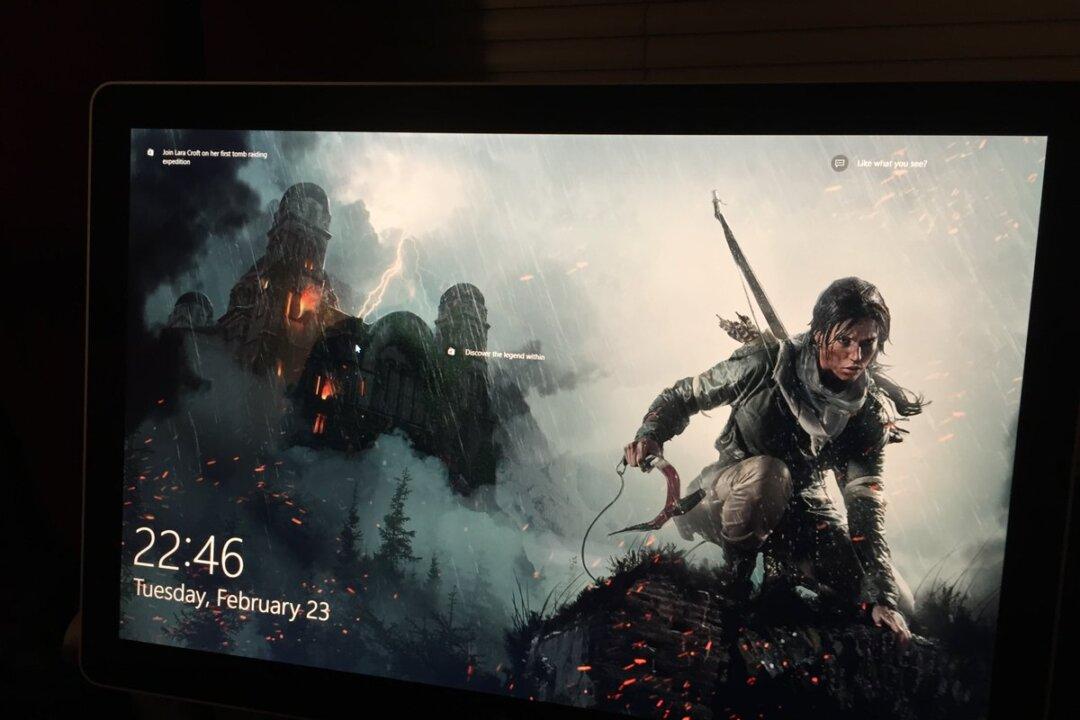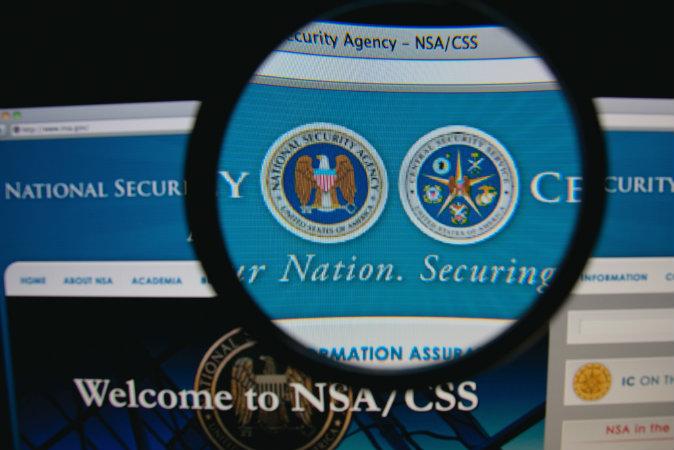There are many new tricks inside the new iPhone 6s that buyers have to get used to, with several of them being related to 3D Touch. The iPhone 6s can tell the difference between a tap on the screen and touches of varying pressure, and offer new ways of interacting with the device as a response.
The pressure-sensitive 3D Touch feature isn’t a must-have addition to the iPhone, and you can use the iPhone 6s models without ever mastering 3D Touch. But long-time iPhone users will certainly appreciate the many shortcuts available after getting used to it.
One of the new 3D Touch tricks Apple has enabled concerns the phone’s keyboard. Specifically, using 3D Touch on the keyboard now lets you copy text faster than ever.
MUST READ: iPhone 6s review
Rather than having to place the cursor precisely with a single tap or by sliding around the screen, highlight the desired text portion, and then select the Copy and Paste options from a pop-up menu – potentially fumbling copy and paste actions at any point along the way – iPhone 6s users can do it a lot faster thanks to 3D Touch.
Pressing lightly on the display turns the area occupied by the on-screen keyboard into a touchpad that works pretty much like a laptop’s touchpad. Without lifting your finger from the screen, you can now quickly move the cursor anywhere on the screen, much faster than the way you would have done it previously. An even harder press at any time will let you highlight the text you want to copy.