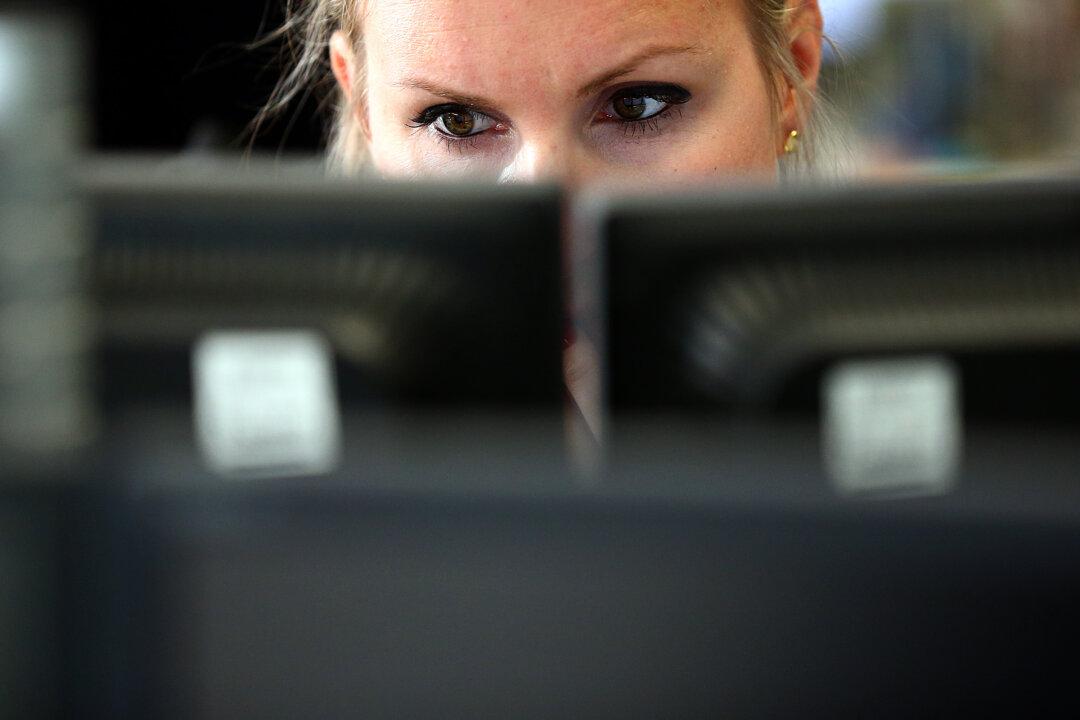The Apple devices are full of awesome and incredible features which are keep on amazing you. There are many people out there who don’t want to use their iOS devices all the time and specially for sending and receiving text messages. Since, it is little harder to send and receive text messages on your iOS devices as comparative to Mac or computer.
The Mac has awesome and comfortable keyboard which makes you chat for the long time without much tiring efforts. Therefore, today we are going to share another helpful guide with you guys which will make you understand that, “How to send and receive text messages of iPhone 6 on Mac?”
I am sure that after going through this guide your much of tiring effort is going to be minimized. Additionally, you will be able to enjoy the comfortable chatting right on your Mac. However, this feature can be only enjoyed by the users who do have iOS 8.1 installed on their iPhone 6 or 6 plus. If you don’t have iOS 8.1 on your iPhone, then you may refer below guide to install it for your device.
Learn-How to Send and Receive Text Messages Of iOS 8.1 Devices on Mac
Here is the practical work for you guys. You are supposed to follow the steps which are elaborated below in order to make it work for you and to make your chatting experience convenient which was never before. However, the process of sending and receiving text messages on Mac has become possible due to Text Message forwarding feature of iOS 8.1 devices.
I am sure that it is going to be real fun for you guys. So, don’t waste much of your time, get to the steps and get the solution.
- Read Also: How to Jailbreak iOS 8-8.1 Using Panu8
Note: You are supposed to ensure that your Mac is running on OS X Yosemite and iPhone 6 and 6 plus with iOS 8.1 or above version
- First of all you need to go to Settings on your iPhone 6 and 6 plus device and then tap on Messages
- After that, you need to tap on Text Message Forwarding
- There is a possibility that you could not see the “Text Message Forwarding” option on your device and it is because you don’t have added e-mail addresses and phone numbers in iMessage and to enable it for you, you are supposed to follow the below steps.
- In Messages option, you need to tap on Send & Receive and then add e-mail address and phone number. Ensure that you add the e-mail address which you’ve used for your iCloud account. After that, go back and now you will be able to see Text Message Forwarding option, simply tap on it and proceed to below step
- Afterwards, you need to switch towards Mac and open Message app there and then go to Preferencesfrom Message
- Now, you need to Click on Account tab and then Click on the iCloud e-mail address. Then you need to ensure that Enable this account is checked and selected, your iPhone’s number is ticked and iCloud e-mail address is also selected and ticked.
- If you could not see the iCloud e-mail address there, then you can Add it by Clicking on + button
- Now, on your iPhone you will see devices under Text Message Forwarding section, you need to turn on Mac by swapping it towards right
- After that, it will prompt a message asking you about that enter a code shown on your Mac to send and receive text messages of your iOS 8.1 devices on your Mac too. You can have the code prompted on your Mac which will be of 6 digits.
- After adding the code, tap on Allow
- Congratulations! Now you can also send and receive text messages of your iPhone 6 and 6 plus on Mac.
Conclusion
This was the detailed tutorial which has guided you that, “How to send and receive text messages of iPhone 6 and 6 plus devices on Mac?” I am sure this would have helped you a lot and your too many queries have been removed which are related to this issue.
However, if you have any kind of questions or queries left related to this article then do share your queries with us. We shall try to resolve your all issues as soon as possible. Finally, if you have found this tutorial helpful then do share it with your friends and circle too.
You may never know that your share many help any of your friend who is heading for such information. I am sure that now you will be able to send and receive text messages of your iPhone 6 and 6 plus device on Mac.
Republished with permission from AllTechTricks. Read Also: Whatsapp for PC