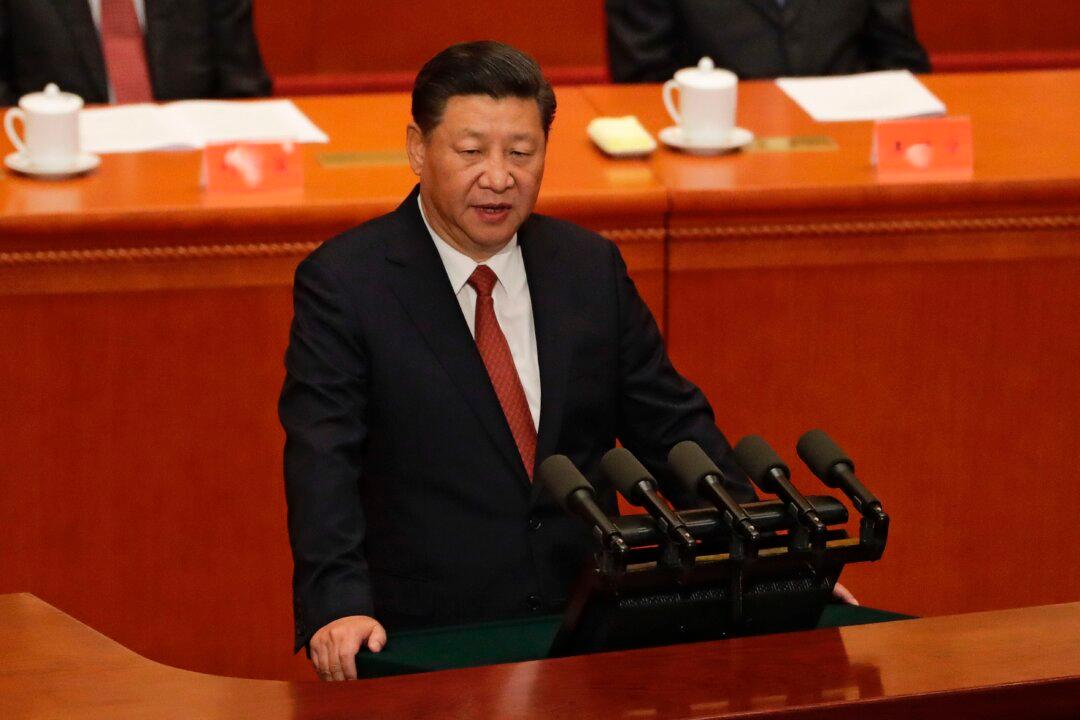Ever wanted to build a playlist from all your favorite songs on Youtube but don’t know how to do it?
First, you do need to have a Youtube account and create a Youtube channel. After that, follow these steps:
1) Go to a song or video on Youtube that you want in your playlist.
2) Locate the “Add to” button (+) beneath the red Youtube “Subscribe” button, and click “Create new playlist.”
3) Give your new playlist a name, click “Create,” and you have the first song in your Youtube playlist.
4) Go to “My Channel” page to make any further changes to the playlist’s name, songs, and visibility.
Although Youtube has made it a lot easier to create a playlist, it can still prove to be too much of a hassle to go from page to page to manually add single songs to your growing playlist.
For an even less complicated way to create a Youtube playlist, you can try out The Parade, a website that allows users to create simplified playlists from Youtube search results.
Just type in the song or artist you are searching for in the search bar, and add them to your playlist, which shows up on the left side of the screen.
You can save the list when you are down via the blue “Save” button, and even watch the Youtube video by clicking on the “eye” icon.
The only problem with The Parade is the inability to shift songs up and down the list once they are there, as the only way to do so is to delete them.