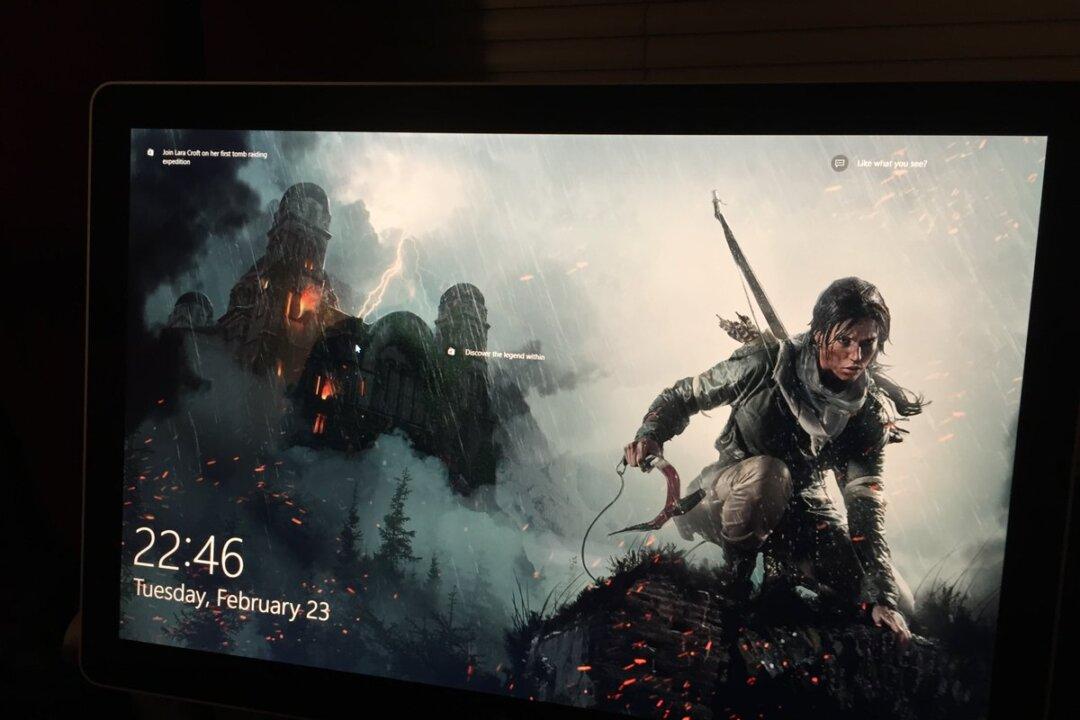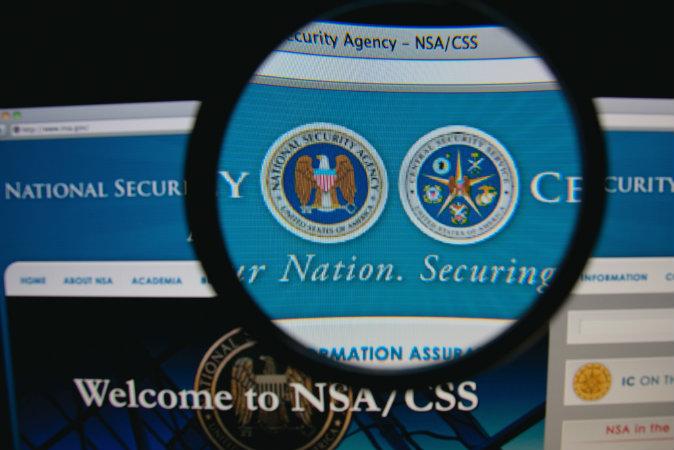Netflix offers instant access to thousands of movies and TV shows, but you may have a hard time discovering some of them. Various reports have revealed that Netflix actually goes to great lengths to categorize content, and you can now access those minigenres as long as you know the proper way to do it.
Of course, since there are plenty of smart developers out there, there’s now an even easier way to access that content straight from your browser with the help of a simple Chrome of Mozilla extension.
MUST SEE: 10 paid iPhone apps on sale for free for a limited time
Called Super Browse, the plugin lets you browse the thousands of hidden Netflix categories without having to copy and paste the appropriate URL. Once you install the extension (on Chrome and Mozilla), you'll just have to log into your Netflix account to make it work, Windows Clan reports.
You'll notice a Super Browse menu appear (see screenshot above) that will let you browse the secret categories the web is buzzing about.