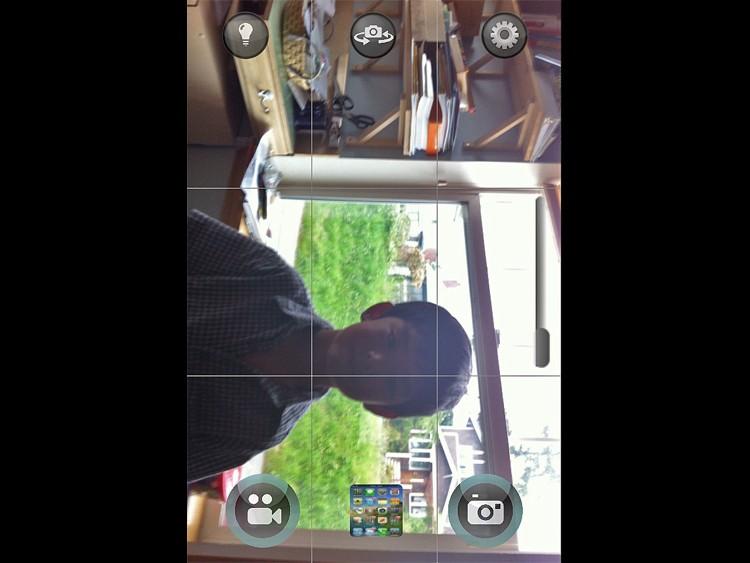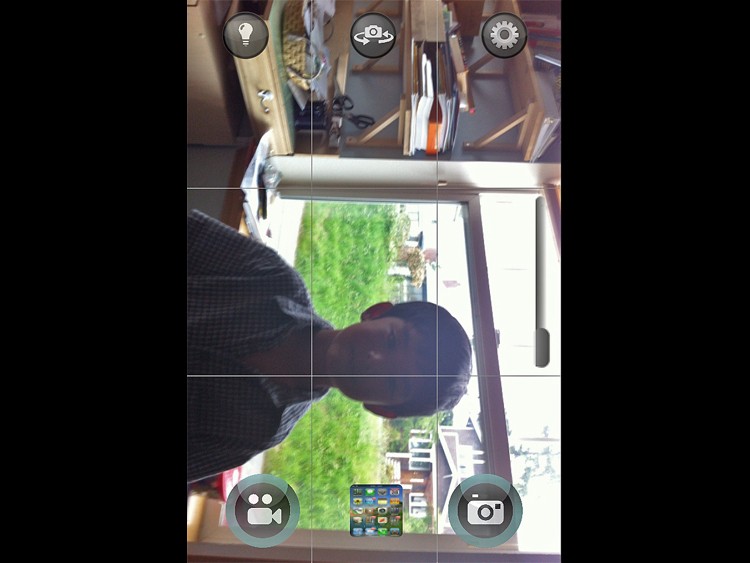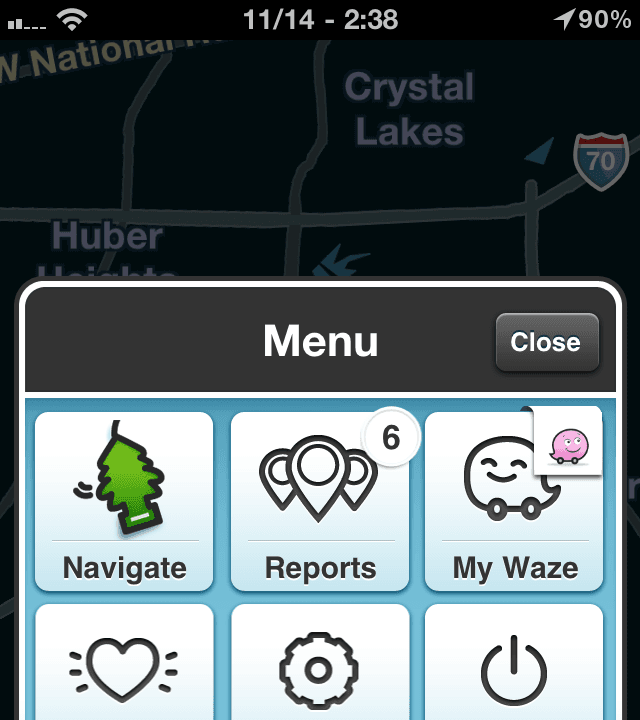App of the Week: QuickPix 1.2.2
The idea behind QuickPix is to be a camera app that is so fast that you'll always be ready to capture a precious moment.

CAMERA APP: QuickPix user interface has all controls available on the screen. Tan Truong/The Epoch Times
|Updated: