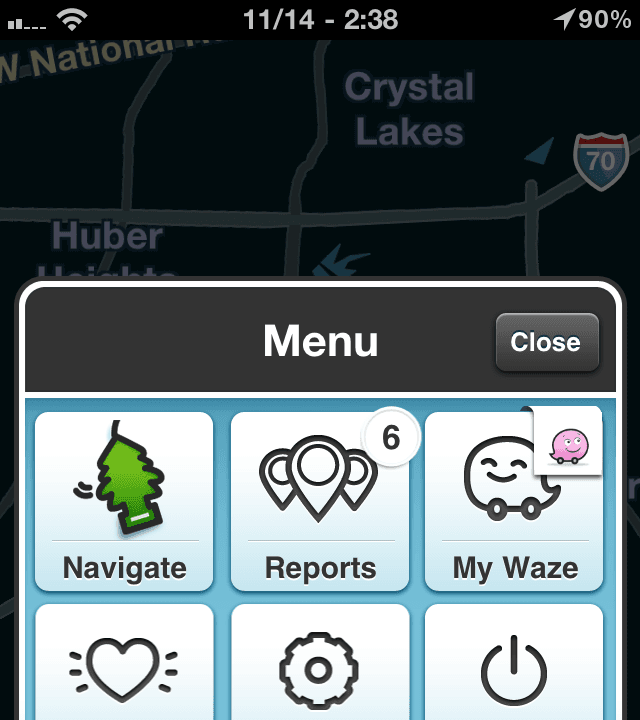For a while, major innovations have been implemented and copied among apps that give you access to your video collection. Recently though, the developers of Plex have come up with one more major innovation. They have discovered that the graphics processor in most iOS devices is able to handle H.264 videos at HD resolutions. With this discovery, the Plex app can accept H.264 videos at any resolution without forcing the media server to perform highly intensive transcoding of the source video. What the user will notice is that their videos will start faster and play at higher quality. They can also scrub through to different segments of their videos without significant delays.
In real-world practice though, the app does not live up to its promise of speedy video delivery. H.264 videos at HD resolution still go through a processor-intensive transcoding process, which basically nullifies the speed advantage. Air Video, a competing app performs this function flawlessly. This is a flaw in the programming that Plex will most likely fix in an upcoming release.
As a consolation though, Plex can stream videos wirelessly through Air Display to other compatible devices such as Apple TV 2 or a home theater computer with Air Display software. So not only can you view HD video on your iPhone, you can send it off to another device with a larger, more befitting display. This is a nice technological trick, but it’s not sensible to do this at home on your own network as you’ll tie up two devices to perform the streaming. This would be more useful if you were at a friend’s house and you wanted to show off a video from your phone.
Beyond giving you access to your digital video collection, Plex also gives you access to other Plex apps that you may have installed on your media server such as iPhoto, iTunes, TED talks, YouTube, etc. In other words, Plex gives you access to all of your media files and to files that are stored in public spaces.
If that’s not enough, the iOS Plex app also serves double duty as a remote control for the desktop version of Plex. It works through Wi-Fi of course and so there is some lag between the time you press the virtual button and when you see a response on the screen. It’s still quite usable but not as functional as a full keyboard. Like any good remote control app, Plex also provides a gesture pad as an alternative to the virtual keypad for sight-free controls.
You may have all of your digital media in Apple’s iLife suite but no app gives you mobile access to that hub better than Plex.
In real-world practice though, the app does not live up to its promise of speedy video delivery. H.264 videos at HD resolution still go through a processor-intensive transcoding process, which basically nullifies the speed advantage. Air Video, a competing app performs this function flawlessly. This is a flaw in the programming that Plex will most likely fix in an upcoming release.
As a consolation though, Plex can stream videos wirelessly through Air Display to other compatible devices such as Apple TV 2 or a home theater computer with Air Display software. So not only can you view HD video on your iPhone, you can send it off to another device with a larger, more befitting display. This is a nice technological trick, but it’s not sensible to do this at home on your own network as you’ll tie up two devices to perform the streaming. This would be more useful if you were at a friend’s house and you wanted to show off a video from your phone.
Beyond giving you access to your digital video collection, Plex also gives you access to other Plex apps that you may have installed on your media server such as iPhoto, iTunes, TED talks, YouTube, etc. In other words, Plex gives you access to all of your media files and to files that are stored in public spaces.
If that’s not enough, the iOS Plex app also serves double duty as a remote control for the desktop version of Plex. It works through Wi-Fi of course and so there is some lag between the time you press the virtual button and when you see a response on the screen. It’s still quite usable but not as functional as a full keyboard. Like any good remote control app, Plex also provides a gesture pad as an alternative to the virtual keypad for sight-free controls.
You may have all of your digital media in Apple’s iLife suite but no app gives you mobile access to that hub better than Plex.