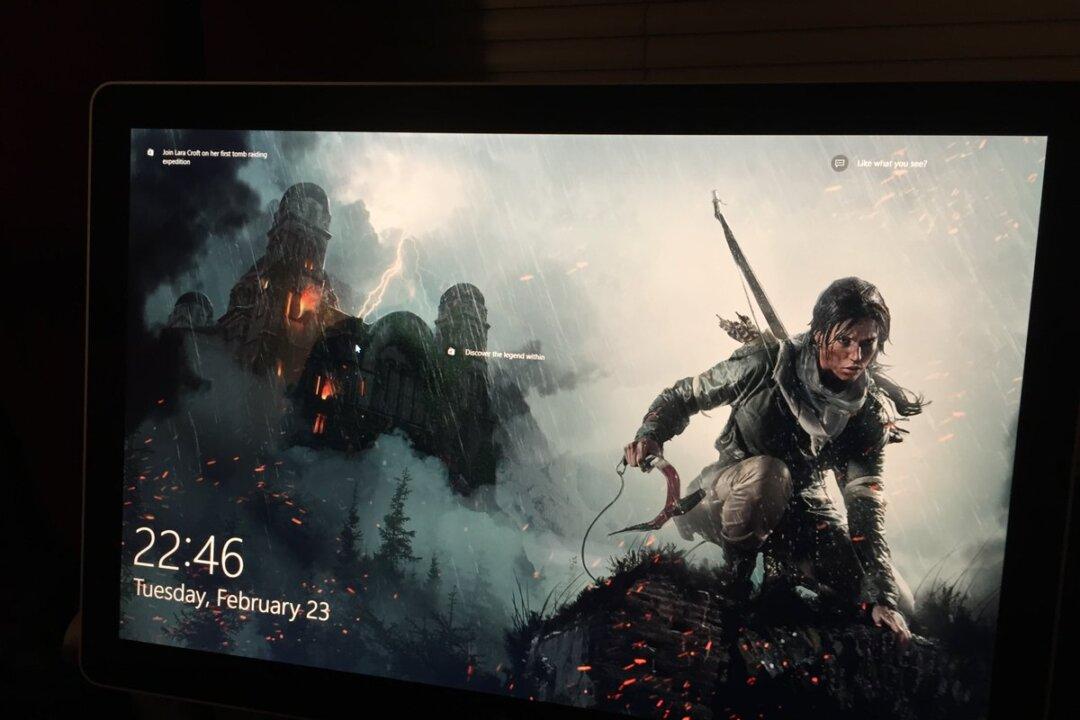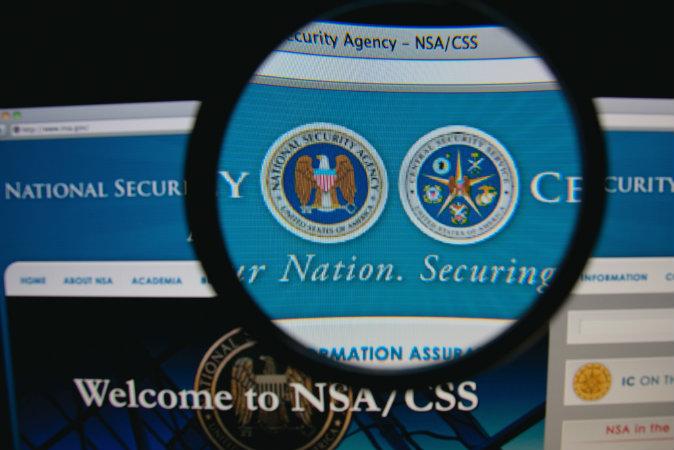One of the main features of Windows 10 is Microsoft’s voice-based virtual assistant Cortana, which has been ported from Windows Phone to the desktop. In fact, Microsoft beat Apple and Google when it came to adding voice assistant features to its PC operating system.
The company is clearly hoping Cortana becomes a daily part of users’ PC experience, but what kind of commands can Cortana handle?
DON'T MISS: Stop Windows 10 spying dead in its tracks with one free app
Before you start using Cortana, you have to make sure you set it up properly, Lifehacker points out. You can issue commands to the assistant verbally, or by typing them into the Start Menu. An always-on listening option is also available – just make sure the “Hey Cortana” option is enabled in Settings.