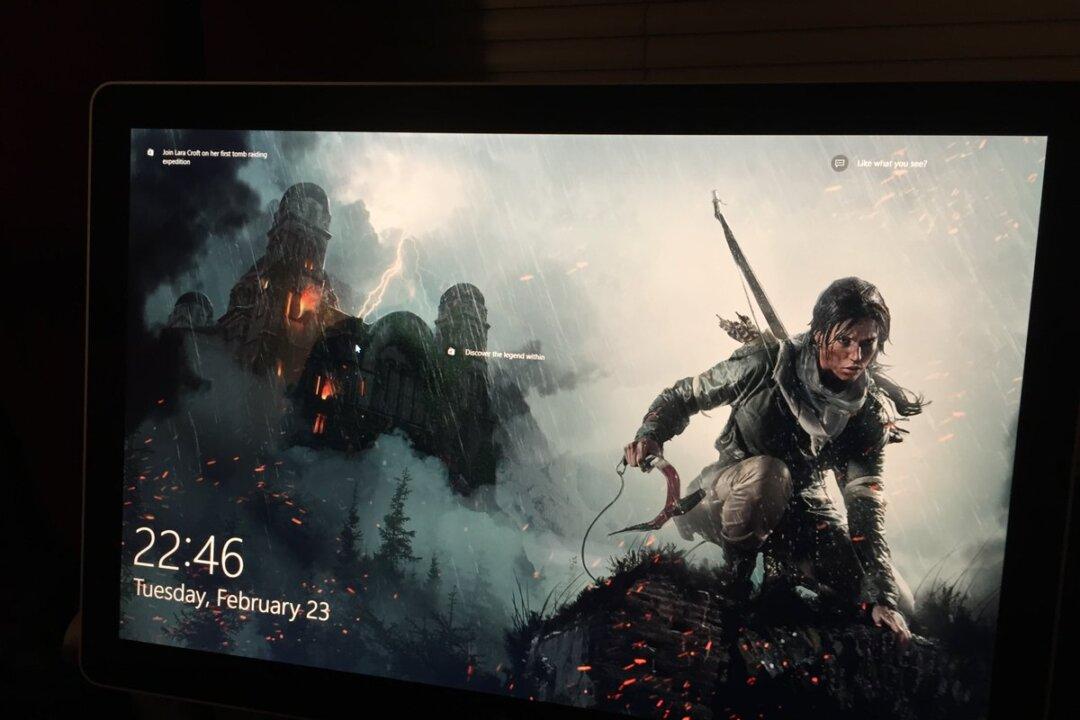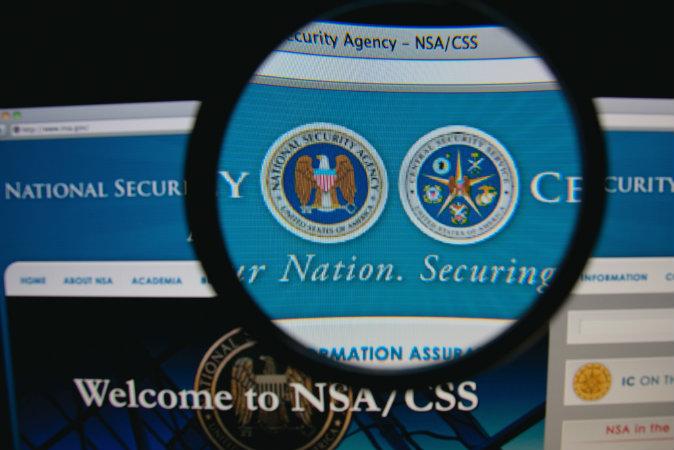Current Apple customers who own iOS or Mac devices are already familiar with Apple’s user interfaces, but the Apple Watch won’t be as easy to operate.
In addition to regular touch-based gestures similar to what’s available on iOS devices, the Watch also comes with special Force Touch recognition. It also features a Digital Crown and a secondary button, each triggering certain actions. Not to mention that Apple has invented a variety of ways to access information on the tiny screen that might not be easy to figure out.
DON'T MISS: iPhone 6 vs. Galaxy S6 edge: The results of these brutal drop tests may surprise you
Apple has already posted a variety of videos on its website (and on its YouTube channel), in which some of the main Apple Watch features are described, but Business Insider dug though them all, coming up with no less than 31 useful tips and tricks that show off specific things you can do with the Apple Watch.