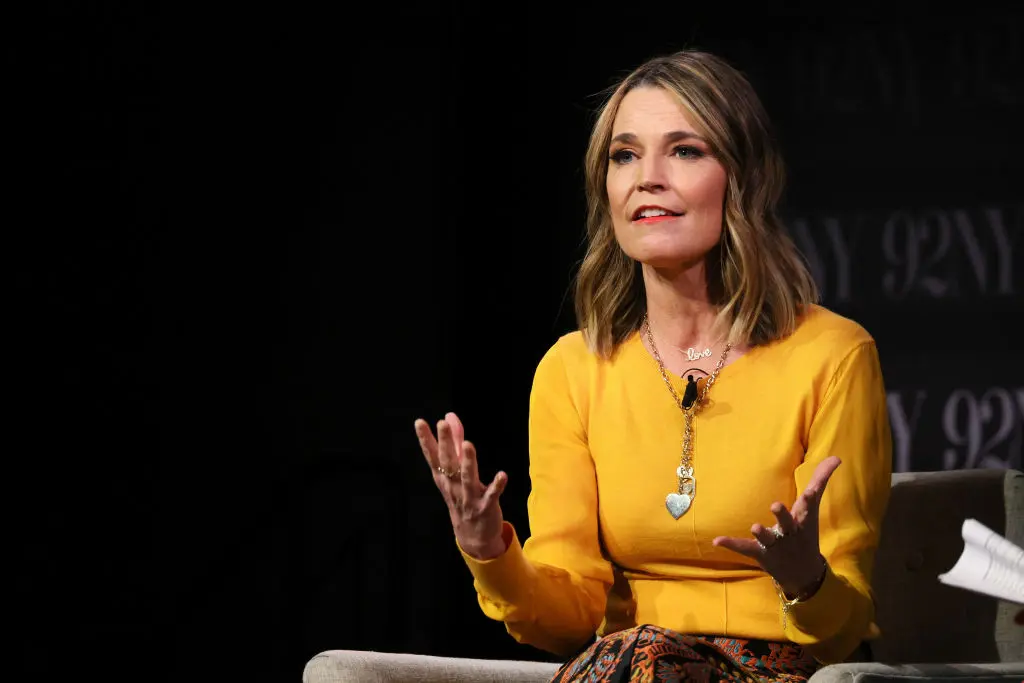A U.S. agency issued an advisory to millions of Apple iPhone and iPad users to update their products as soon as possible due to a security issue.
In a bulletin released on Jan. 23, the U.S. Cybersecurity & Infrastructure Security Agency (CISA), an arm of the Department of Homeland Security, advised users and administrators to review and apply the update.