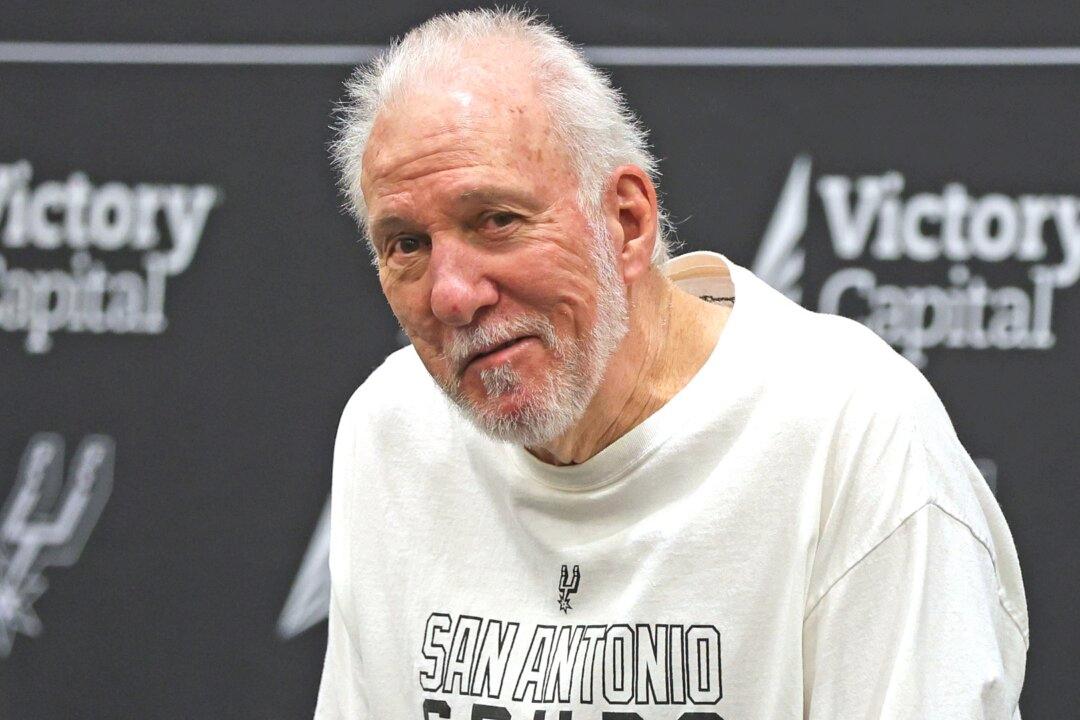A California-based security firm has issued a new warning to iPhone users after finding that cybercriminals are actively seeking to exploit Apple IDs through malicious SMS messages.
These forms of scams, also known as SMS phishing, are designed to trick recipients into revealing their Apple ID credentials. It is also used by hackers to access other sensitive information or to install malicious software on the devices of iPhone users.