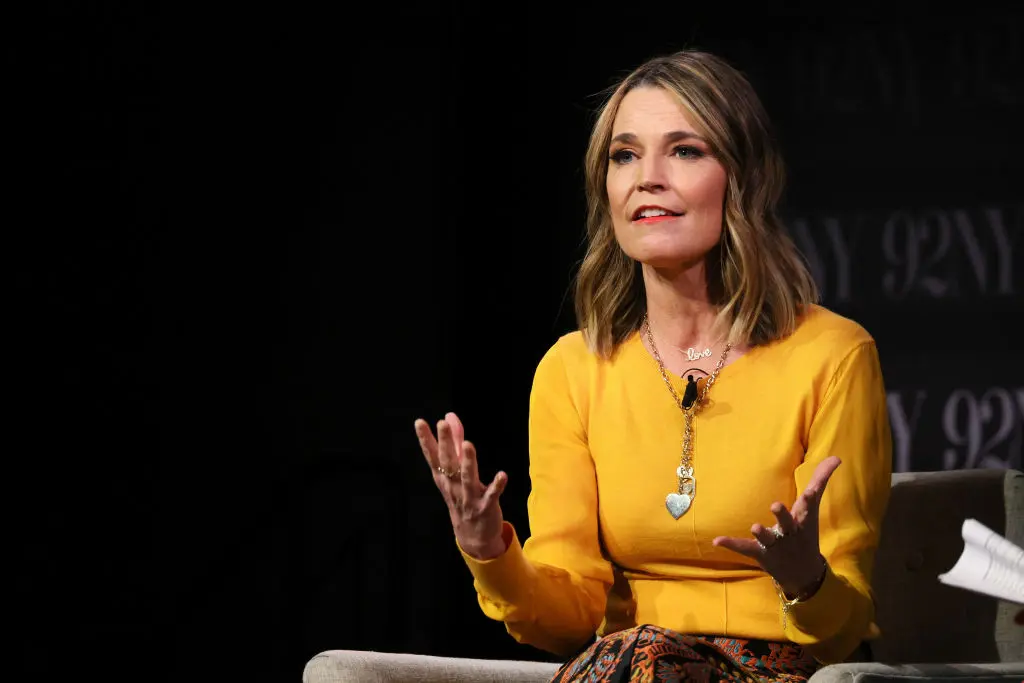Apple pushed out multiple security updates this week for iPhones, MacBooks, and other devices that use either iOS or MacOS, leading a federal agency to advise people to apply them.
In its iOS 18.2 update, Apple said it fixed about 20 different security flaws, including one that could allow apps “to access sensitive user data” and another that could allow an app that could “cause unexpected system termination or corrupt kernel memory.”