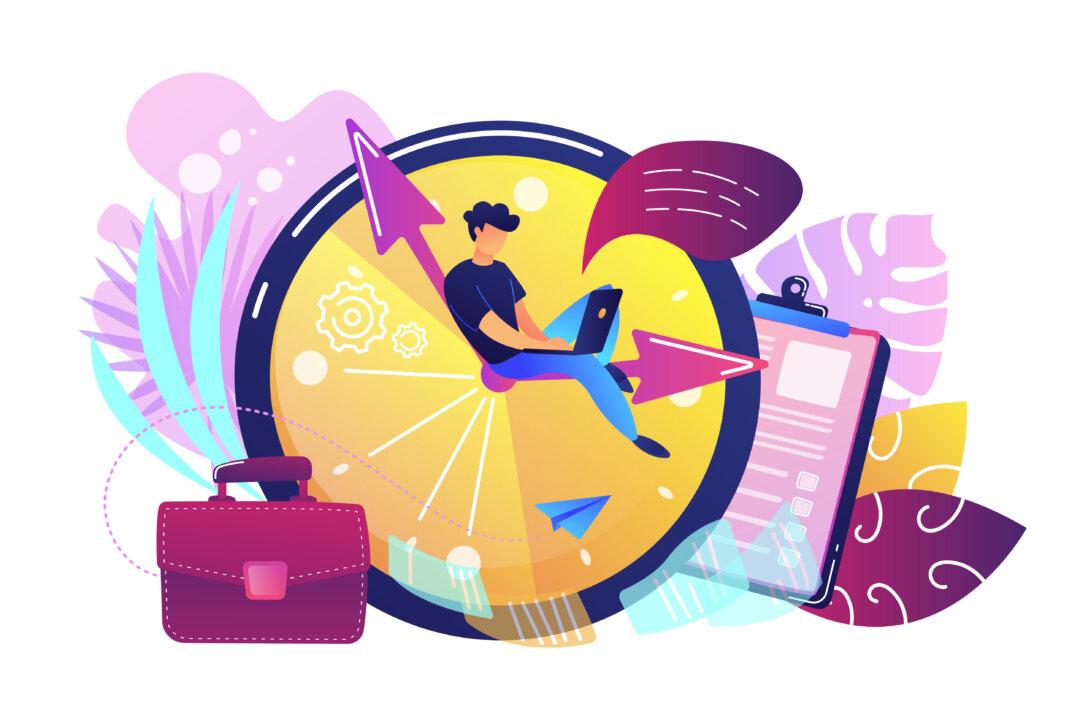Mobile technology can be an excellent tool for productivity and convenience, but it also poses security threats. So be aware and watchful.
Smartphones are all around us, and people use them for work every day. Mobile technology can be an excellent tool for productivity and convenience, but it also poses security threats. CheckPoint’s Mobile Security Report 2021 found that nearly all organizations (97 percent) were affected by mobile threats in the last year.