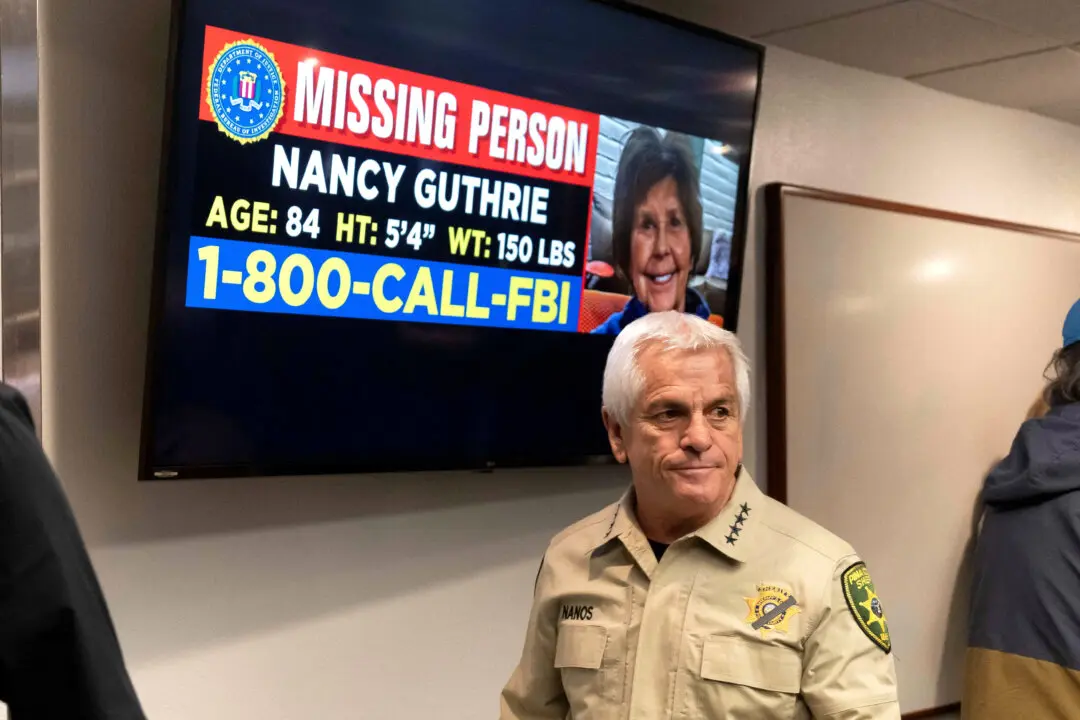A leading federal cybersecurity agency on Thursday urged users and administrators to update several older iPhone models and older MacOS versions due to a security flaw after Apple issued an update this week.
Apple announced this week that it released security updates to address a vulnerability in its iPhone 5, iPhone 6, iPhone 6 Plus, iPad Air, iPad mini 2, iPad mini 3, and 6th generation iPod touch.