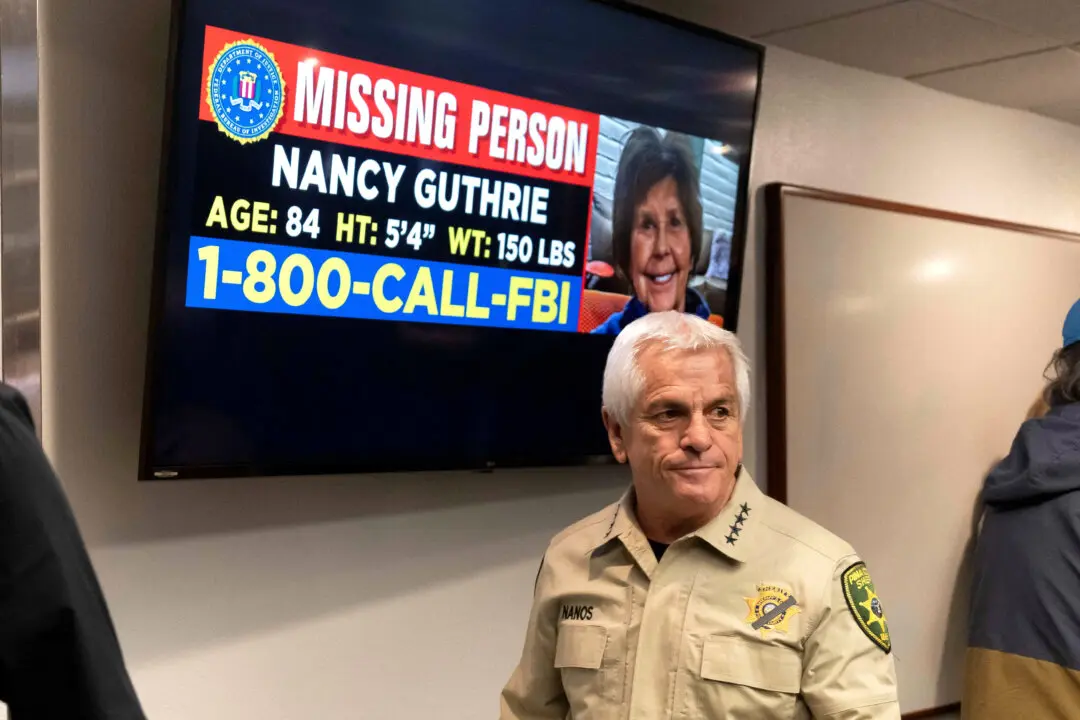Apple on Monday released its first series of “rapid security” patches targeting security vulnerabilities that are being actively exploited for iPhones, iPads, and Mac computers.
According to a notice posted on Monday, the tech giant said the Rapid Security Response updates will “deliver important security improvements between software updates.” And the firm said, “They may also be used to mitigate some security issues more quickly, such as issues that might have been exploited or reported to exist ‘in the wild.’”