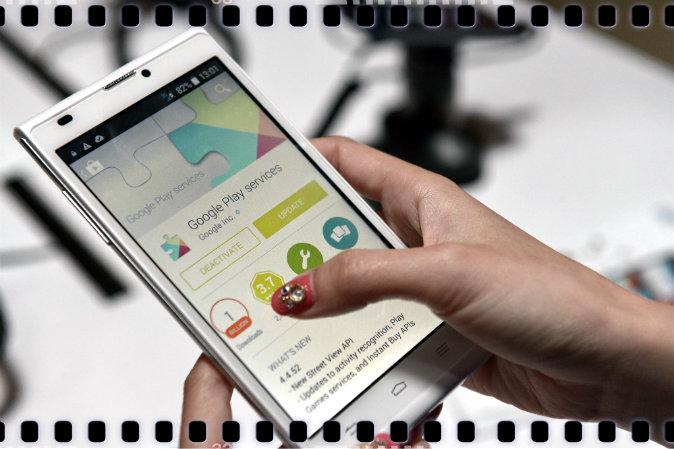Focus
Windows PC
LATEST
This Is the Fastest Way to Shut Down Your PC
The procedure for shutting down a Windows computer varies depending on which version of the operating system you use
|
What System Restore Can and Cannot Do to Your Windows System
Every time your system gets corrupted or when something goes wrong, like bad drivers or misconfigured settings, the first thing that comes to our mind is to restore the system to the previous good state.
|
How to Automatically Shut Down a Windows PC at Night
Shutting down a Windows PC is as easy as clicking a couple of buttons. But if you have a habit of working late nights, then you might have the tendency to forget to shut down your computer after use.
To avoid this, you can quickly configure your Windows computer to shut down automatically at night when it is not in use, i.e., if you are actually using the PC, the system won’t shut down. Here is how you can do so.
|
How to Convert Your Android Phone Into Webcam for Your Windows PC
Do you want to make a video call to your friend using computer but you don’t have a webcam? Not to worry as there is a new software named DroidCam which lets you convert your Android phone device into Web Camera on your Windows system.
|
This Is the Fastest Way to Shut Down Your PC
The procedure for shutting down a Windows computer varies depending on which version of the operating system you use
|
What System Restore Can and Cannot Do to Your Windows System
Every time your system gets corrupted or when something goes wrong, like bad drivers or misconfigured settings, the first thing that comes to our mind is to restore the system to the previous good state.
|
How to Automatically Shut Down a Windows PC at Night
Shutting down a Windows PC is as easy as clicking a couple of buttons. But if you have a habit of working late nights, then you might have the tendency to forget to shut down your computer after use.
To avoid this, you can quickly configure your Windows computer to shut down automatically at night when it is not in use, i.e., if you are actually using the PC, the system won’t shut down. Here is how you can do so.
|
How to Convert Your Android Phone Into Webcam for Your Windows PC
Do you want to make a video call to your friend using computer but you don’t have a webcam? Not to worry as there is a new software named DroidCam which lets you convert your Android phone device into Web Camera on your Windows system.
|