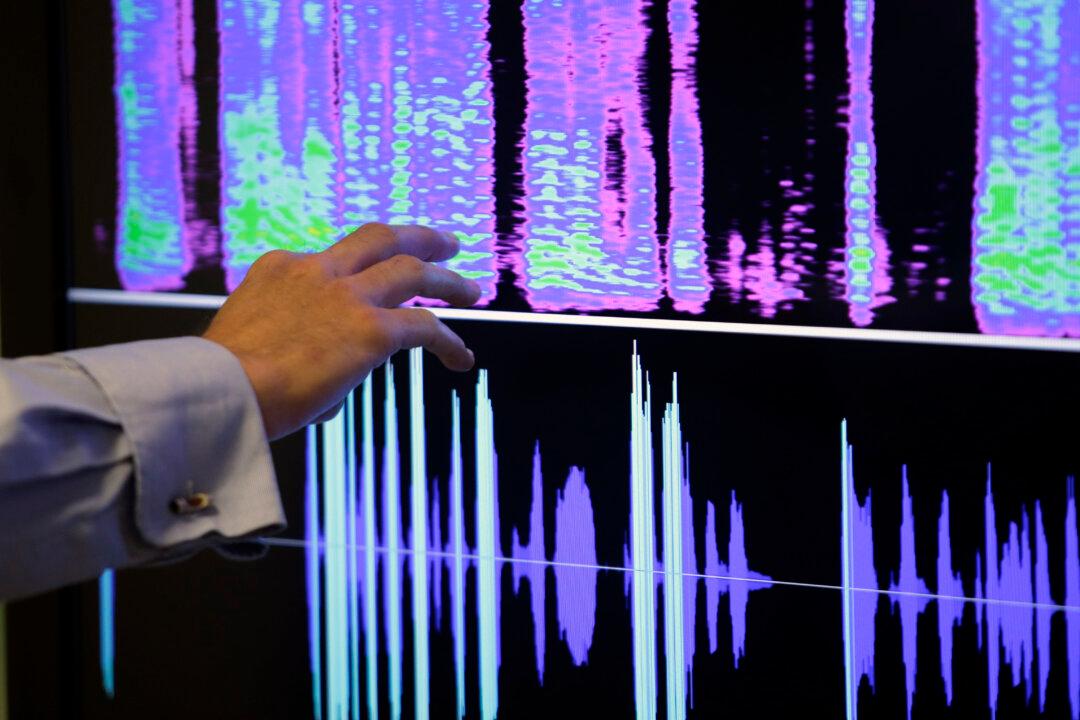This is part 2 of a 3-part series on Mobile Teaching. Part 1 was Making The Shift To Mobile-First Teaching.
Mobile teaching is about planning and executing learning through mobile devices.
You might want to be notified when a student accesses a quiz or reading you uploaded, or leaves a comment on another student’s blog, or shares a self-assessment. Or when a certain number of student’s answer a question correctly or incorrectly. Or when a student reaches a goal. This is one approach to mobile teaching.
There’s also the star of mobile technology, social media. With access to real-time social streams like twitter, or even a closed Google+ Community page, teachers can ask other teachers for resources, facilitate school-to-school collaboration, monitor student-led and hashtag-based discussions, and more.
A logical response here might be, “What teacher has time to play on twitter while teaching?” We might respond to that question with, what does it mean to teach? If we’re connected and publishing and promoting self-directed learning, the question might be, “What teacher can afford not to plug students in to functioning digital ecologies, and join them in those spaces?”
25 Simple Examples Of Mobile Teaching
- Google (or otherwise search) an idea mid-discussion while thinking-aloud to model for students
- Project a display of Brainfeed for students to pick a relevant a video for a 10 minute mini-lesson tangent to current topic
- Search YouTube to clarify a process (embrace the mini-lesson!)
- Share group work excerpts through instagram
- Socialize a question through reddit, twitter, or quora
- Monitor student progress completing a lesson using Classkick
- Host a backchannel conversation on twitter via a hashtag based on a question or comment you overhear as students work.
- Scan a multiple-choice/scantron exam using WISE
- Capture artifacts of student work for sharing on closed Google+ community
- Quickly add a grade using GradeBook Pro
- Share an idea with a colleague based on student observation and share it on Trello
- Have students podcast all group work and collaboration
- Leave feedback on student writing via Google Docs/Drive or Microsoft Word
- Stream a podcast or YouTube video via Airplay
- Use the app Capture to upload a video to class YouTube channel
- Monitor student use of adaptive learning apps
- Create calendar alerts to share with students based on their individual goals via Google Calendar
- Share a file based on a personalized student need
- Ask a student a question via text using Remind101
- Respond to a student question via text using Remind101
- Create a poll or quick quiz for the purpose of formative assessment using Socrative Teacher
- Collect anonymous student feedback using Google
- Model for students reach outside of the classroom
- Text an update to parents using One Call Now
- Have students create their own study materials using Bitsboard
- Push a quick post to WordPress or tumblr
- Automatically share data with other teachers/schools/parents
- Tweet an update to project-based learning stakeholders outside the school–maybe in a school-to-school arrangement
Republished with permission from TeachThought. Read the original.