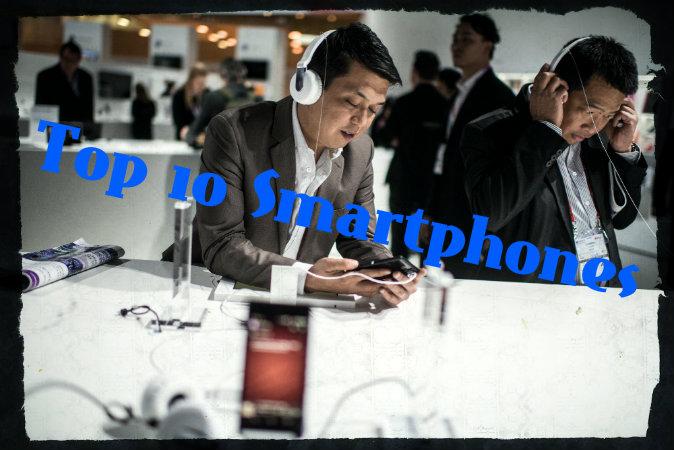The Android L or the latest version of the Android 5.0 OS from Google is finally here and you must know the Android 5.0 Lollipop features. The mega search engine has named the OS version “Lollipop” that goes with the trend they have been using with the dessert names.
Android 5.0 Lollipop Features
The Google’s latest OS Android version was first spotted on Nexus Player and Nexus 6 as well as Nexus 9. By the way, Android is one of the most widely used operating systems in the world.
However, Sunder Pichai, the Android has said that though there have been various releases in the past, the latest release is seen as the most ambitious one. Now, what makes it so special are the features. So, let us have a look at the Android 5.0 Lollipop features.
1. Compatibility with Multiple Devices
One of the best parts of the Android L is that it can support multiple devices. This means there can be devices with various screen sizes that the Android L can support. This includes Smartphones, wearables like Smartwatches, cars and even TVs.
Google has been careful in mentioning that Android L is flexible enough to support various gadgets. This satisfies the needs of the users who use devices of various screen sizes.
2. Battery
Another of the Android 5.0 Lollipop features is the battery. The battery will be able to perform better as they have introduced a battery-saving feature. According to the claims of the Android team, the battery life can be expanded up to 90 minutes. This helps in managing the power usage.
The feature of the Android L is that it tells you how long it is before the gadget needs to be charged. It also tells you how long the charging session will last. Isn’t it one of the best Android 5.0 Lollipop features?
3. Improved Camera
The new Android L makes it easier to have support for fine tuning and burst mode. With improved camera, it is possible to shoot at 30fps (frames per second) and that too in full resolution. There is support designed for UHD 4K video playback. Android L has added pro-like features for controlling the sensor settings and even flash for each and every frame.
4. Enhanced Notification Screen
Among the other Android 5.0 Lollipop features is the enhanced notification screen. No matter your screen is locked, you can still view and/or respond to your received messages directly. To have more security and privacy, you can even hide your notifications.
There is Priority Mode too that sits in the volume button. This helps in allowing notifications to pass through that you feel are important. You also get uninterrupted entertainment like playing games or watching movies by blocking any calls during that period.
5. Pick up where you left off
It is as easy as continuing from you last session with one of this new Android 5.0 Lollipop features. This feature can also be found in the iOS8. What it allows you to do is pick up your recent activity like watching photos, movies, songs or your last searches from your Android gadget. So, you can easily access the same from any of your devices.
6. Superior Quick Settings
You can see the Quick Settings on the notification screen. It comes with easy to use controls like screen rotation, flashlight and hotspot to name a few. It must be mentioned that this is one of the Android 5.0 Lollipop features that was absent on the older Android version. However, they may be found on devices customized with Android.
7. Material Design
One of the most exciting Android 5.0 Lollipop features is the Material Design. The aim of the Material Design is to have an overall identical experience on all Android powered devices. Android L itself makes use of Material Design interface.
The elements can get smaller or bigger dynamically. It gives the feeling like there is a 3D appearance. Google also promised that with Android L, the tasking can be easier.
Even the Tap and Go for the NFC devices allows you setting up your latest Android Smartphone with a simple tap to the older device. You can also sync your applications from Google Play from your previous Android gadgets.
All in all the Android 5.0 Lollipop features are here to give an improved user experience.
Republished with permission from GadgetGarrio. Read the original.