If you are in the business of selling advertising, regardless of your title and if you’re prospecting for new ad clients you can probably take advantage of your smartphone to boost productivity and sign more deals. Here are my favorite apps that I use as part of my workflow.
#6 Skitch
When it comes to quickly marking up changes to your client’s ads, Skitch makes it fast and easy. I mostly use this app on my PC, but there’s also a nifty mobile app.
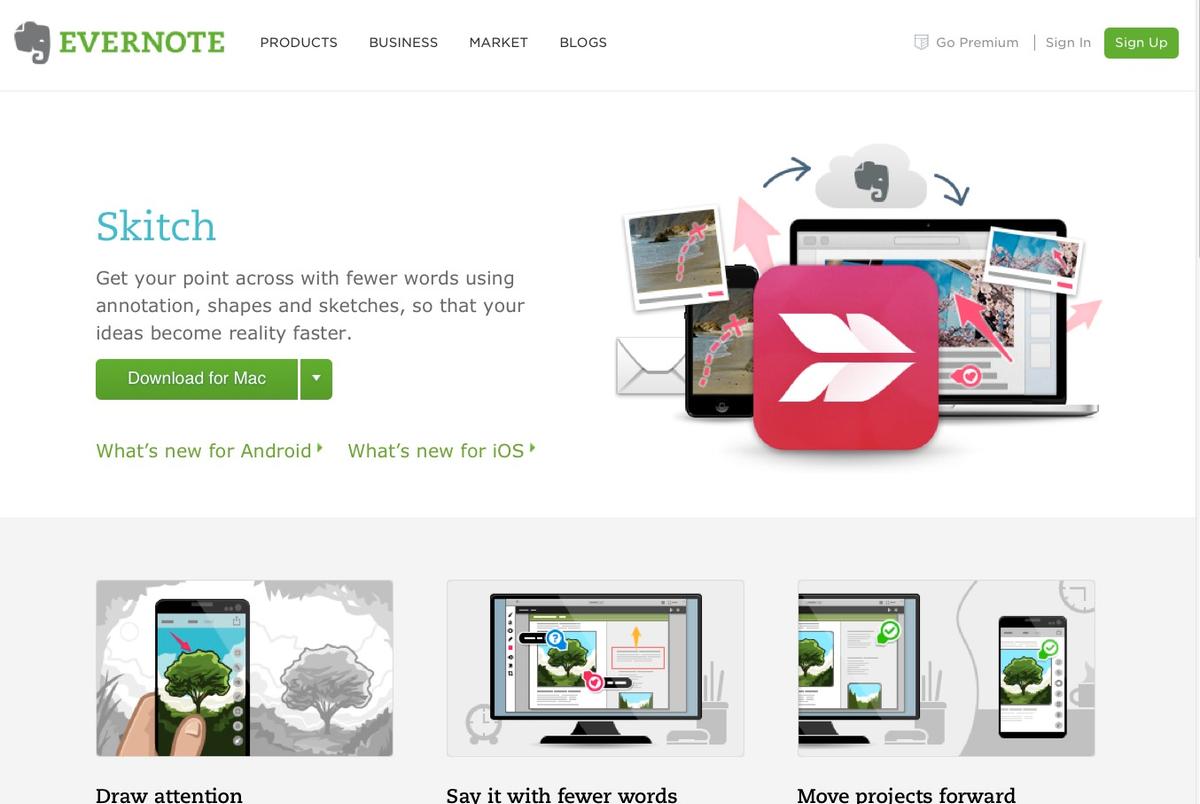
#5 Geopointe
If you are an outside sales rep and use salesforce.com, Geopointe is the most convenient way to automatically plot your accounts or contacts on a map. This app is the best I’ve found for planning and optimize a travel route.
#4 Salesforce1
This app gives you mobile access to your salesforce.com CRM; if you don’t use salesforce this app won’t for you. It’s great for accessing account info and files when you’re outside the office. There are also nice social features that let you share your favorite sales moments with your team.
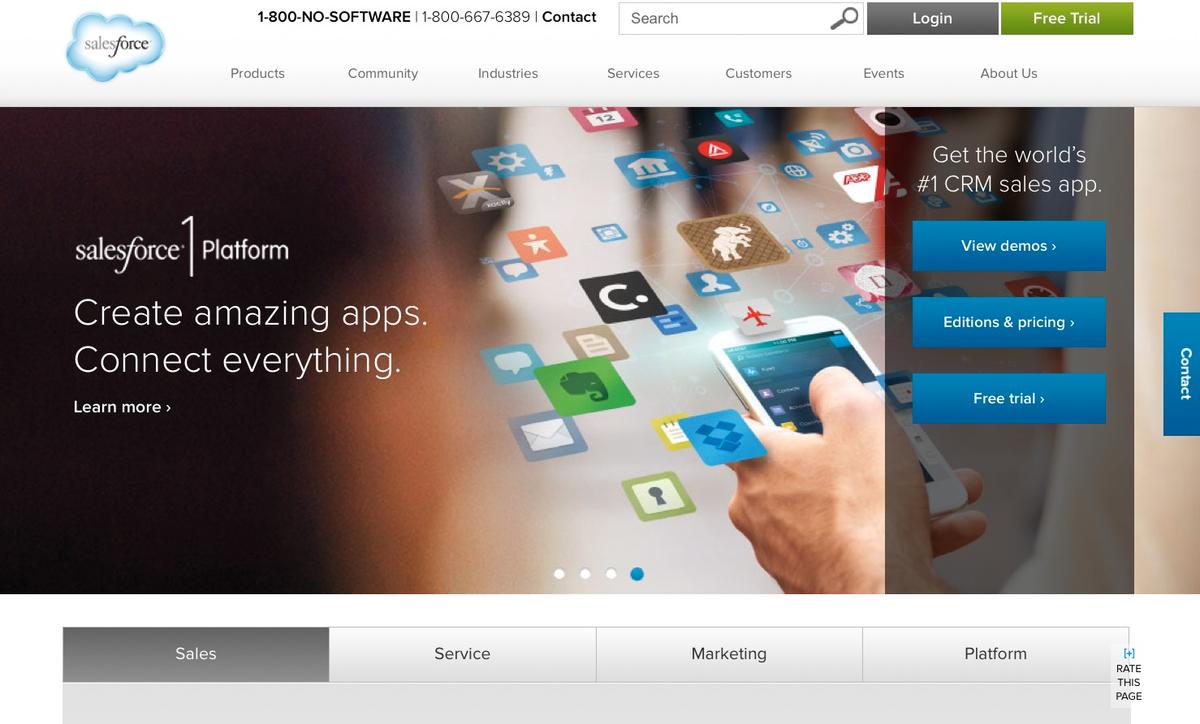
#3 Power Contacts
After a long day of prospecting there’s nothing worse then having to spend hours processing all your newly collected business cards into your CRM. Power Contacts used in conjunction with my #2 pick CardMunch work together to eliminate a lot of tedious typing. After using CardMunch to transcribe the info from your stack of newly collected business cards, Power Contacts populates your database with a simple import button.
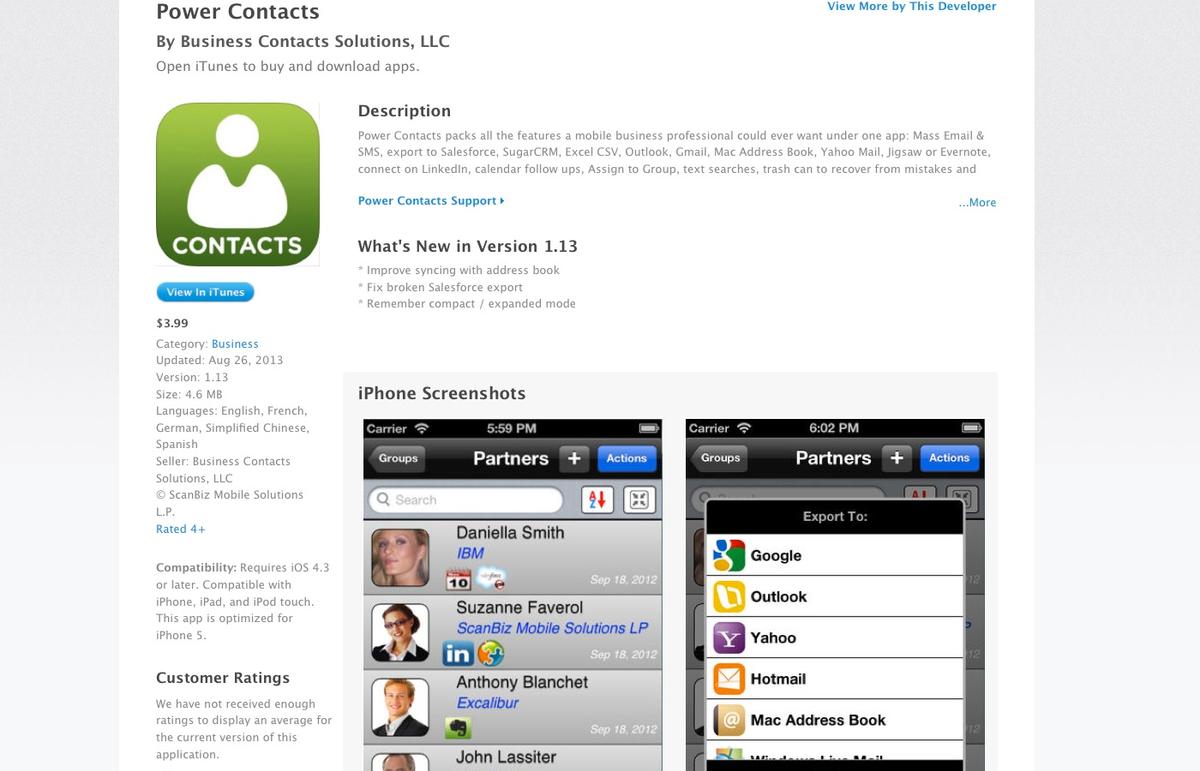
#2 CardMunch
CardMunch by LinkedIn doesn’t have a lot of fancy features, but it does three things really, really well: 1) transcribes the information on your business cards; 2) stores your business cards in image and text formats; and 3) since it’s an app from LinkedIn, it uses the email found on the scanned business card to look and see if it matches with a member in LinkedIn’s network. If the contact has a LinkedIn profile you will see it and be able to easily connect with them.
How it works: Take a photo of a business card, and upload it; CardMunch transcribes the info on the card for you for free— a real person actually types out the contact name, phone number, email and address on the business card for you. CardMunch also stores all your contact on your phone so you can carry around thousands of business cards with you and use the search function to find the one you’re looking for quickly. Once you have the contact info on your phone you can use Power Contacts to import the data into your CRM such as Salesforce.com

#1 Hoover’s Near Here
I’ve made more sales using this app than all the others combined. The Hoover’s Near Here app is a great prospecting tool that shows you what businesses are near you that you might not be able to see with your eyes from the street level. This app lets you filter your search results by industry, annual sales, number of employees and company keywords. Best of all, if often gives you the decision maker’s name!

iPhone image from shutterstock.com





