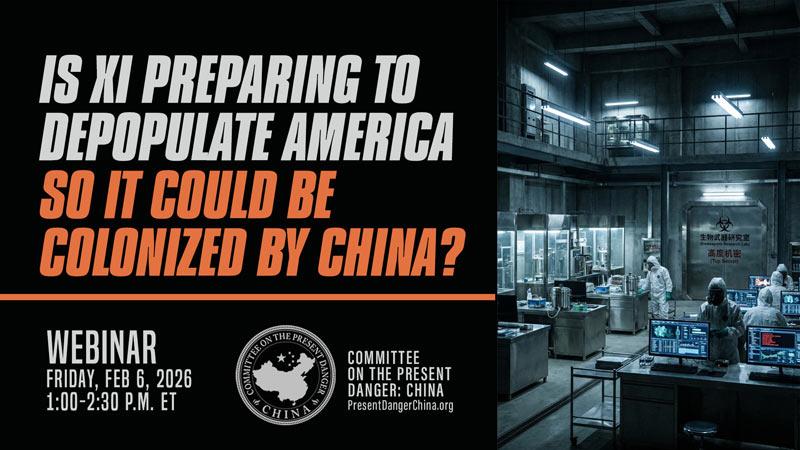Although the design still looks the same, Apple’s iOS 8 is different. There are some new features, as expected, but this year Apple’s software is more open than ever.
Now developers can tap into things like Sharing Options, Custom Actions, Notification Center, and more. In fact, iOS 8 has introduced more than 4,000 APIs and services, which means we have yet to see the software reach its potential.
[aolvideo src=“http://pshared.5min.com/Scripts/PlayerSeed.js?sid=1759&width=480&height=350&playList=518442549&responsive=false”]
SwiftKey
The first one on our list is SwiftKey, it was one of my favorite keyboard for Android and has quickly became my favorite keyboard on iOS 8. SwiftKey essentially learn a lot from your writing style and terminology and integrates this with the best predicted text on any keyboard.
Start typing your address and once you have done that once or twice it automatically predict each line so entering that in the future will take seconds.
The best part about SwiftKey is that it’s free, so you can download it now via the App Store.
[caption id=“attachment_1018613” align=“alignnone” width=“480”] SwiftKey Keyboard (Courtesy of SwiftKey.com[/caption]
SwiftKey Keyboard (Courtesy of SwiftKey.com[/caption]
Minuum
Next one on the list is Minuum. Minuum’s goal is to keep your keyboard as small and unobtrusive as possible and keep your screen as open and clear so you can see what you are reading or the fields you are typing in.
The two line super minimum version is what makes this keyboard unique.
Minuum is available via the App Store for $2.
[caption id=“attachment_1018612” align=“alignnone” width=“480”] Minuum Keyboard (Courtesy of Minuum.com)[/caption]
Minuum Keyboard (Courtesy of Minuum.com)[/caption]
Swype
Swype is pretty much like SwiftKey and if you have used both before on Android then you know how it performs. Both are very similar in terms of functionality, they both have swipe to type predictive text but Swype offers more theme and personal dictionary that you can load up with custom words.
Swype is available via the App Store for 99 cents.
[caption id=“attachment_1018614” align=“alignnone” width=“480”] Swype Keyboard (Courtesy of Swype.com)[/caption]
Swype Keyboard (Courtesy of Swype.com)[/caption]
TouchPal
Next one on the list is TouchPal. TouchPal is the only one on the list that has swipe to type and Emojis built in and if you like Emojis like me and the ability to swipe to type then TouchPal would probably be the one you would want to use.
Unfortunately TouchPal swipe to type feature is a little bit too odd for my taste, but its completely for free so you might want to give it a try.
[caption id=“attachment_1018615” align=“alignnone” width=“480”] TouchPal Keyboard (Courtesy of TouchPal.com)[/caption]
TouchPal Keyboard (Courtesy of TouchPal.com)[/caption]
Fleksy
Fleksy has been out for quiet some time now for iOS but as a standalone text processing app. Fleksy is a little more unique than SwiftKey and Swype although it does’t offer swipe to type it does use gestures for other things like erasing an entire word with just one back swipe across the keyboard.
It offers Emojis just like TouchPal which is great and just like other keyboards that we mentioned Fleksy can connect to either Facebook, gmail and Twitter to learn more about your typing style.
Fleksy it’s only 99 cents so give it a try!
[caption id=“attachment_1018611” align=“alignnone” width=“436”] Fleksy Keyboard (Courtesy of Fleksy.com)[/caption]
Fleksy Keyboard (Courtesy of Fleksy.com)[/caption]