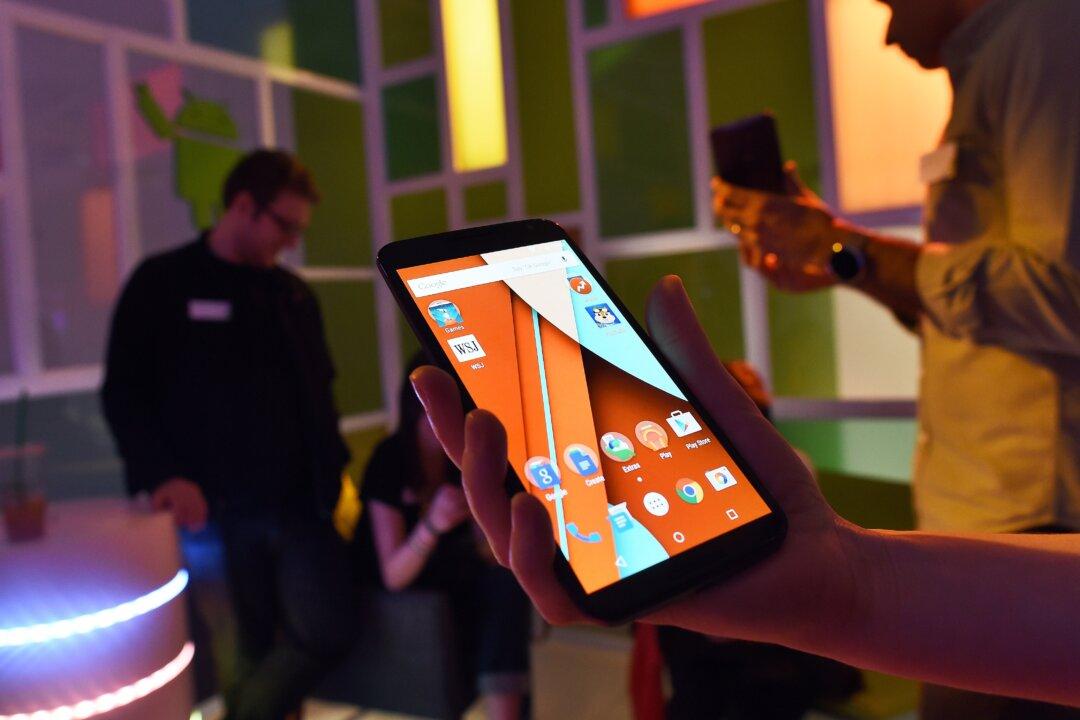A couple of years back when I was looking to up my lifehacking game, I came across this article at Lifehacker of all places, mischievously titled “Jerry Seinfeld’s Productivity Secret.” Since then I’ve come back to this article every now and then because Jerry’s advice here is pure gold.
He said for each day that I do my task of writing, I get to put a big red X over that day. “After a few days you‘ll have a chain. Just keep at it and the chain will grow longer every day. You’ll like seeing that chain, especially when you get a few weeks under your belt. Your only job next is to not break the chain.