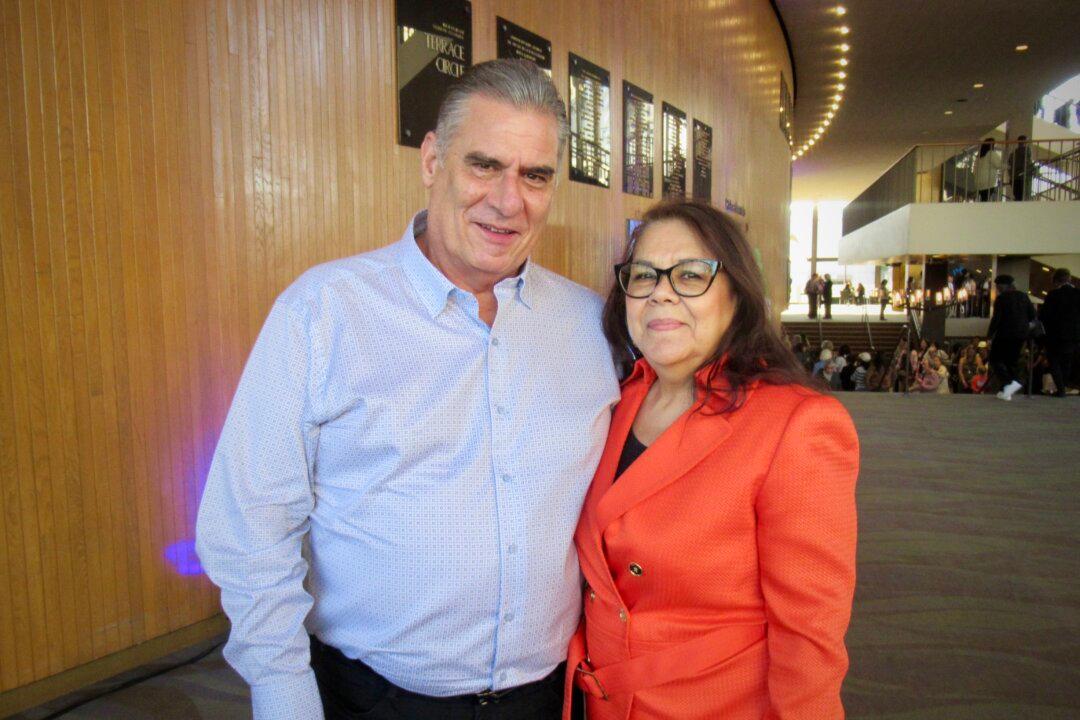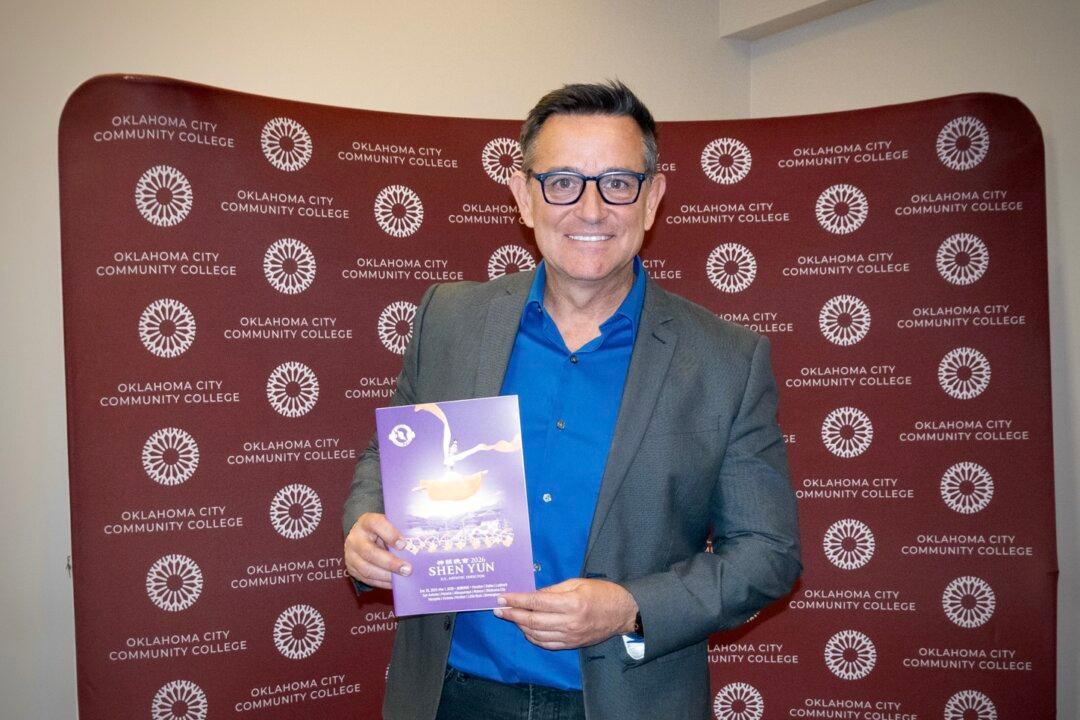Did you know there’s a “secret” inbox on Facebook?
It’s called the “filtered inbox,” and many people may not be aware of it.
The messages are automatically filtered by Facebook--ones that aren’t land in your “message requests.”
To access it on your phone, tap on settings, then people, then message requests.

Facebook