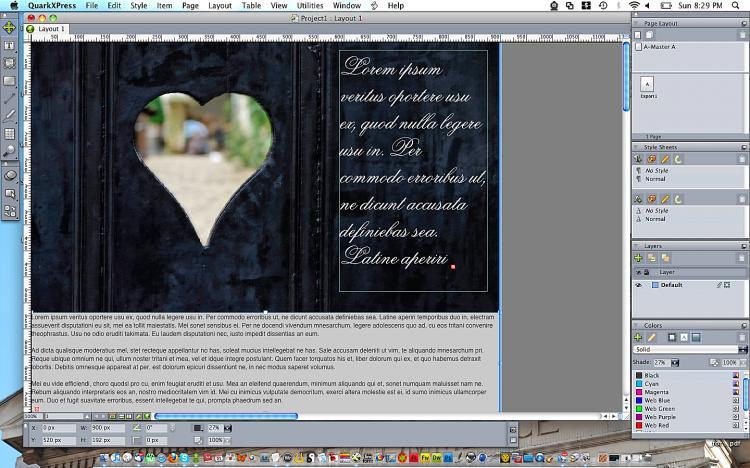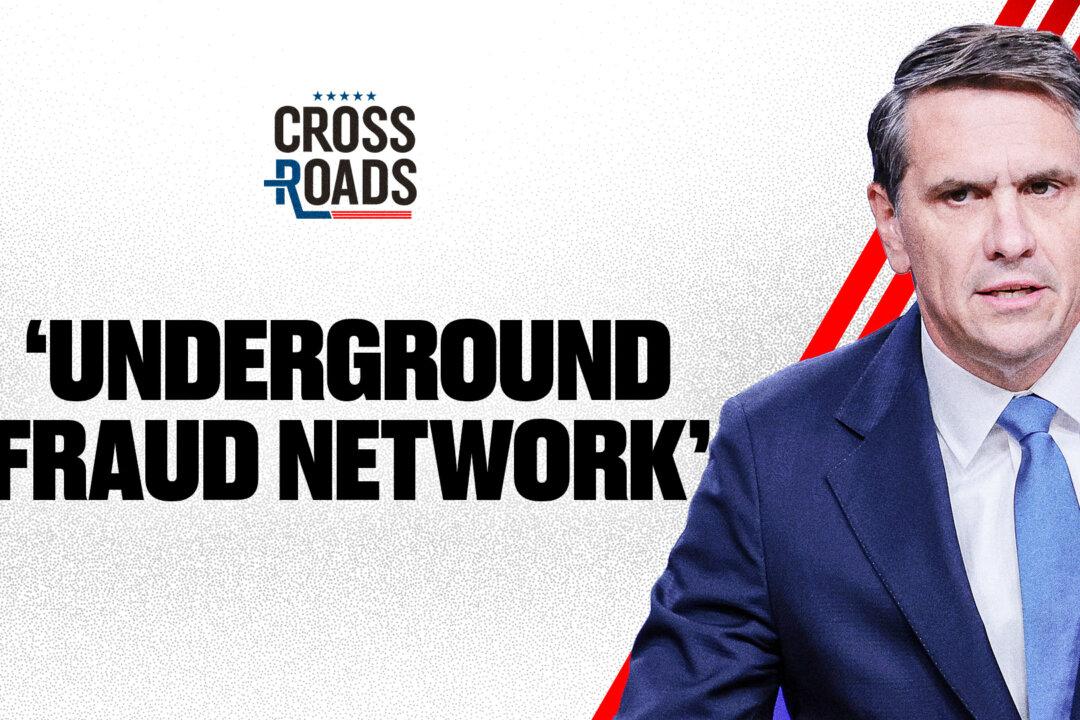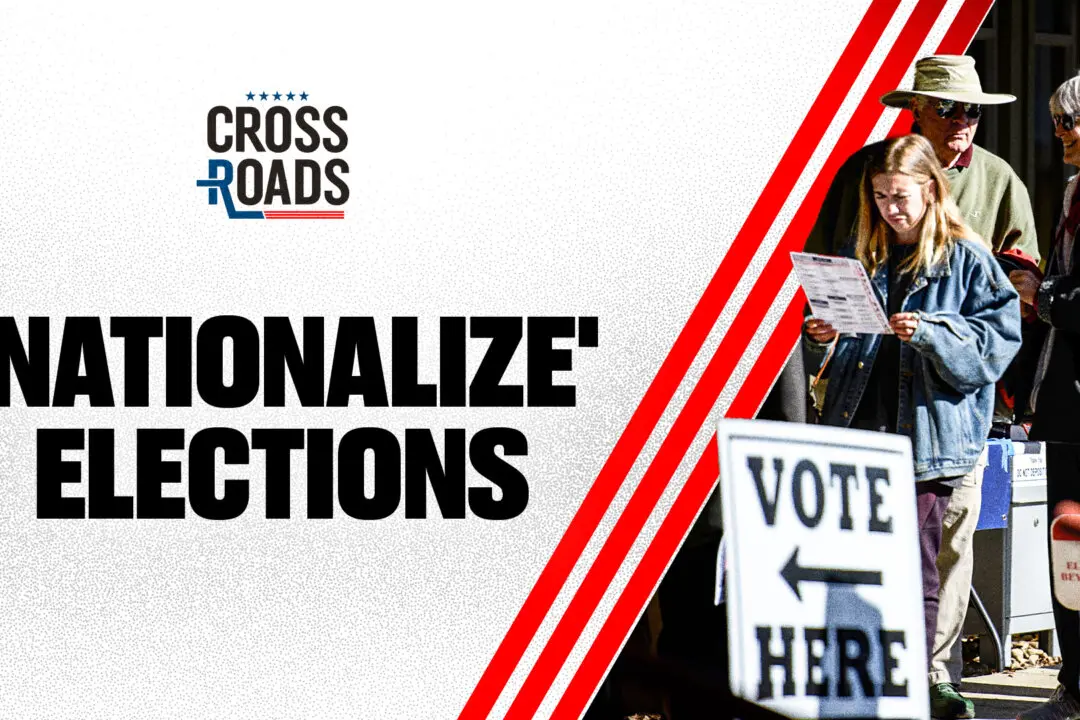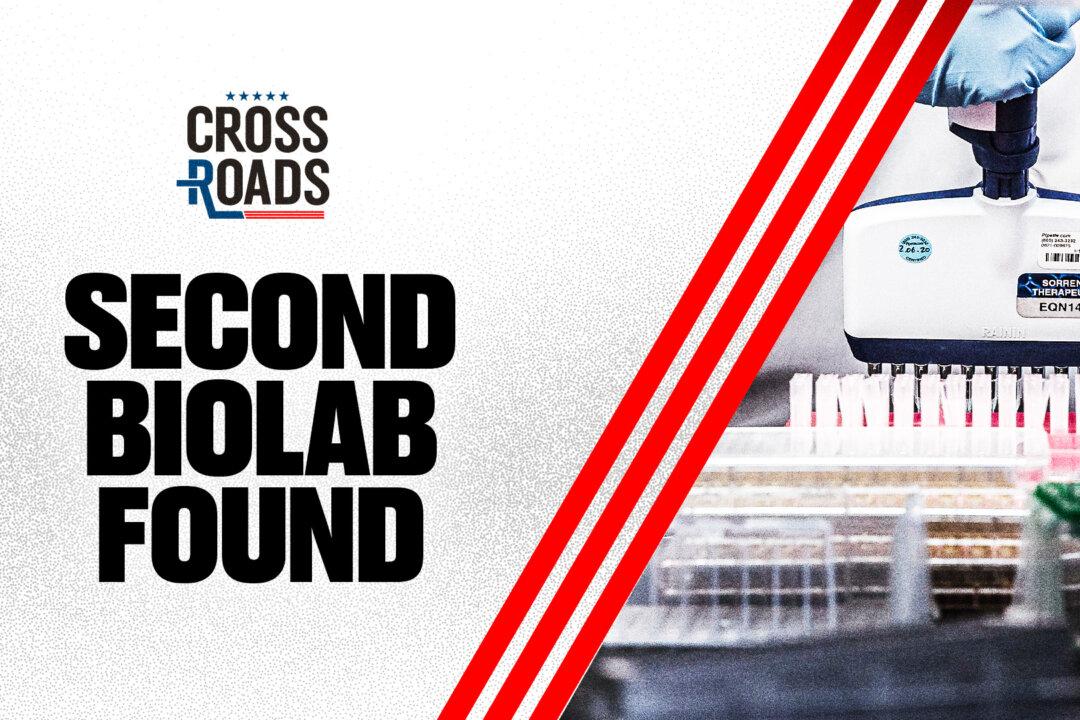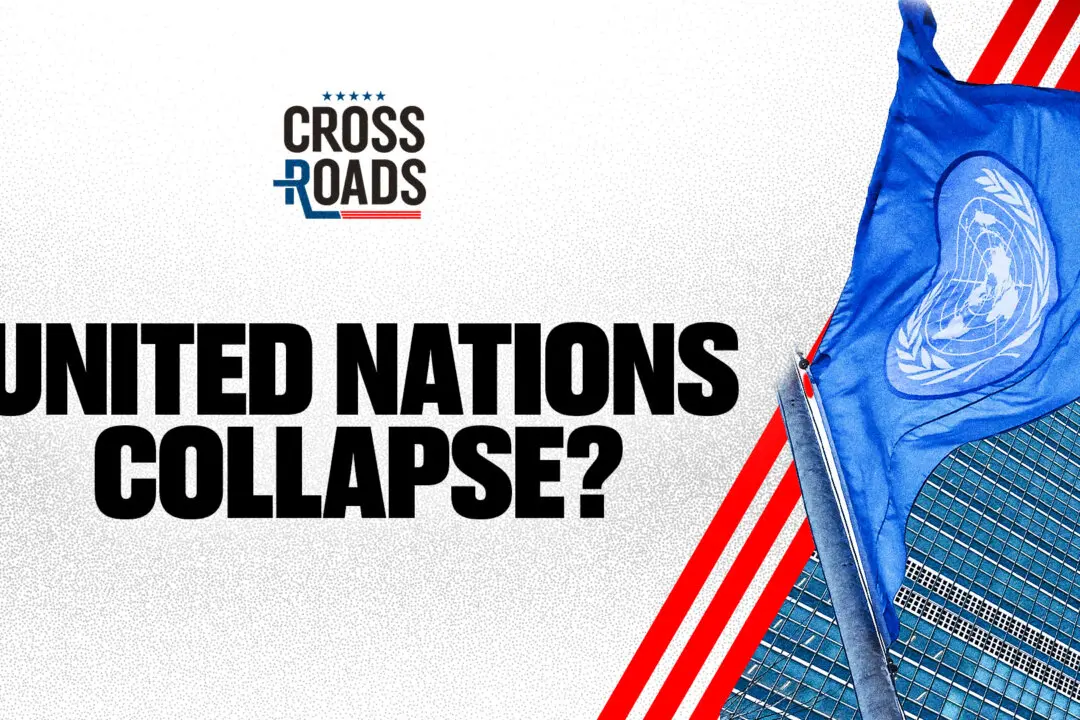QuarkXPress was once the industry standard for layout artists, yet was gradually removed from its throne by Adobe InDesign. There is a tall ladder to climb for any company looking to compete in the world of creative and design software, since the first thought of many is the Adobe Creative Suite (CS).
What this has led to, however, is that other developers put more work into their applications than they may otherwise have. QuarkXPress 8 in particular has taken its own approach to the market—offering features a user would otherwise need several different applications to access.
Released in 2008—the same year Adobe CS4 was launched—QuarkXPress 8 maintains its ground in the market. There is still debate among layout artists between QuarkXPress 8 and InDesign CS4 and there are several businesses and publications that use QuarkXPress 8 as their primary layout application.
Global use has been a key point in attracting large businesses and international companies. QuarkXPress 8 uses a single, global file format that can be opened in any language without requiring different editions of the software. It also supports most major file types including PSD, SWF, and PNG.
Typographic control in QuarkXPress is top-notch among professional applications. The application has advanced kerning features for control over letter spacing and a user can edit specific points and vector elements of letters and symbols.
Among the more interesting features of QuarkXPress 8 is its ability to export to print, the Web, and in Flash animation using the same design and many of the same tools. This large output from a single file adds a lot to the application in a world quickly migrating to the Web.
This is a great addition since many Web designers create their designs in Photoshop or Fireworks and then manually convert their designs into HTML using Dreamweaver CS4, or they pay someone to do this for them. Quark makes this process much easier—in addition to converting everything into Web standard formats users can also create links, buttons, forms, and other Web elements.
I found the Web features in QuarkXPress to work fairly well. Text is recognized as text on the site and objects are converted to images with Web file formats. I had a look at the HTML code using Smultron—a free HTML editor—and things looked in order.
The Flash tools are also easy to use. There is no timeline or ActionScript involved. Rather, everything is done through the use of simply selecting which actions to apply to each object and customizing them from there.
There were a few other updates from QuarkXPress version 7 to QuarkXPress version 8.
Tools for hanging characters remain one of Quark’s key features. This allows for better control of margins, and in making words align as they are intended.
Users can now resize and rotate boxes with a single tool, and the images inside the boxes will act as independent images that will only appear in the area of the box created by the user, which makes cropping and positioning images easy.
Images can also be dragged and dropped to QuarkXPress 8 from other applications including Adobe Bridge and Adobe Photoshop. I found this feature to work well with small images, but with large files there was some loss in detail.
According to Quark, by simplifying the workspace and tools, QuarkXPress 8 is up to three times faster than versions 6 and 7 when doing simple tasks.
There are three main graphic design applications on the market as well as a slew of smaller applications which focus on more niche elements. The primary applications are Adobe CS4, CorelDRAW Graphics Suite X5, and QuarkXPress 8.
Adobe is at the top of the list for many users. The applications in the Adobe Creative Suite appeal to professionals in nearly every part of the digital industry—from video, audio, and print to Web sites and photography. Each application in the suite also has a specific focus—for example, Dreamweaver CS4 is for Web design, while Fireworks CS4 is to create Web graphics.
The upside to this approach is that each application is powerful and at the highest end of what it does. The downside is that many of the applications take time to learn since they’re packed with features. A user who needs to do several processes may also need to switch between several different Adobe applications to get their work done, and each application is expensive.
Both QuarkXPress 8 and CorelDRAW Graphics Suite X5 have their specific focus for features, yet also pull together tools found across several of Adobe’s products. Both applications include tools for layout, Flash animation, Web site creation, Web graphics, image editing, vector graphics, bitmap image editing, and so on. They basically touch on many features of Adobe Creative Suite, yet don’t go too deeply into them with the exception of their main focus in features.
In order to make it in the design market Corel focuses on the middle path, and appeals to users who may not be design professionals yet still use creative software in their work or as a hobby. The suite basically does a bit of everything, but doesn’t go as far as Adobe does. The application suite is also the least expensive of the three.
Quark on the other hand is going right at Adobe. The main focus of QuarkXPress 8 is layout, and the application is a direct contender with Adobe InDesign CS4. Quark once held the ring in layout, and has been trying to win it back from Adobe with each release of QuarkXPress.
QuarkXPress 8 has its ups and its downs. The application is similar to Adobe InDesign CS4 in several ways, yet also has a lot of differences. While InDesign focuses almost solely on layout and does that very well, QuarkXPress tries to cover a larger ground.
For some users, the additional tools found in QuarkXPress may be unnecessary, while for others it can save a lot of work otherwise spent switching between applications to complete different processes.
In terms of compatibility, QuarkXPress has much more in terms of Web integration, while InDesign offers more compatibility with Adobe Illustrator.
The key features of QuarkXPress are its typographic and kerning controls, global file formats, and Web integration. It also has a very practical and simple workspace that is easy to learn and navigate. These features are really the determining factor in deciding whether the purchase of QuarkXPress 8 is worth your while.
Price: $799
Web Site: www.quark.com
[etRating value=“ 4”]
4 stars out of 5
What this has led to, however, is that other developers put more work into their applications than they may otherwise have. QuarkXPress 8 in particular has taken its own approach to the market—offering features a user would otherwise need several different applications to access.
Released in 2008—the same year Adobe CS4 was launched—QuarkXPress 8 maintains its ground in the market. There is still debate among layout artists between QuarkXPress 8 and InDesign CS4 and there are several businesses and publications that use QuarkXPress 8 as their primary layout application.
Global use has been a key point in attracting large businesses and international companies. QuarkXPress 8 uses a single, global file format that can be opened in any language without requiring different editions of the software. It also supports most major file types including PSD, SWF, and PNG.
Typographic control in QuarkXPress is top-notch among professional applications. The application has advanced kerning features for control over letter spacing and a user can edit specific points and vector elements of letters and symbols.
A Look at the Features
Among the more interesting features of QuarkXPress 8 is its ability to export to print, the Web, and in Flash animation using the same design and many of the same tools. This large output from a single file adds a lot to the application in a world quickly migrating to the Web.
This is a great addition since many Web designers create their designs in Photoshop or Fireworks and then manually convert their designs into HTML using Dreamweaver CS4, or they pay someone to do this for them. Quark makes this process much easier—in addition to converting everything into Web standard formats users can also create links, buttons, forms, and other Web elements.
I found the Web features in QuarkXPress to work fairly well. Text is recognized as text on the site and objects are converted to images with Web file formats. I had a look at the HTML code using Smultron—a free HTML editor—and things looked in order.
The Flash tools are also easy to use. There is no timeline or ActionScript involved. Rather, everything is done through the use of simply selecting which actions to apply to each object and customizing them from there.
There were a few other updates from QuarkXPress version 7 to QuarkXPress version 8.
Tools for hanging characters remain one of Quark’s key features. This allows for better control of margins, and in making words align as they are intended.
Users can now resize and rotate boxes with a single tool, and the images inside the boxes will act as independent images that will only appear in the area of the box created by the user, which makes cropping and positioning images easy.
Images can also be dragged and dropped to QuarkXPress 8 from other applications including Adobe Bridge and Adobe Photoshop. I found this feature to work well with small images, but with large files there was some loss in detail.
According to Quark, by simplifying the workspace and tools, QuarkXPress 8 is up to three times faster than versions 6 and 7 when doing simple tasks.
What’s the Difference?
There are three main graphic design applications on the market as well as a slew of smaller applications which focus on more niche elements. The primary applications are Adobe CS4, CorelDRAW Graphics Suite X5, and QuarkXPress 8.
Adobe is at the top of the list for many users. The applications in the Adobe Creative Suite appeal to professionals in nearly every part of the digital industry—from video, audio, and print to Web sites and photography. Each application in the suite also has a specific focus—for example, Dreamweaver CS4 is for Web design, while Fireworks CS4 is to create Web graphics.
The upside to this approach is that each application is powerful and at the highest end of what it does. The downside is that many of the applications take time to learn since they’re packed with features. A user who needs to do several processes may also need to switch between several different Adobe applications to get their work done, and each application is expensive.
Both QuarkXPress 8 and CorelDRAW Graphics Suite X5 have their specific focus for features, yet also pull together tools found across several of Adobe’s products. Both applications include tools for layout, Flash animation, Web site creation, Web graphics, image editing, vector graphics, bitmap image editing, and so on. They basically touch on many features of Adobe Creative Suite, yet don’t go too deeply into them with the exception of their main focus in features.
In order to make it in the design market Corel focuses on the middle path, and appeals to users who may not be design professionals yet still use creative software in their work or as a hobby. The suite basically does a bit of everything, but doesn’t go as far as Adobe does. The application suite is also the least expensive of the three.
Quark on the other hand is going right at Adobe. The main focus of QuarkXPress 8 is layout, and the application is a direct contender with Adobe InDesign CS4. Quark once held the ring in layout, and has been trying to win it back from Adobe with each release of QuarkXPress.
In a Nutshell
QuarkXPress 8 has its ups and its downs. The application is similar to Adobe InDesign CS4 in several ways, yet also has a lot of differences. While InDesign focuses almost solely on layout and does that very well, QuarkXPress tries to cover a larger ground.
For some users, the additional tools found in QuarkXPress may be unnecessary, while for others it can save a lot of work otherwise spent switching between applications to complete different processes.
In terms of compatibility, QuarkXPress has much more in terms of Web integration, while InDesign offers more compatibility with Adobe Illustrator.
The key features of QuarkXPress are its typographic and kerning controls, global file formats, and Web integration. It also has a very practical and simple workspace that is easy to learn and navigate. These features are really the determining factor in deciding whether the purchase of QuarkXPress 8 is worth your while.
Price: $799
Web Site: www.quark.com
[etRating value=“ 4”]
4 stars out of 5