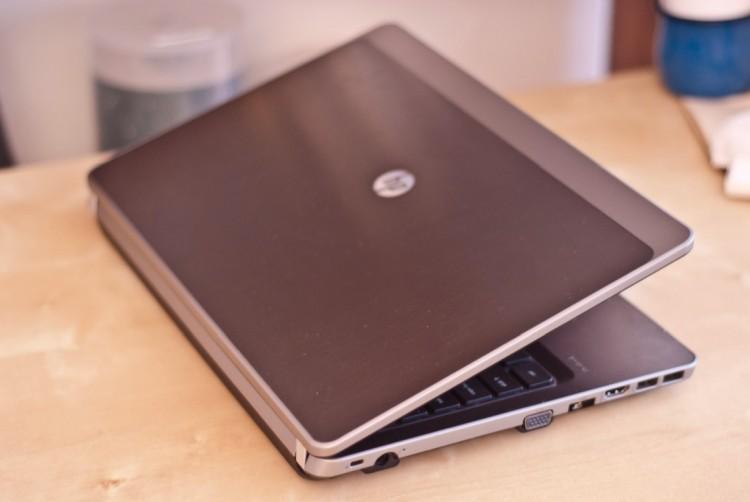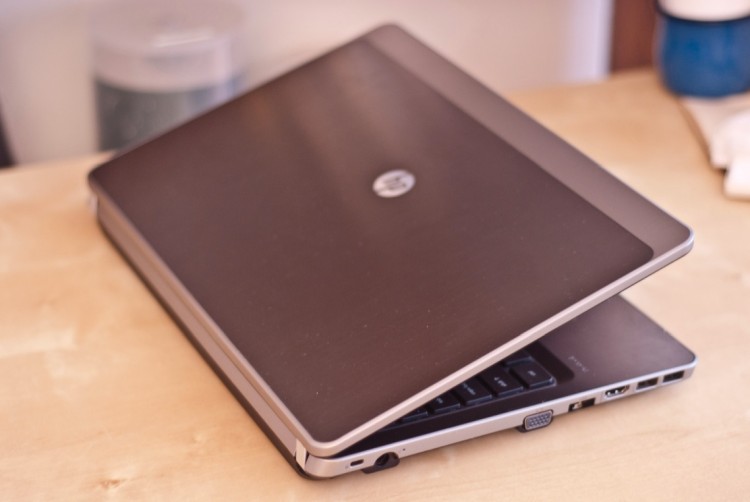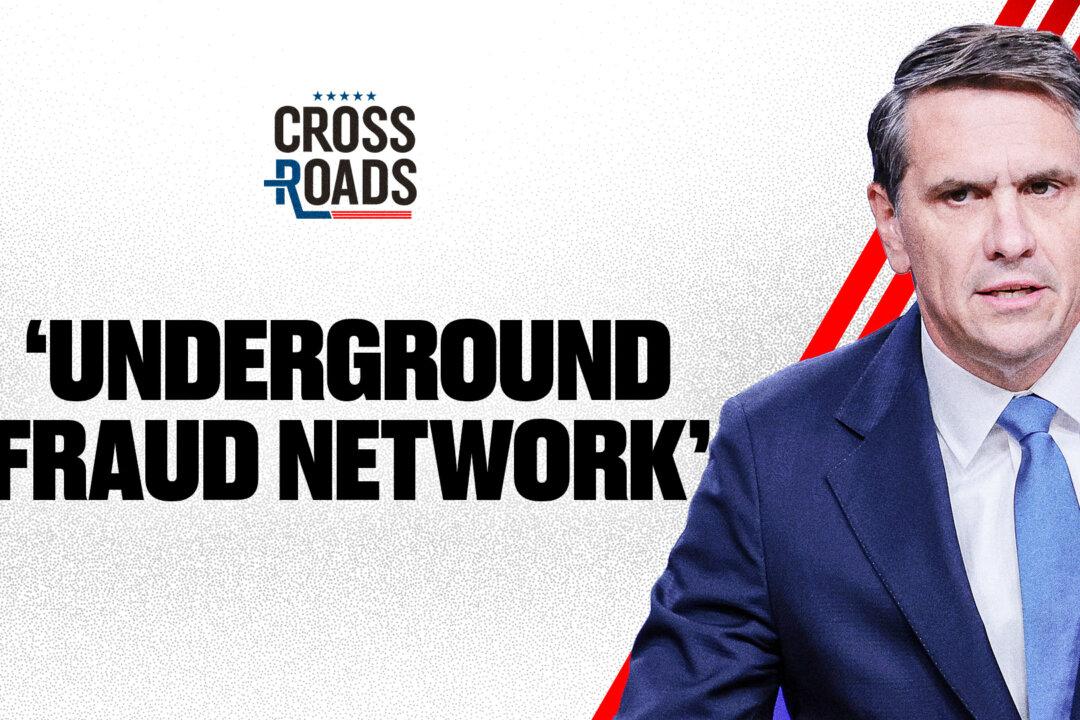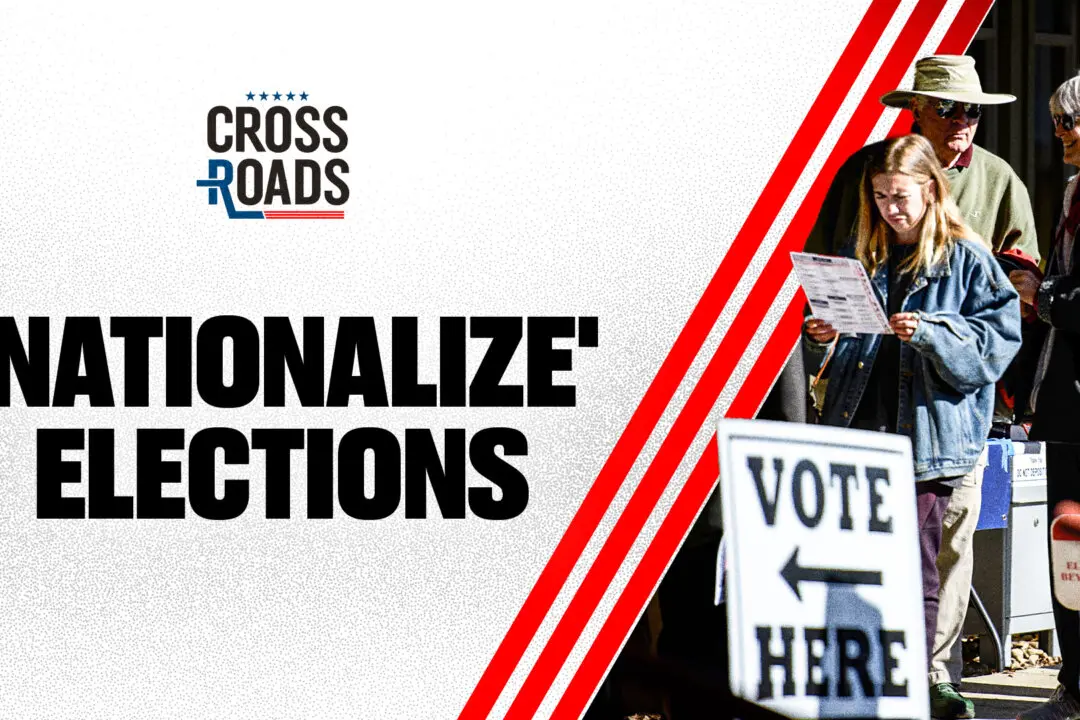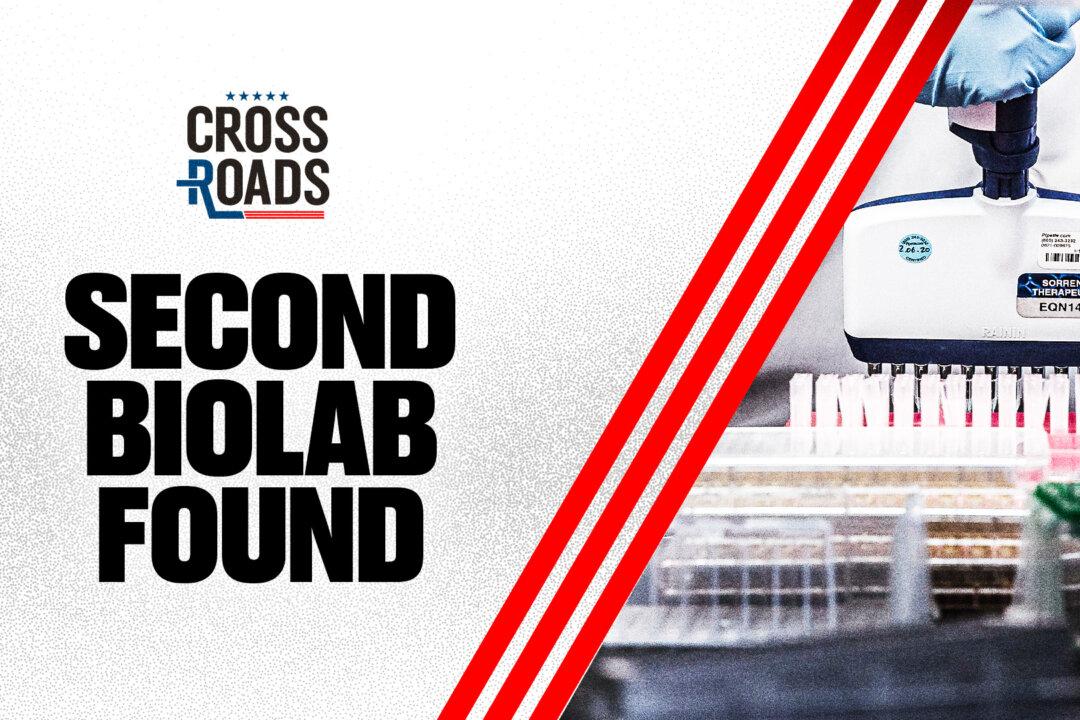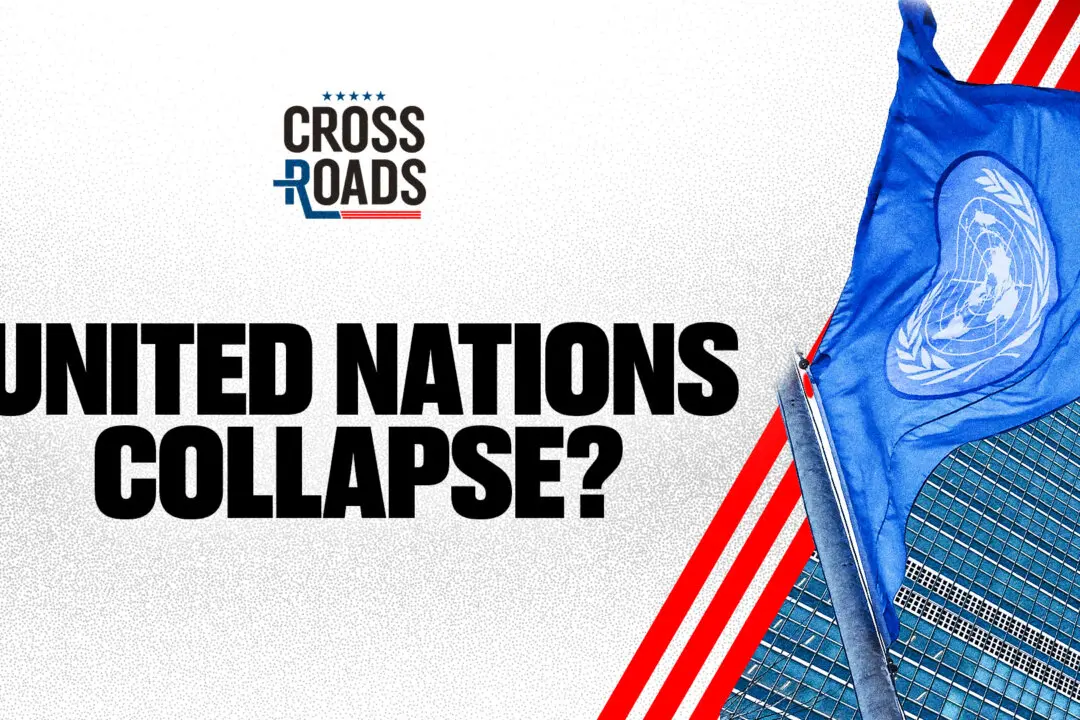Review: HP ProBook 4430s
Design is the first thing that stands out with HP’s 2011 ProBook s-series notebooks. With a casing of brushed aluminum and magnesium alloy, along with a few other refinements, you could open this notebook at a business meeting with confidence.

REFINED: The HP ProBook 4430s features a smudge-resistant, brushed aluminum casing, and a band over the peripherals gives it a much cleaner and professional look. Joshua Philipp/The Epoch Times
|Updated:
Joshua Philipp is senior investigative reporter and host of “Crossroads” at The Epoch Times. As an award-winning journalist and documentary filmmaker, his works include “The Real Story of January 6” (2022), “The Final War: The 100 Year Plot to Defeat America” (2022), and “Tracking Down the Origin of Wuhan Coronavirus” (2020).
Author’s Selected Articles