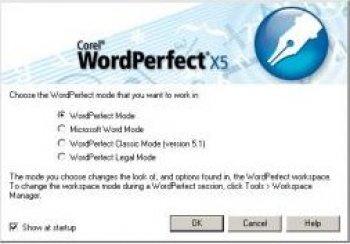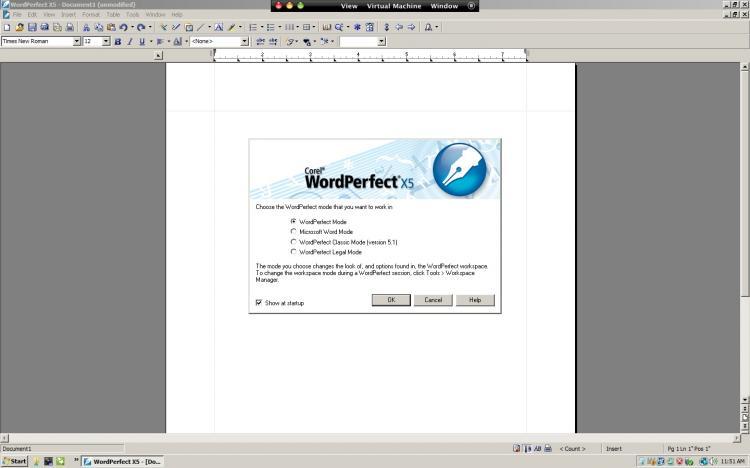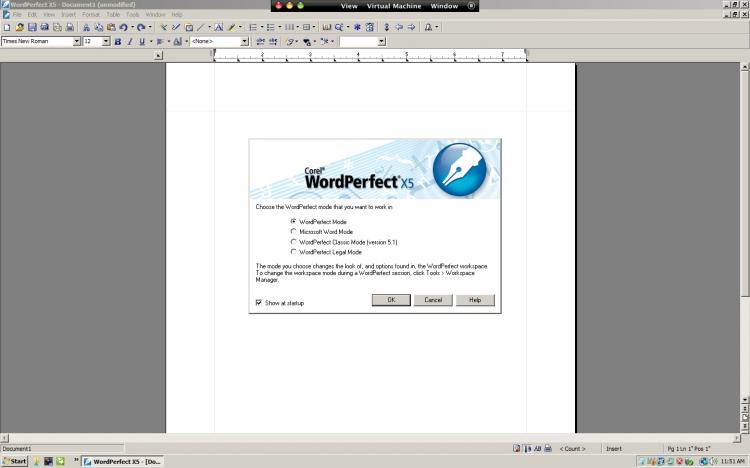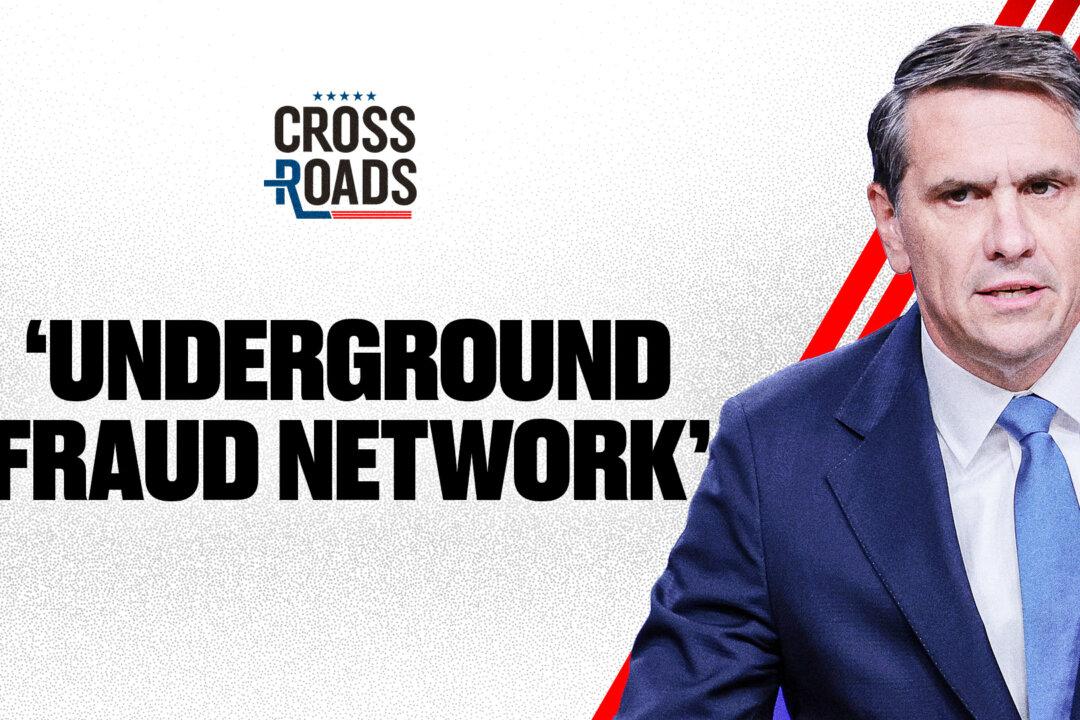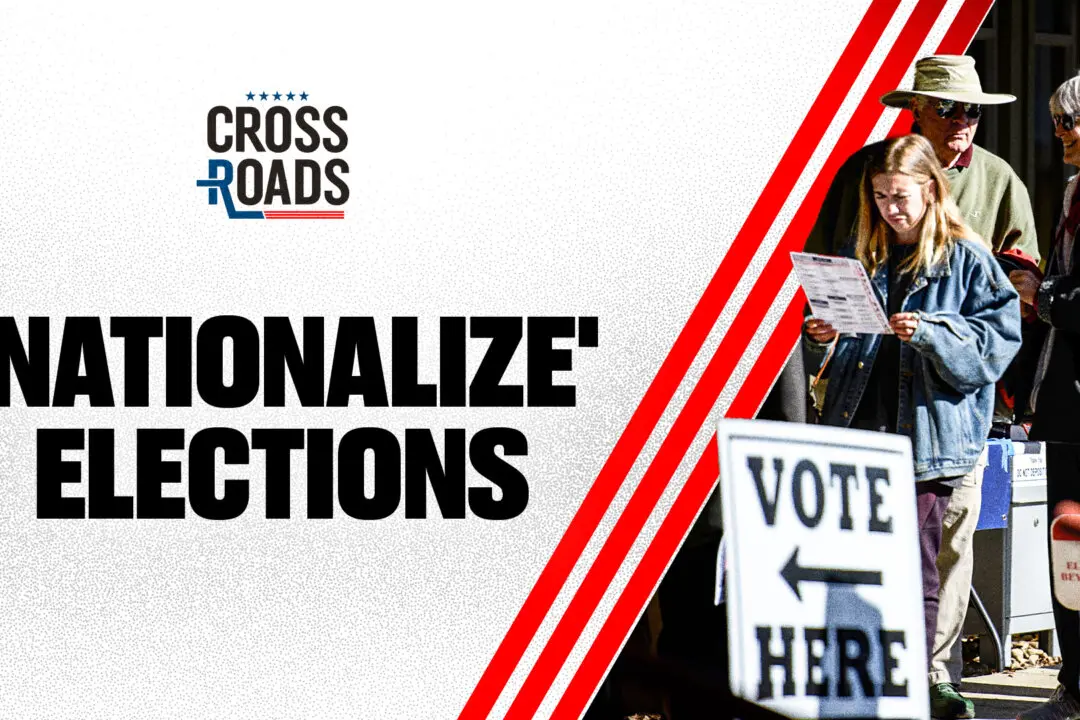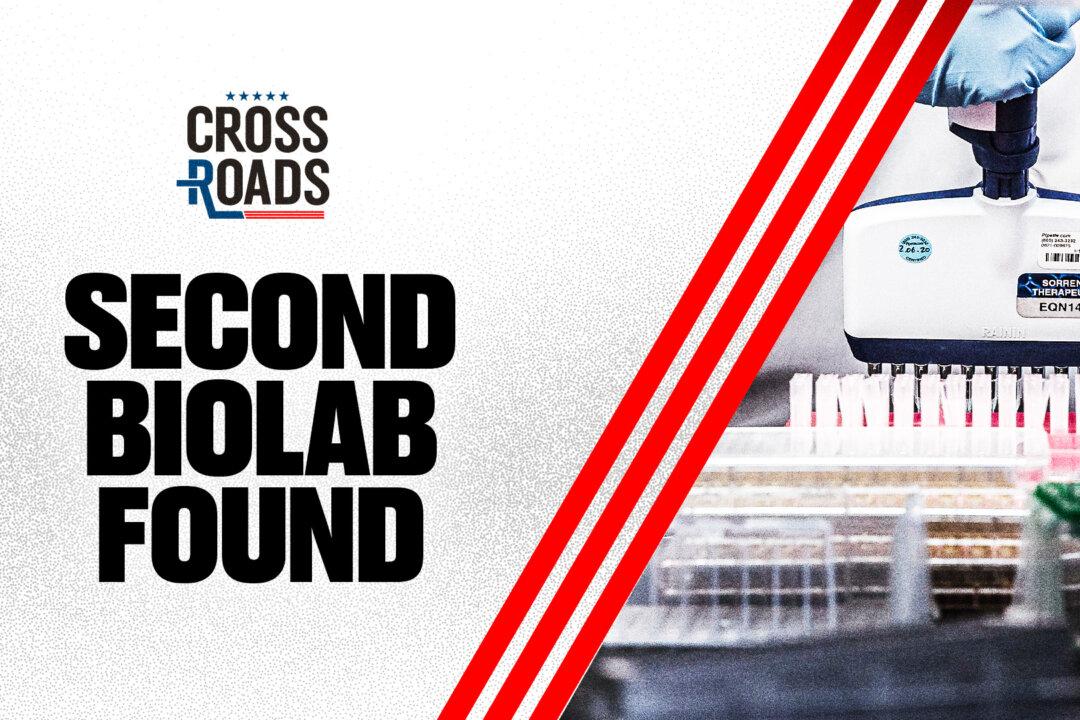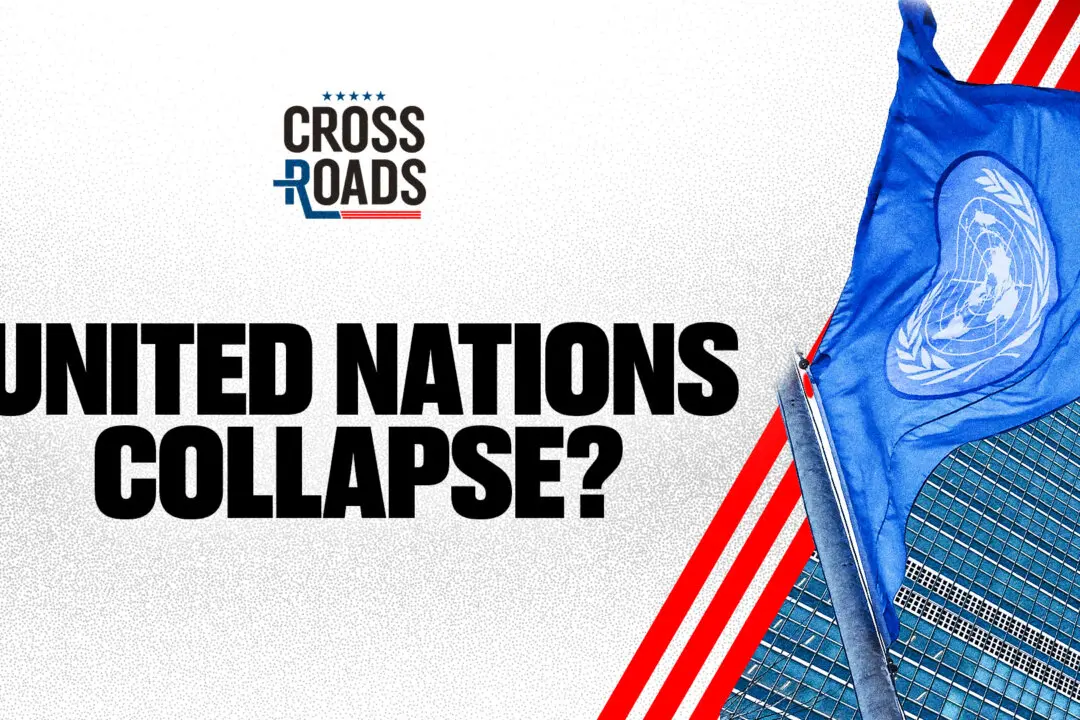Corel announced the release of WordPerfect Office X5 on March 23. The office suite is comparable to Microsoft Office and Open Office, yet with its own unique approach to the market.
WordPerfect Office is often used by government and businesses while in the mainstream market, the productivity suite is second to Microsoft Office in popularly. For users of the software, the second place-mark is a good thing, however, since it has inspired Corel to include all the tools offered by Microsoft Office as well as quite a few additional tools. The suite also ships at a lower price.
There are a few key elements to WordPerfect Office X5 which make it a strong contender in the market. Tools to automatically search and grab data from the Web, support of more than 60 file formats including the latest from Microsoft, and powerful PDF features are among just a few on the list.
In its latest release Corel includes Web-based collaboration tools, yet chose to avoid the full Web-based structure being adopted by Microsoft Office 2010 and other office suites. This conscious choice was, according to Corel, made with the understanding that an offline workspace is still important to have.
The suite also runs on Windows 7 and takes advantage of the touch screen capabilities.
Out of the Box
The application really has quite a bit to offer and comes in three different versions, ranging in price from $99.99 for the student and home editions, $249.99 for the standard edition, and $399.99 for the professional edition.
For this review I received a pre-release beta from Corel of WordPerfect Office X5 standard edition.
Corel is known for packing their software suites with extra content and third party applications in addition to their main line of applications, and WordPerfect Office X5 is true to this tradition.
Included in the box is word processing application WordPerfect X5, for spreadsheets there is Quattro Pro X5, slideshows can be done with Presentations X5, and Lightning works as a digital notebook. The productivity suite also comes with Nuance PaperPort SE 12 for scanning and organizing documents, and a specialized version of Mozilla Thunderbird for email.
The suite also comes with Microsoft SharePoint built into WordPerfect X5 for online project collaboration, as well as a full library of 900 fonts, 8,000 clipart images, 175 photos, floating objects, watermarks, and sounds which can be used in various projects. It also has an hour-long training video from BrainStorm.
Working Online
Web integration features are some of the key parts of WordPerfect Office X5.
Arguably the most attractive feature for government and business is in the application’s ability to automatically retrieve and format data from the Web. Using a simple menu, a user could tell the application to grab movie times and descriptions, and it would automatically grab all relevant data from the Web and place it into an ordered table.
The feature works well. Retrieved information was properly formatted and seemed to be free of errors. Similar data services were available in previous versions of WordPerfect Office, yet the Web service side is brand new.
Tools to access Microsoft SharePoint also come built into WordPerfect X5. The online document management system allows users to collaborate on documents, view history of changes, and check documents in and out to avoid overlap.
WordPerfect Office X5 also comes with an enhanced version of Mozilla Thunderbird built in so that users can check and manage their email accounts. The specific version comes integrated with the office suite and has an added calendar, built in blogs and RSS news feeds, and tools to quickly add names and addresses to documents.
The PDF tools in WordPerfect Office X5 make applications such as Adobe Acrobat reader mostly unnecessary. Included in the latest release are abilities to preview, edit, and even scan print documents to a live text PDF format which can then be edited. Even if the scanned text were a stamp or image, for example, the feature will still allow users to still edit is just like any other text.
A flexible workspace is a welcomed addition to any office suite. In addition to the standard WordPerfect workplace, there is also one that directly resembles Microsoft Office 2003, as well as industry-specific workspaces.
When Microsoft changed its workspace of Office 2007 to use a large tab feature, some users loved it and some users hated it. Microsoft Office 2010 will have a similar interface and users who don’t want to go that route may consider WordPerfect.
WordPerfect, like other professional word processing applications, is geared toward being used when a user needs to work on more than one page, or needs to have special formatting to a document. For smaller tasks, Corel still has its grounds covered with Lightning.
The note-taking application works similar to a digital notebook and allows users to quickly jot down notes, appointments, and ideas. The light word processing application opens quickly and will keep track of notes in ordered files. Users also do not need to save their work while working in Lightning as it saves automatically. In addition to keeping track of text and notes, a user can also add screenshots quickly with the press of a button.
When scanning documents, PaperPort adds a few additional options for the user. The application, unique to Corel, integrates with scanners so that documents will automatically import to its document management system, which then works as a central point for organizing documents.
Within PaperPort, users can view slides in presentations, do light edits to PDF files, and drag and drop other documents to the workspace.
For users unsure of how to accomplish a specific task, Corel also included the new Reference Center. The application, which is basically a well-designed help menu, has toolbars listing each of the applications in the suite, and users can then access tips and information related to the software
There is also a more traditional help finder that can do detailed searches for information.
In a Nutshell
The latest installment to Corel’s WordPerfect Office suite stays true to the reputation established by previous versions. There are enough new bells and whistles to make the update well worthwhile and users of previous versions should be glad to see familiar tools are still there.
Microsoft is taking a new direction with its Office 2010 software suite and is including a version completely online. Other tools such as live online document collaboration will also be included. Corel avoided these features for a reason, however, including possible security issues, yet also has some great Web-based features of its own. For users, the decision between the two may come down to which online features best suite them.
In terms of price, Corel stays on top of the game. There are also a long list of features for legal and business use that are key components to WordPerfect Office including pleading formats, redaction tools, and Web query features.
WordPerfect Office is often used by government and businesses while in the mainstream market, the productivity suite is second to Microsoft Office in popularly. For users of the software, the second place-mark is a good thing, however, since it has inspired Corel to include all the tools offered by Microsoft Office as well as quite a few additional tools. The suite also ships at a lower price.
There are a few key elements to WordPerfect Office X5 which make it a strong contender in the market. Tools to automatically search and grab data from the Web, support of more than 60 file formats including the latest from Microsoft, and powerful PDF features are among just a few on the list.
In its latest release Corel includes Web-based collaboration tools, yet chose to avoid the full Web-based structure being adopted by Microsoft Office 2010 and other office suites. This conscious choice was, according to Corel, made with the understanding that an offline workspace is still important to have.
The suite also runs on Windows 7 and takes advantage of the touch screen capabilities.
Out of the Box
The application really has quite a bit to offer and comes in three different versions, ranging in price from $99.99 for the student and home editions, $249.99 for the standard edition, and $399.99 for the professional edition.
For this review I received a pre-release beta from Corel of WordPerfect Office X5 standard edition.
Corel is known for packing their software suites with extra content and third party applications in addition to their main line of applications, and WordPerfect Office X5 is true to this tradition.
Included in the box is word processing application WordPerfect X5, for spreadsheets there is Quattro Pro X5, slideshows can be done with Presentations X5, and Lightning works as a digital notebook. The productivity suite also comes with Nuance PaperPort SE 12 for scanning and organizing documents, and a specialized version of Mozilla Thunderbird for email.
The suite also comes with Microsoft SharePoint built into WordPerfect X5 for online project collaboration, as well as a full library of 900 fonts, 8,000 clipart images, 175 photos, floating objects, watermarks, and sounds which can be used in various projects. It also has an hour-long training video from BrainStorm.
Working Online
Web integration features are some of the key parts of WordPerfect Office X5.
Arguably the most attractive feature for government and business is in the application’s ability to automatically retrieve and format data from the Web. Using a simple menu, a user could tell the application to grab movie times and descriptions, and it would automatically grab all relevant data from the Web and place it into an ordered table.
The feature works well. Retrieved information was properly formatted and seemed to be free of errors. Similar data services were available in previous versions of WordPerfect Office, yet the Web service side is brand new.
Tools to access Microsoft SharePoint also come built into WordPerfect X5. The online document management system allows users to collaborate on documents, view history of changes, and check documents in and out to avoid overlap.
WordPerfect Office X5 also comes with an enhanced version of Mozilla Thunderbird built in so that users can check and manage their email accounts. The specific version comes integrated with the office suite and has an added calendar, built in blogs and RSS news feeds, and tools to quickly add names and addresses to documents.
The PDF tools in WordPerfect Office X5 make applications such as Adobe Acrobat reader mostly unnecessary. Included in the latest release are abilities to preview, edit, and even scan print documents to a live text PDF format which can then be edited. Even if the scanned text were a stamp or image, for example, the feature will still allow users to still edit is just like any other text.
A flexible workspace is a welcomed addition to any office suite. In addition to the standard WordPerfect workplace, there is also one that directly resembles Microsoft Office 2003, as well as industry-specific workspaces.
When Microsoft changed its workspace of Office 2007 to use a large tab feature, some users loved it and some users hated it. Microsoft Office 2010 will have a similar interface and users who don’t want to go that route may consider WordPerfect.
WordPerfect, like other professional word processing applications, is geared toward being used when a user needs to work on more than one page, or needs to have special formatting to a document. For smaller tasks, Corel still has its grounds covered with Lightning.
The note-taking application works similar to a digital notebook and allows users to quickly jot down notes, appointments, and ideas. The light word processing application opens quickly and will keep track of notes in ordered files. Users also do not need to save their work while working in Lightning as it saves automatically. In addition to keeping track of text and notes, a user can also add screenshots quickly with the press of a button.
When scanning documents, PaperPort adds a few additional options for the user. The application, unique to Corel, integrates with scanners so that documents will automatically import to its document management system, which then works as a central point for organizing documents.
Within PaperPort, users can view slides in presentations, do light edits to PDF files, and drag and drop other documents to the workspace.
For users unsure of how to accomplish a specific task, Corel also included the new Reference Center. The application, which is basically a well-designed help menu, has toolbars listing each of the applications in the suite, and users can then access tips and information related to the software
There is also a more traditional help finder that can do detailed searches for information.
In a Nutshell
The latest installment to Corel’s WordPerfect Office suite stays true to the reputation established by previous versions. There are enough new bells and whistles to make the update well worthwhile and users of previous versions should be glad to see familiar tools are still there.
Microsoft is taking a new direction with its Office 2010 software suite and is including a version completely online. Other tools such as live online document collaboration will also be included. Corel avoided these features for a reason, however, including possible security issues, yet also has some great Web-based features of its own. For users, the decision between the two may come down to which online features best suite them.
In terms of price, Corel stays on top of the game. There are also a long list of features for legal and business use that are key components to WordPerfect Office including pleading formats, redaction tools, and Web query features.