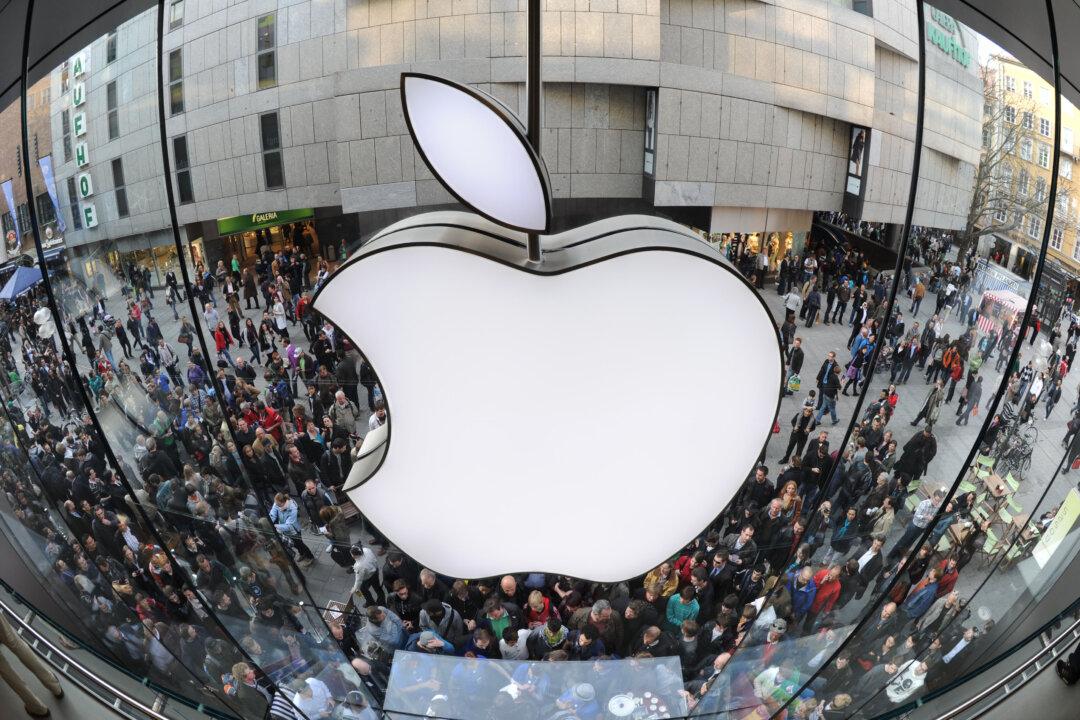Deric White, a 68 year-old man from the UK, is suing Apple for approximately $7,500 after an Apple employee at the company’s Regent Street store in London completely wiped White’s iPhone clean, erasing numerous photos and 15 years worth of contacts in the process. Speaking to The Sun about the incident, White explained that the content on his iPhone 5 was invaluable and irreplaceable.
“My life was saved on that phone,” White said. Of the photos White ended up losing, a number of them were shots taken on his honeymoon, including a “favorite video of a giant tortoise biting my hand on honeymoon in the Seychelles.”
DON'T MISS: Amazon’s big Cyber Week 2015 sale is here: Everything you need to know
As for how the whole situation arose in the first place, White said that he began seeing messages on his phone indicating that there was a problem with his iPhone 5. Thus far, it isn’t yet known if White was the target of a phishing scam via text message (a growing problem) or if the alert messages in question were legitimate. Regardless, White took his phone in to Apple’s flagship retail store in London to make sure everything was up to speed. As part of the repair process, an Apple Store employee initiated a factory reset.
An interesting wrinkle to the saga is the allegation that White was only asked if had backed up his device after it had already been wiped by an Apple employee.
“It was only after staff fiddled around they asked if I'd backed my things up,” White maintains.