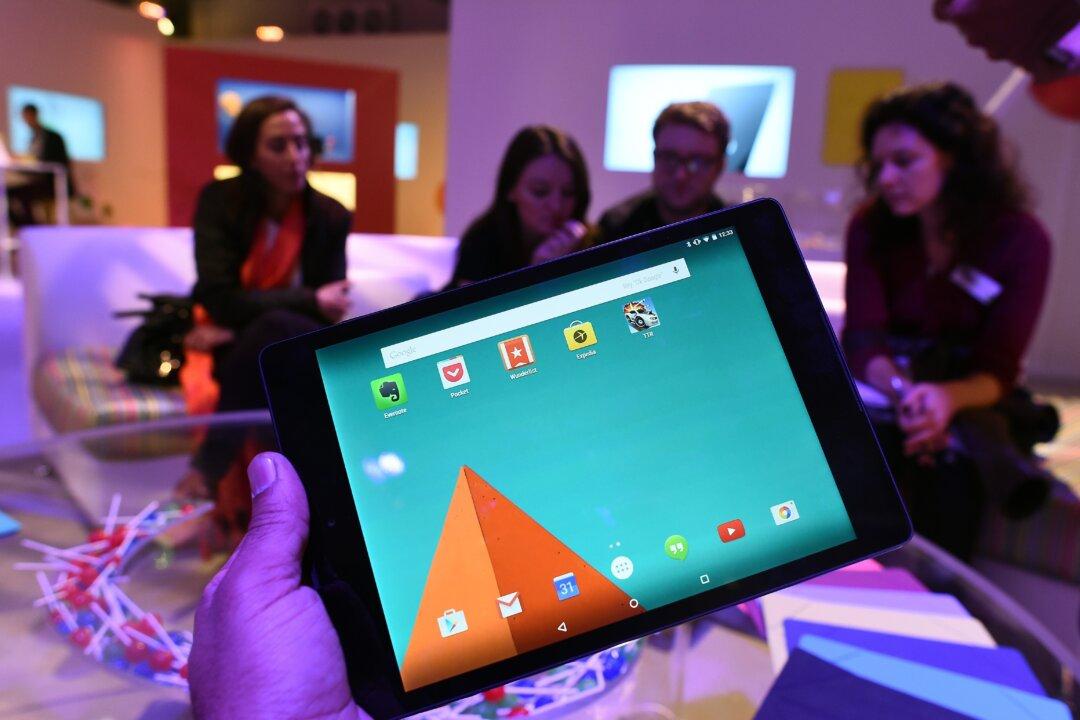Google started dispatching emails to its customers on Tuesday informing them that they would be eligible for a refund if:
- The Google Play app charges were incurred by a minor but paid for by the adult
- The minor rung up the charges by accident or without the adult’s permission.
- The adult hasn’t received a refund already.
This is a part of the recent agreement with the FTC, a similar settlement was signed with Apple earlier this year.
The parent or adult will be eligible for this refund if a minor paid for in-app purchases (IAP) without their prior consent and if the IAPs were made between the period of March 2011 and November 18, 2014. Affected adults will be allowed to apply for a refund process which is relatively simple.
Simply head over to the new Google refund page and request a reimbursement before December 2, 2015 and the company may refund you.
The full mail sent to customers can be seen below:
Dear Google Play customer,
We strive to provide you with the best experience possible across all of our products and services. We take pride in giving you the tools to use Google Play the way you want, including the ability to control how you authorize the purchases on your account.
We understand some parents might have been charged for in-app purchases made by young children who did not have permission to make those purchases. As a result, we’ve added tools to help parents avoid unauthorized in-app purchases by their young children. We are also offering refunds in certain cases in line with our agreement with the FTC.
Our records show that your account was previously charged for in-app purchases. If any of those charges were the result of unauthorized purchases by a minor between March 1, 2011, and November 18, 2014, and you haven’t already received a refund for those charges, you might be eligible for a refund.
In order to make the refund process as easy and quick as possible, we encourage you to use the link below.
To submit a refund request:
- Use this link to sign into your Google account and review your in-app purchase history.
- Select any in-app purchases that were unauthorized purchases made by a minor and click “Refund.”
- Provide the requested information for any in-app purchases selected and click “Submit.”
Google will review your request and contact you via email about your refund status or if we have any additional questions. All refund requests must be submitted no later than December 2, 2015.
If you have any questions or need further assistance with your refund request, please refer to this FAQ.
You can learn more about in-app purchases and parental controls in Google Play on our Help Center.
Thank you,
The Google Play Team
Republished with permission from Neowin. Read full article.