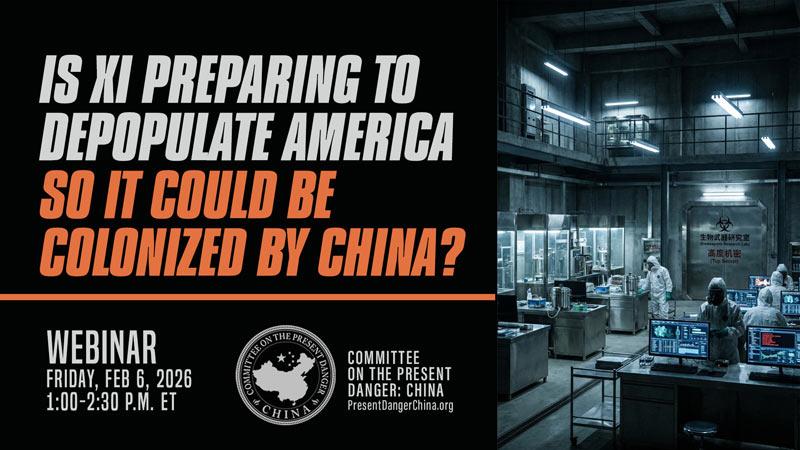iMessage is pretty cool if you still running an iPhone, it’s been out since IOS 5 and it rocks free WiFi texting between iPhones iPads or Macs with iMessage installed.
The problem is when iMessage won’t let go of your phone number after you have left the iPhone for an Androids or Windows phone and you stop getting text messages.
In theory just go Settings, Messages and turn iMessage off before you transfer your SIM in your new non IOS phone and a few hours later you should be getting SMS messages and your friends with iPhone should be getting green bubbles around your text instead the blue ones that stand for iMassage. For several reasons that just doesn’t work.
But don’t worry cause there’s still hope! It just requires dialing 1800-275-2273 and spending quality time on hold to Apple’s Tech support. You can try support.apple.com but you will hit a brick wall if you don’t have the serial number for your old iPhone.