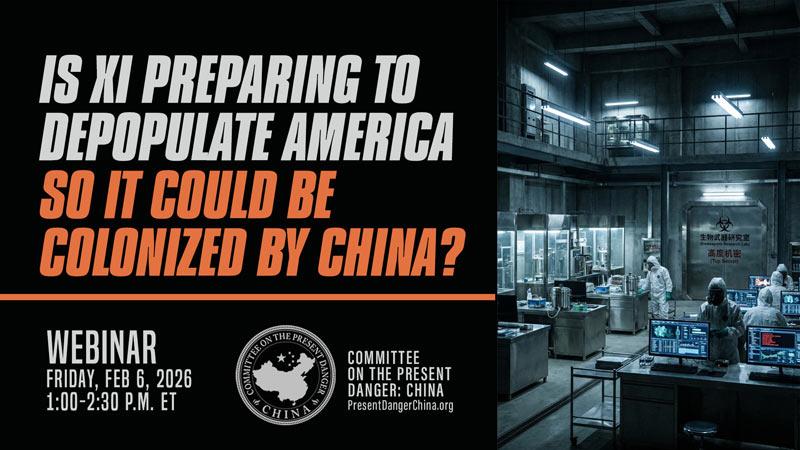Usually a Linux portable drive will only store data in RAM and this data is lost when the RAM loses power and the OS is shut down. So I want to cover some basic ways to get persistence working on your USB flash drive.
First of you need an ISO version of the Linux OS that you want to use on your drive. I went ahead and downloaded Ubuntu for mine, a very simple ISO from the Ubuntu website.
Next you need to download a program called Universal USB Installer from PenDriveLinux.com, so you go over there and just download the simple exe. and you open it.
Now first of you want to open the USB Installer exe. and under step one, which I’m showing on my computer, you want to choose Ubuntu, or whatever your OS of choice might be.
Under step two you want to choose the ISO file that you just downloaded, so i go to browse and here it is on my computer, click open, so automatically puts in the ISO file right there.
Now under step three you want to choose your USB flash drive that you want to turn into persistent Ubuntu OS. If you have old files on it that you don’t need any more or it’s in a format other that fat32 you can check format f-drive and that erases the content.
Now make sure that this is actually the flash drive you want to use, double and triple check that the drive letter is correct if it’s not the f-drive make sure that you change it over to E or whatever it might be.