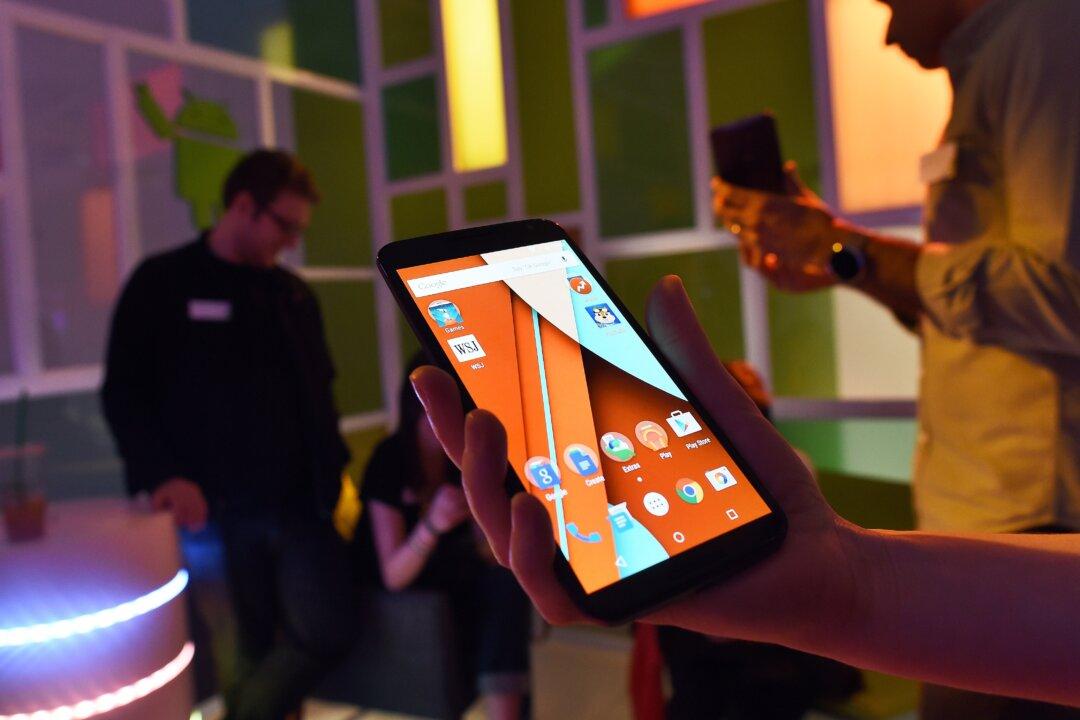Now that the latest software update has begun to roll out to select Android smartphones, it’s time to become more familiar with the key features of Marshmallow. First up: Google’s incredible Now on Tap.
READ MORE: You can install Android 6.0 Marshmallow on Nexus 5, 6, 7 and 9 right now
In case you haven’t been paying attention, Now on Tap is an exciting addition to Android 6.0 that allows users to ask Google Now for assistance at any time, from anywhere on the phone.
For example, if a friend emails you about seeing The Martian this week, you can hold down the home button for a few seconds and Google Now will actually analyze the display to see if it can find anything you might want to know more about. Once it sees The Martian, it'll open up a separate window at the bottom of the screen with ratings, trailers and the ability to buy tickets.
If there’s too much information on the screen, or you simply need to ask Google something specific that it might not find otherwise, you can also say ‘Ok Google’ from within any app and ask a question.
But Google Now understands context as well. If you’re listening to a song by Carly Rae Jepsen, you can say ‘Ok Google, who sings this song?’ out loud, and Google Now will give you the correct answer.