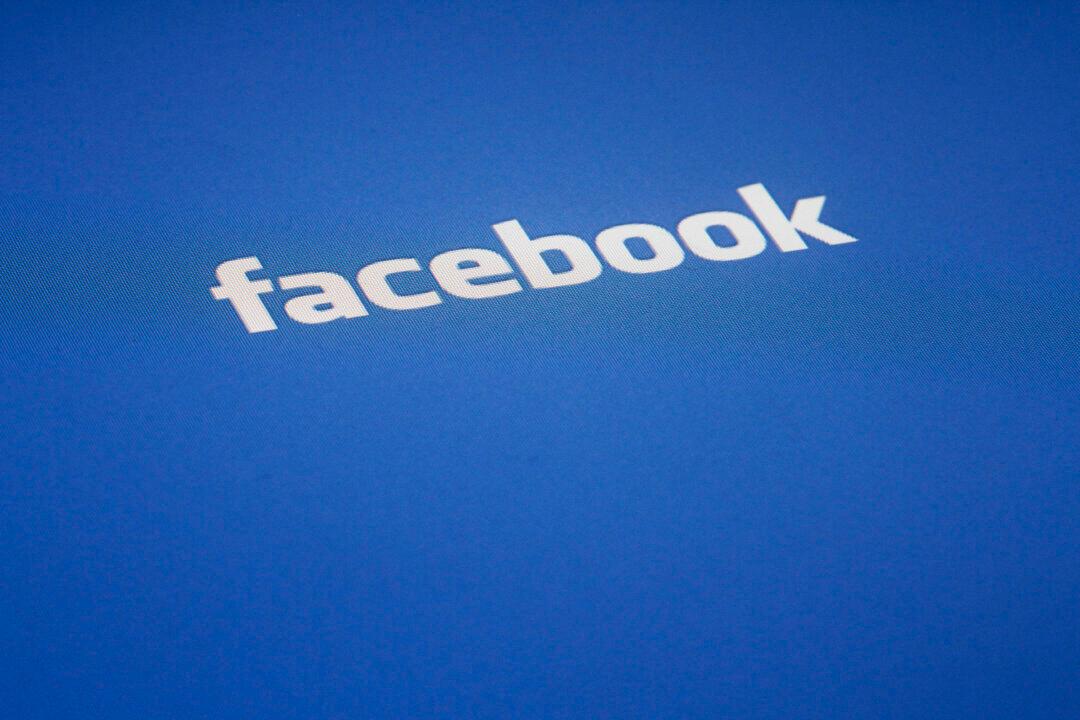Yesterday Apple released iOS 8.0.1 and many users discovered after updating that the Touch ID functionality broke and/or they could no longer connect to their cellular service provider.
Follow these steps to reinstall iOS 8.0.
- Make sure that you’re using the latest version of iTunes.
- Connect your iPhone to iTunes.
- Back up your iPhone in iTunes on your Mac or PC. iCloud backups won’t restore to earlier versions, including iOS 8.0.
- Download the file below that corresponds to your device:
- iPhone 6
- iPhone 6 Plus
- Select the file you just downloaded by doing one of these in iTunes:
- Mac: Press the Option key and click Check for Update.
- Windows: Press the Shift key and click Check for Update.
- Press Update to install iOS 8 on your iPhone.
Website: www.neowin.net