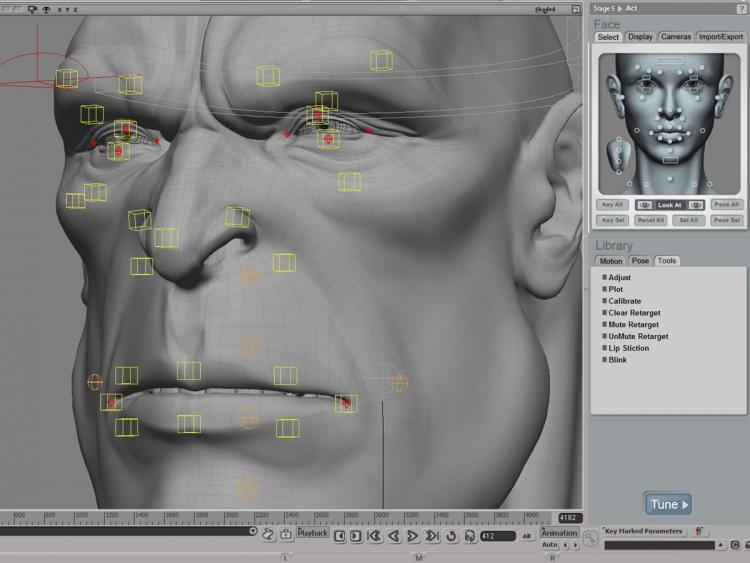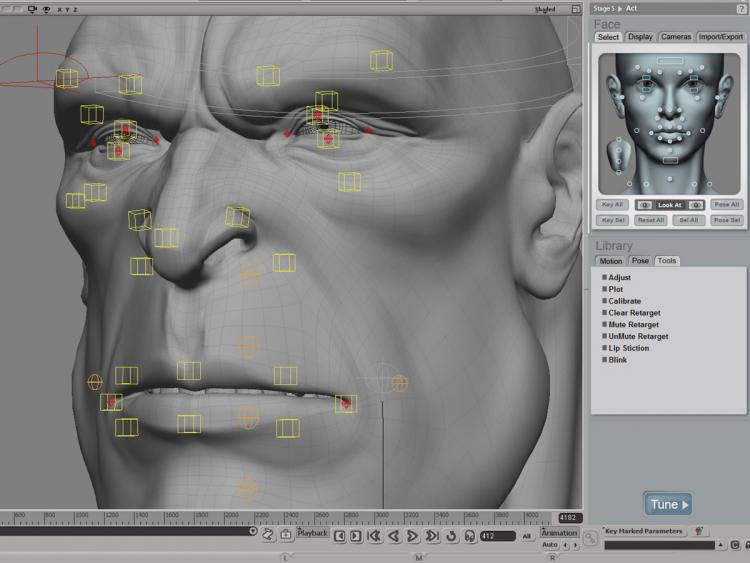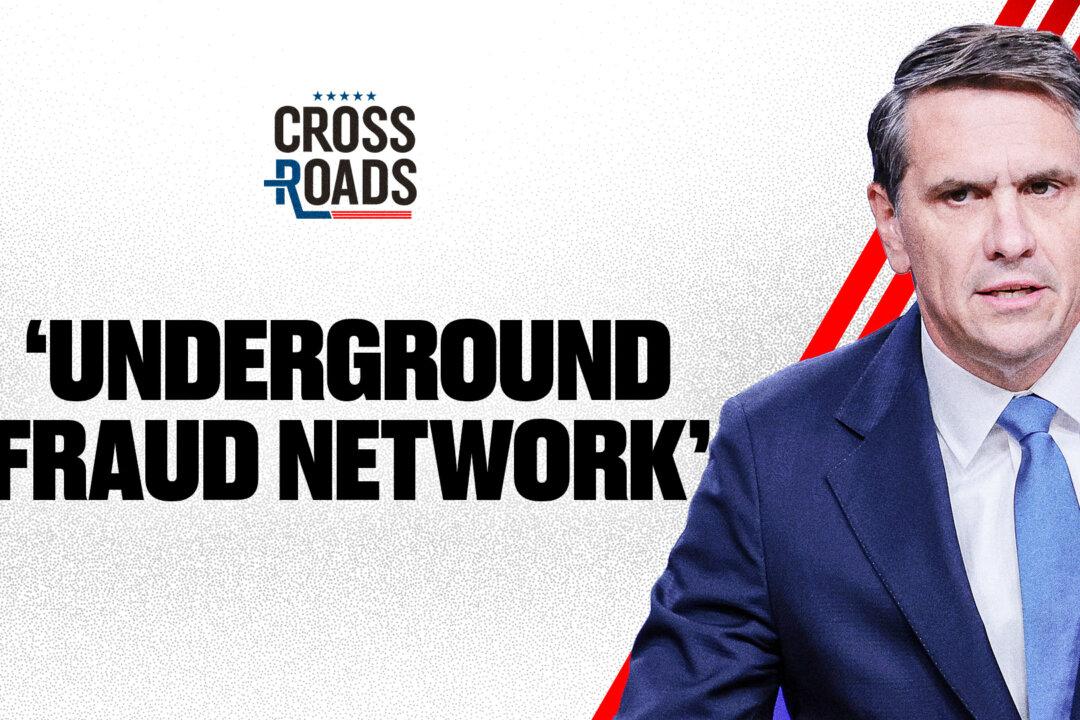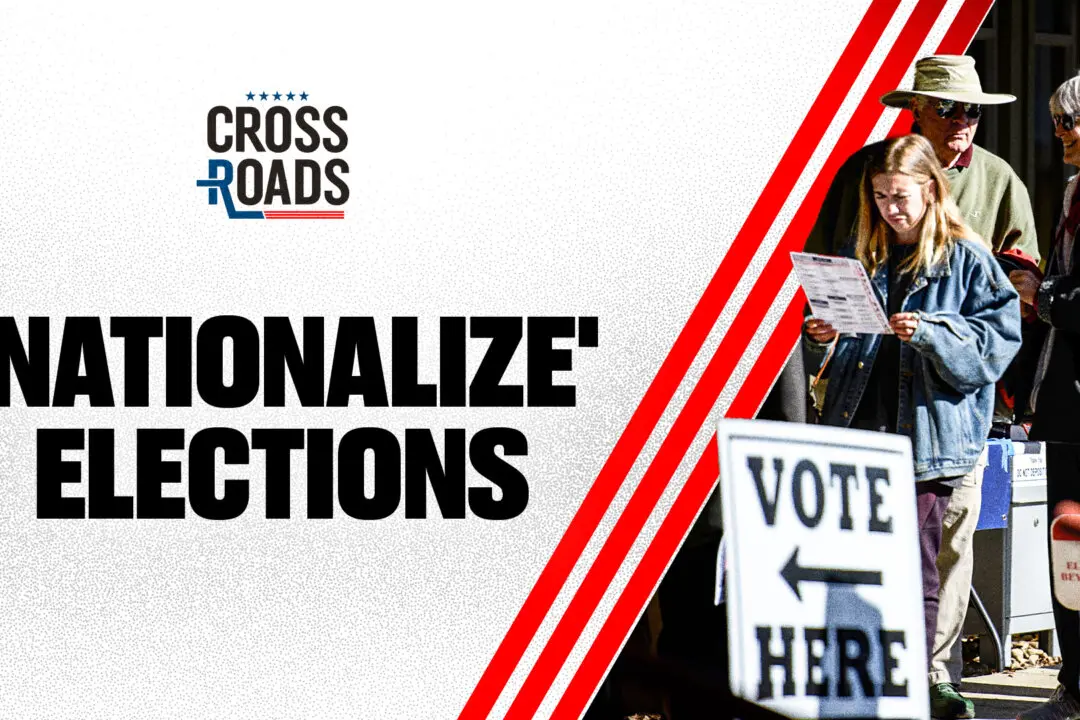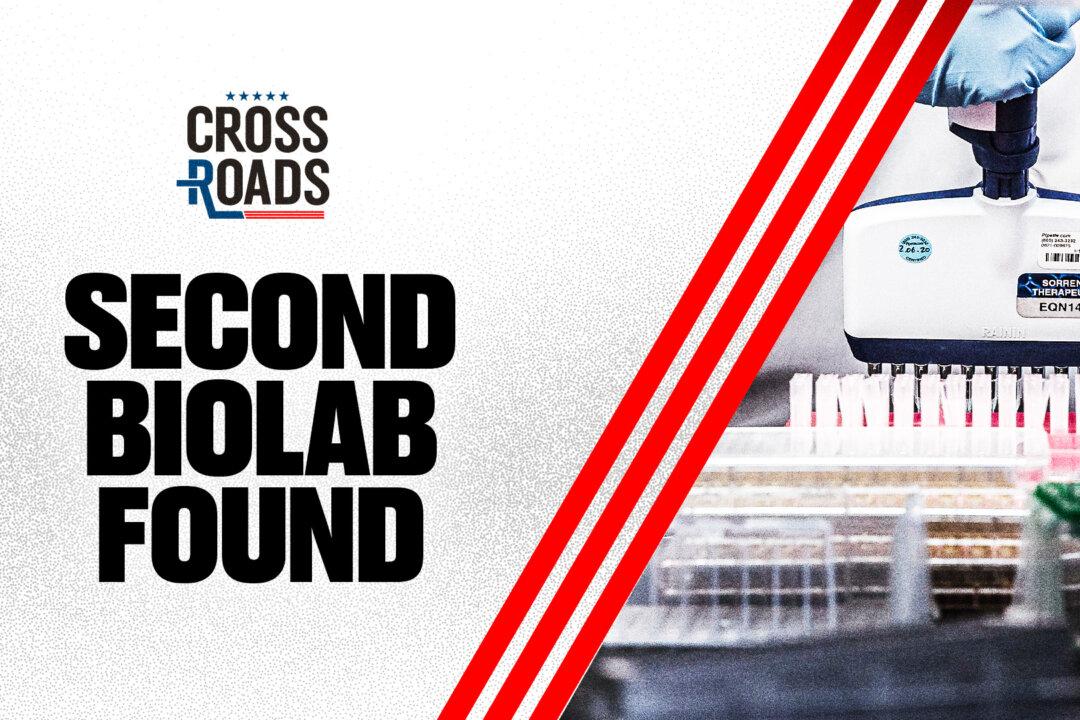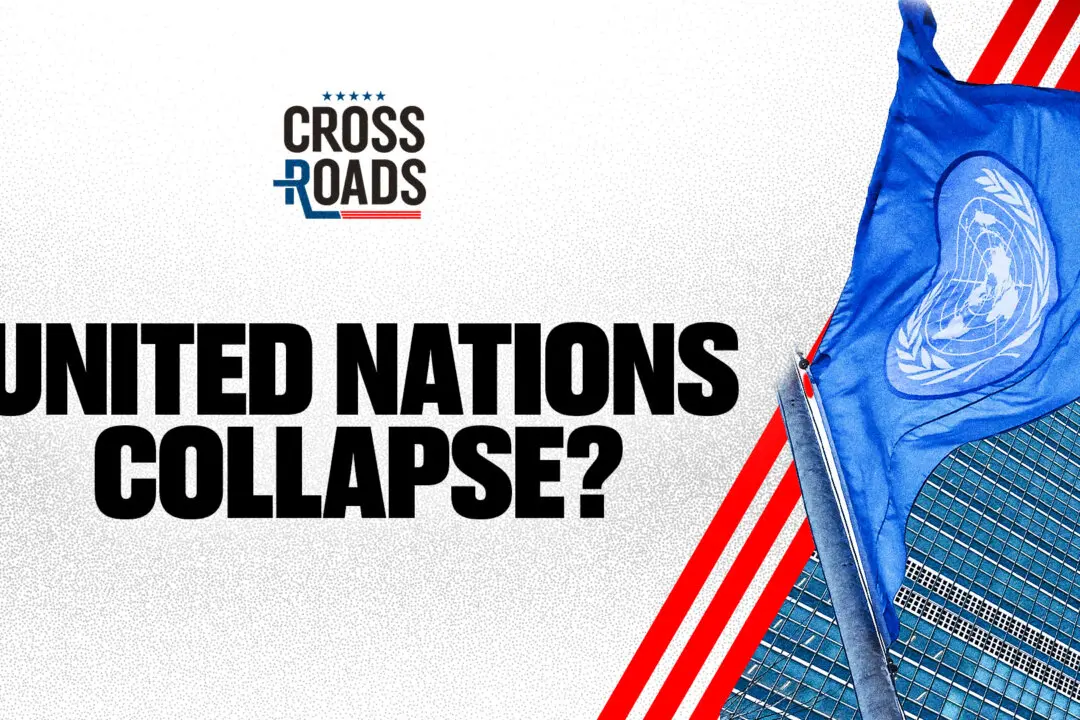Among these new products is Autodesk’s Softimage 2010, which specializes in 3-D modeling, animation, visual effects, rendering and compositing. Previous releases were used in films including Transformers, 300, and Sin City. The program has also been used in popular video games including Metal Gear Solid 4 and the legendary Half-Life 2.
Softimage 2010 is a bit of a lone wolf among Autodesk’s 3-D creation software line. While the 2010 releases of Maya, Mudbox, MotionBuilder and 3ds Max come with the option of being happily bundled together in software suites, Softimage 2010 stands on its own—and does so proudly.
Autodesk acquired Softimage from Avid Technology in October 2008. The software maintains a following of users from its days as XSI, although it does share quite a bit in common with programs such as Maya 2010 and Maxon’s Cinema 4D Studio in terms of functionality. Still, Softimage 2010 packs a few good punches that can’t be found elsewhere.
What’s new in Softimage 2010
There are some fantastic new features in Softimage 2010, and a few performance enhancements that make the recent update well worth its cost.
Perhaps the best of the new additions is GigaCore III, which helps speed up the time it takes to load and save large scenes, making the whole process run much more efficiently. The performance is about three to 10 times faster, or more.
Now you can have massive amounts of objects in one scene, even thousands, without it becoming too slow or cumbersome. An example video from Autodesk shows a user selecting more than two million keyframes nearly instantly, and making a copy of them and their associated objects—something which would have put users to sleep with wait times in the previous version of Softimage.
Users will certainly welcome the complete Face Robot, previously a stand-alone product, which is now built into Softimage 2010. It quickly became one of my favorite features. This facial rigging and animation tool allows users to create character faces and render just about every facial contortion you could imagine—every twitch of an eyebrow, smile, sneer, pucker of the lips, or whatever expression you need.
The final results are some highly realistic animations that can really bring a character to life. Autodesk has a great example of this feature in action on the Softimage 2010 segment of their Web site.
The ICE (Interactive Creative Environment) system also received some new enhancements. The node-based simulator can create some amazing special effects and now includes features such as custom-node creation options and tools to determine where any nodes are getting bottlenecked.
Among the other features are a new autokey for scene cameras and the latest version of the Autodesk Crosswalk content transfer toolset, which helps import and export content between Maya and 3ds Max.
A Look at the Workspace
Softimage has a rather intuitive workspace and most functions are clearly labeled, making them easy to sort through and find. Plus, if you are already familiar with 3-D creation software, then the language of each function and menu will not be too far from home.
As with most software of its type, Softimage 2010 can create imagery as complicated as your imagination allows. It has some intricate features to edit even the minutest of details, but can also ably handle a relatively simple example. It really comes down to how you plan on using it and how much of its power you plan to unleash on any given project.
Luckily, there is a wonderful set of tutorial videos to go along with the software, which can be downloaded free from Autodesk’s Web site. The tutorials are produced by digital-tutors, one of the leading Web sites for subscription-based software tutorials. There are also some simple built-in tutorials which are available in the start-up screen of Softimage 2010.
After going through the various training modules, which takes several hours, most users should have a pretty good understanding of how the program works and how versatile it can be. For this review, I went through nearly every training segment, and found them all rather helpful.
With the aid of these video tutorials, even users without much experience should be able to learn Softimage 2010.
In a Nutshell
Softimage 2010 definitely has its perks, and the new release has quite a bit to offer. The performance enhancements alone make it worth the upgrade.
For users who already have Maya or Cinema 4D Studio, moving to Softimage 2010 may not be necessary, as all three programs have similar functions and unique perks that help them stand on their own. However, the addition of Face Robot definitely gives Softimage an edge.
When you also consider its unique tools for animation, camera control and price—about $500 cheaper than Maya 2010—Softimage may even lure a few more animators and game developers to its user base.