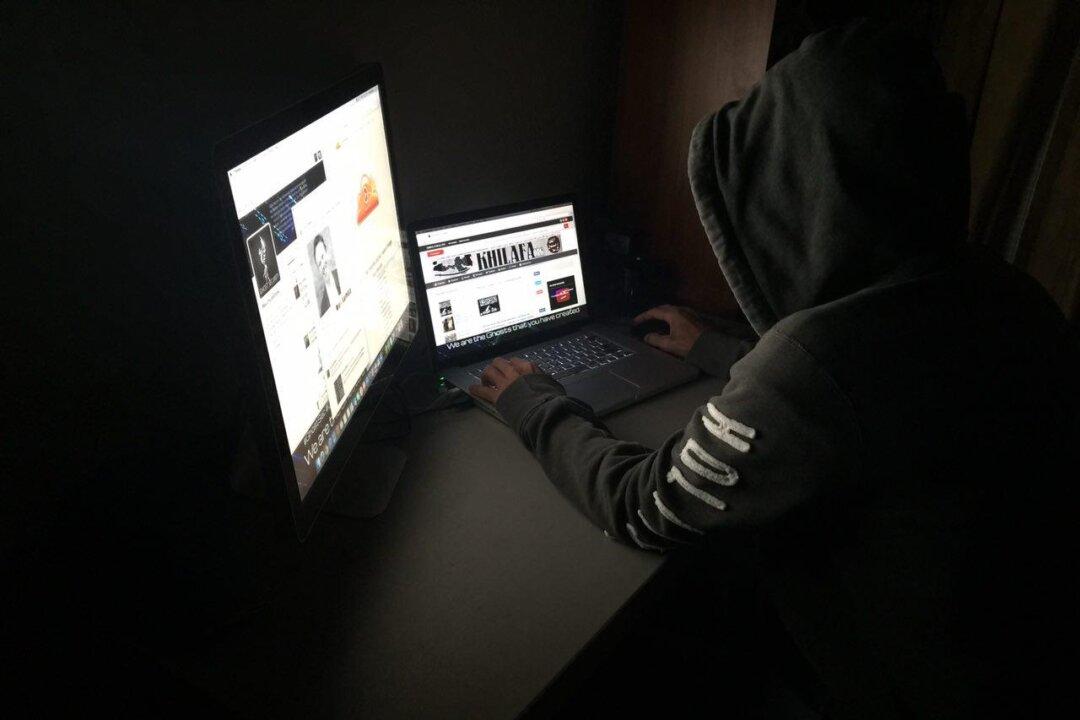Computers are not infallible machines; they need support once in awhile. It’s a fact of life whether you are using Windows, Linux, or Mac OS. That said, there are two kinds of errors: those that exist and those that don’t. Scammers will always try to create problems on your computer that don’t exist in order to somehow profiteer off giving you bogus services.
The tech support scam is the most common way that PC users, particularly those who use Microsoft Windows, are hoodwinked into forking over cash. We’re going to explore how this happens and how to stop yourself from falling victim to these scammers.
How the Tech Support Scam Works
The tech support scam, by its nature, is one of the most convincing when you consider the fact that most people always feel unsatisfied with their computer’s performance. In many cases there are at least a few problems in everyone’s computer. Given this information, anyone can convince a computer noob that his/her computer needs to be fixed. This is what makes it easy to scam people in this manner.
In earlier times (and even now), many scammers will cold-call someone directly from a phone number registry and tell them that they have problems with their computer. The next step in the scam is to convince the individual to install a piece of software that will find bogus errors in the system.
After that the scammer will convince the “customer” (read: victim) to allow him complete access to the system so that he may “assist” this individual in getting rid of the errors. This service, of course, comes at a hefty price which can reach upwards of hundreds of dollars.
A more inbound method involves an advertisement for the software I previously described. There is no “salesperson” involved in this particular scam; the software does all the work. It will find errors and then convince the user to purchase a “pro” version that may cost upwards of $50. This is by far the easier option since little effort is wasted in trying to hoodwink the “customer.”
Often, a combination of both methods will be used for the scam. Once the user purchases the pro version of the software, they will need to call a number to “activate” the software. Upon calling the number, they are greeted by a salesperson that attempts to sell them even more phony software. This combination is the most profitable, often leading to victims paying hundreds of dollars on security software that essentially does nothing to ensure the user’s safety.
Avoiding These Scams Is Easy!
People who fall for these scams often fall into the trap of believing in the good will of others on the Internet. The solution here is to work the skepticism muscles in the brain whenever you are confronted with an ad, an email, or any form of outside contact, whether from another person or as an inbound method of getting your attention (e.g. a video presentation with a link to some software).
Do not download software you have not otherwise researched. Type the word “scam” after the software’s name in Google and draw your own conclusions.
As for cold-calling, that is even easier to avoid. Simply hang up the phone if someone tells you that you have problems with your computer. These people often claim to be from Microsoft, Google, or some other large company, and these companies don’t have the time or resources to babysit users’ systems. No company that manufactures software makes it a policy to call any of their customers to inform them that they have problems with their systems.
They have tech support numbers for that, and even through those lines of communication, you will have trouble reaching a solution. If they are only moderately capable of helping you when you call them, there’s no reason to think that it’s possible that they may start a new company-wide program to call you and help you with your problems.
Any other ideas on preventive methods? Tell us in a comment!
Republished with permission from MakeTechEasier. Read the original.