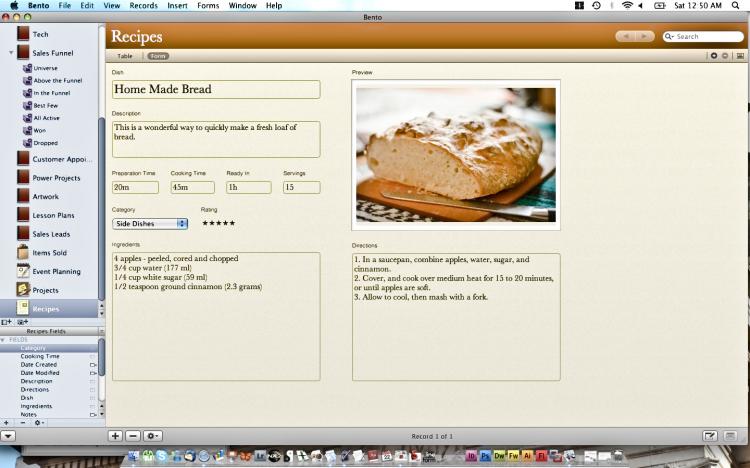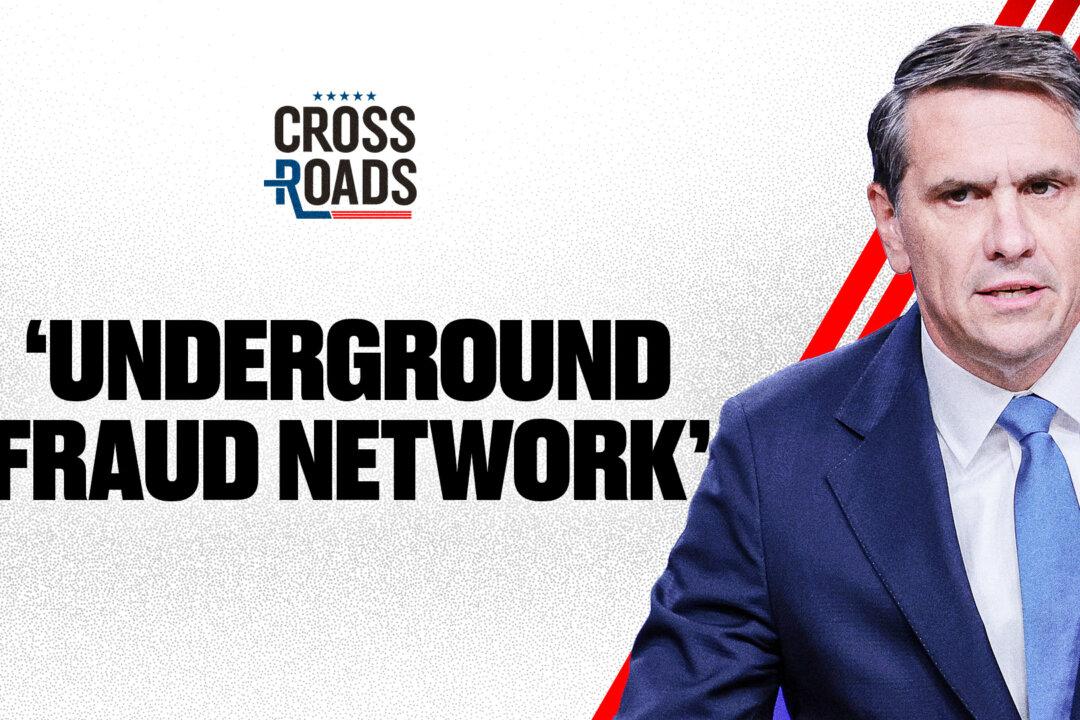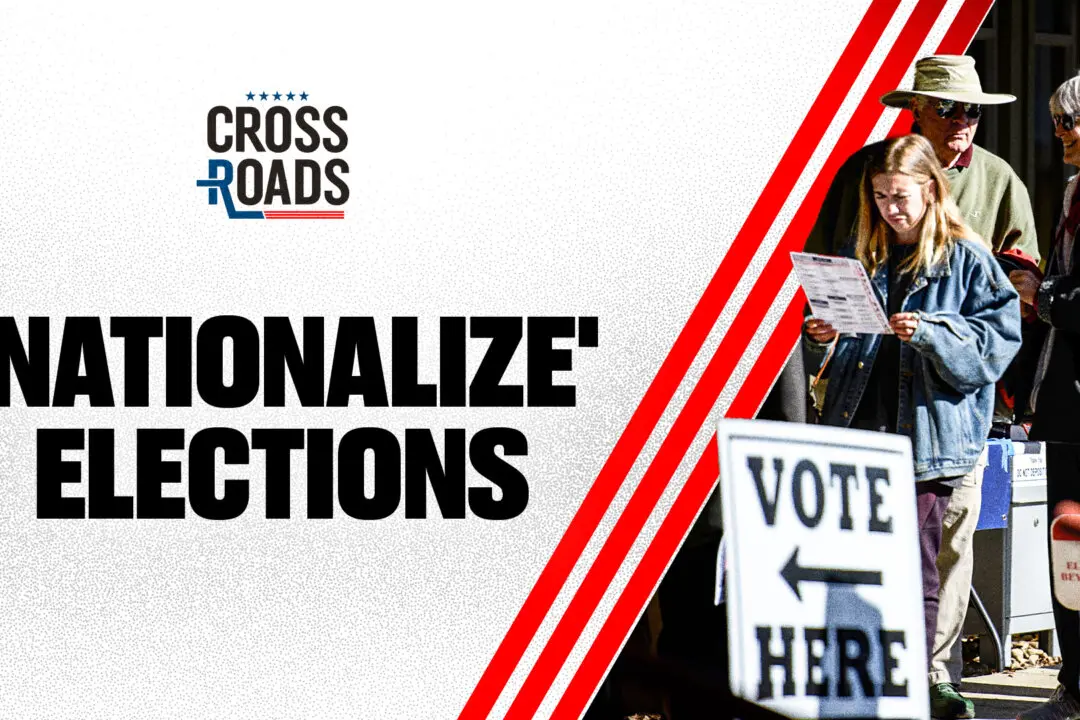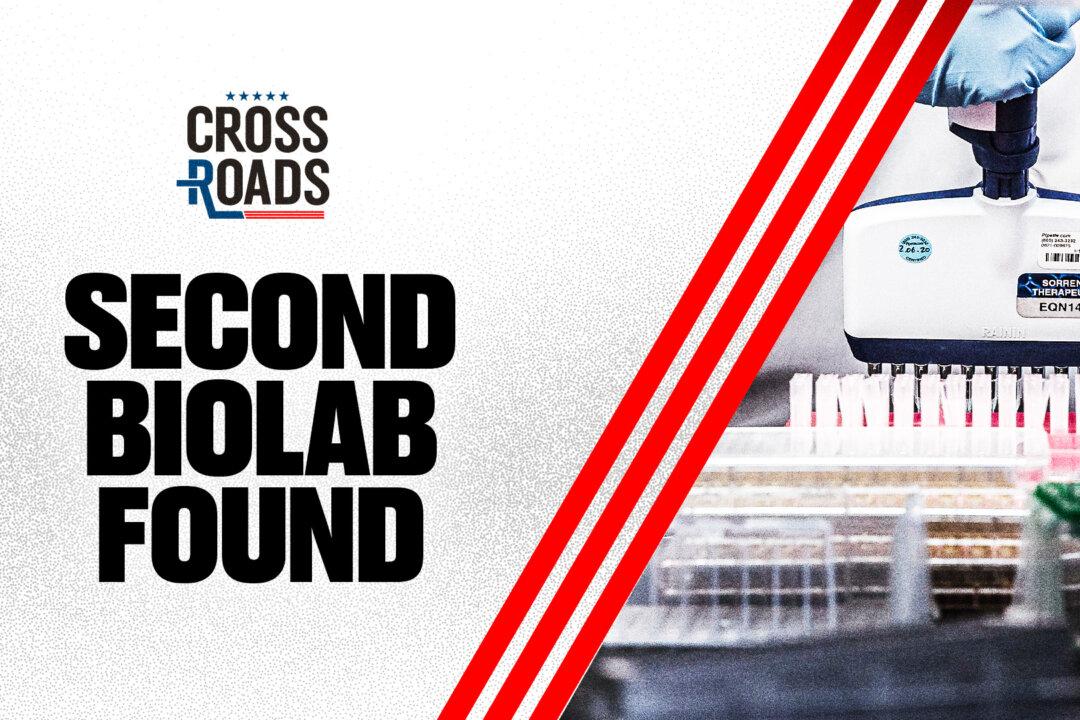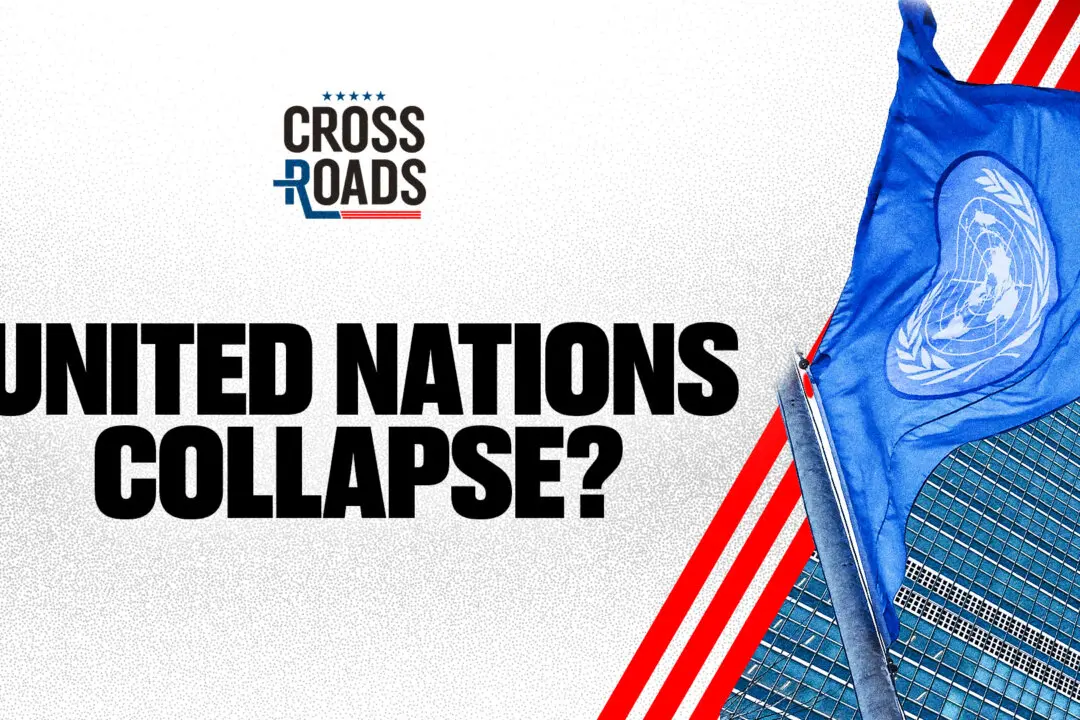Using database software is like having a well-organized digital file cabinet. Bento 2, from FileMaker, is one of the better database programs on the market tailored to the needs of the casual user.
The software is only available for the Mac, yet there are simplified versions for the iPhone and iPod Touch which also have some great integration features with the full version.
FileMaker took user feedback from the first Bento and reworked the software to create Bento 2. The result is a much more complete workspace that is easy to use and highly flexible.
Do it Yourself
One exceptionally strong point of Bento 2 is its wide range of customization. Although there is a full list of pre-made templates to choose from, you can create your own templates from scratch by simply dragging and placing segments into the main workspace.
Contrary to my expectations this feature is fairly easy to use. There are some snap-to-grid and auto arrangement features that also help to keep the workspace from turning into a complete mess.
I was able to create a professional looking database—called “Collections” in Bento 2—for my work schedule rather quickly.
The ability to download and upload templates for free on FileMaker’s Web site adds a lot of variety to the program. You can also customize existing templates. This is helpful for categories you’ll never otherwise use, or if you’d like to change category names of a template to use for a different subject altogether.
Bento 2 can also integrate with other programs and applications such as Excel, Numbers, Apple Mail, and others.
Each database you create will automatically have a chart associated with it that resembles an Excel document. You can view this chart individually or side-by-side with the main database by simply clicking a button in the screen’s upper-right corner.
You can copy and paste entire spreadsheets from Excel and Numbers into this chart, which will then automatically fill the fields in your database. This saves loads of time that would otherwise be spent entering text manually. You can also import the spreadsheets into Bento 2.
Take it Easy
Each time you launch Bento 2 a home page comes up where you can watch tutorial videos, sync Bento with iCal and Address Book, create a new template, or simply start using the program.
I watched all 10 segments of FileMaker’s tutorials. The videos are short, to the point, and easy to follow. Most users could jump right into the program without ever touching the tutorial videos, yet they certainly come in handy when trying to learn some of Bento’s features that aren’t as readily visible—such as integrating data from Apple Mail.
The workspace in Bento 2 is rather simple. All of your databases are displayed in a column on the left, which open quickly with a click. The data in each database is then displayed in the main workspace and can be edited, sorted, and rearranged right there.
For each database you can also create Smart Collections, which work as subcategories of a database that will bank off the main one. This allows you to filter down information from the main category, or separate data in a collection into more concise forms.
The search function in Bento 2 adds a lot to the mix. Found in the upper right-hand corner of the workspace, the search bar lets you search for keywords across all your databases. This could come in handy if you were to say, look for all charts that concern a specific item or individual.
You can also link photos, PDFs, and other documents to a chart. I tried this out in a collection for organizing recipes. From right in the chart, you can move and zoom in and out of the photo.
In a Nutshell
Despite its easy-to-learn interface and pleasant range of options, Bento 2 is most likely too limited for larger businesses or some professionals. Bear in mind that Bento 2 is FileMaker’s database software for the casual user, while FileMaker Pro is the company’s professional-grade software which offers a much wider range of options.
Still, the price is low enough to where even those who use FileMaker Pro for more heavy databases at work may choose to use Bento to organize information in their personal life.
After spending a few weeks using Bento 2, I highly recommend it. For ordinary use—such as organizing contacts, keeping track of personal inventory, or building a daily schedule—the program works wonders. It can also be used for small or personal businesses to organize work schedules or keep track of inventory or clients.
For the every day user—including students and small business owners—Bento 2 could be a helpful tool to have around.
[etDetailsBox Score Card]
Effectiveness: A-
Interface: B
Usability: B+
Installation: A
Overall: B+
[/etDetailsBox]
Price: $49
Website: www.filemaker.com