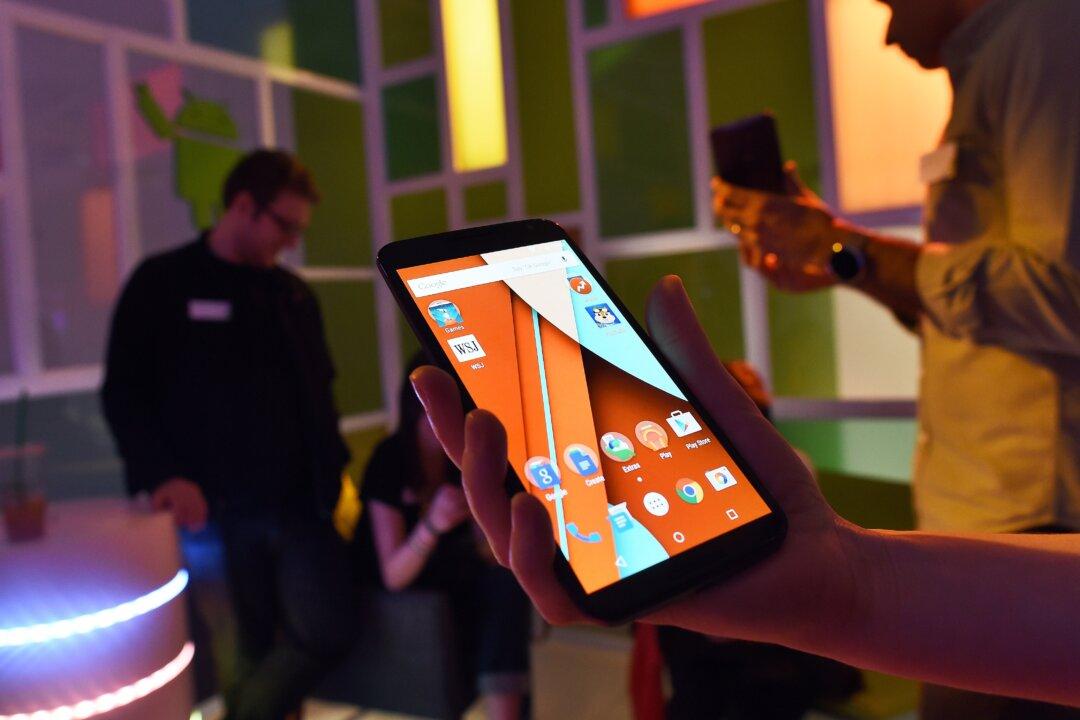Yes, I know: Most mobile developers tend to make apps for iOS first and then bring them to Android. However, there are also a lot of terrific Android apps out there that are, to the best of my knowledge, exclusive to the platform and can’t be found on Apple’s App Store. Inspired by this video from HowToMen on their picks for the top 20 Android apps to use in 2016, I’ve picked out seven terrific Android apps that you won’t find on any iPhone. Let’s check them out!
DON'T MISS: The 12 most innovative things we saw at CES 2016
ADV Screen Recorder
Apple still isn’t allowing iPhone screen recorder apps on the App Store but there are no such restrictions on Google Play. ADV Screen Recorder is completely free and will help you record any screen activity on your Android device.
Need to record your screen in a easy way and without a menu that covers your whole screen?
ADV Screen recorder was designed to be fully featured, without any kind of restritions and without requiring root.
ADV Screen Recorder lets you:
– Recording with 2 engines (Default and Advanced)
– Pause Recording (Requires Advanced Engine)
– Draw on the fly with your favorite color
– Use Front or Back Camera while recording
– Set your Text with full customization
– Set your Banner with full customization
– Trim Video
– And much more!…Feel free to let us know of any sugestions!
Audify Notification Reader
Who wants to bother reading their notifications anymore when third-party apps like Audify can read them aloud for you?
STAY CONNECTED WITH YOUR NOTIFICATIONS
Audify helps you to be informed about your notifications without any effort. It speaks out your notifications through your phone speaker or headset or via any connected bluetooth device and intelligently ignores the notifications that might annoy you.
ACTIVATES AND DEACTIVATES AUTOMATICALLY
Once Audify is enabled, It starts to work automatically as soon as you connect a wired or wireless headset/speaker and stops itself as soon as you disconnect your headset/speaker.
❤ Enjoy music without getting anxious about annoying notifications. Ignore the unwanted and only act when you
receive an important notification.
❤ Focus on the road while you drive/ride and let Audify take care of your notifications.
❤ Enable Audify OnSpeaker wherever you want and be informed about your notifications.
❤ Tons of options to customize as you like.
❤ Fully accessible via TalkBackKEY FEATURES
★ Mute annoying apps and enable only those apps you like.
★ Intelligently avoids consecutive notifications from the the same app to avoid annoying burst of notifications from a specific app.
★ Enable Audify on phone speaker.
★ Earn more Audifications* by sharing it with your friends.
Download Audify Notification Reader
Custom Quick Settings
The Quick Settings swipe-down menu is one of Android’s best UI features and this app gives you a quick way to customize it to your own needs. Note that you will need Android 6.0 Marshmallow or higher for this app to work without root on your device. You can still get it to work on Android 5.0 Lollipop but you'll have to root your phone first.
Default quick settings not enough for you? Add app links, web links and custom toggles to your quick settings without root (on Android 6.0, root is required on Android 5.0/5.1) using Custom Quick Settings
Features:
– Add as many quick settings as you like to your stock quick settings (no silly overlays or hacks)
– Custom titles (custom tiles only, you can’t change the default ones)
– Custom icons, chose from over 1,200 icons (custom tiles only, you can’t change the default ones)
– Icons from device (chose your own icons)
– Icons that change state (where supported)
– Icons from apps (shown in the launcher normally)
– No persistent notification & no battery drain – runs at boot and updates only when you change them
– Action on both short and long click
– Tasker intent support (tutorial: http://goo.gl/McoF6J)Actions include:
– Launch apps
– Launch shortcuts, including tasker tasks/IFTT (Pro version only)
– Launch URL
– Custom settings toggle (WiFi, Bluetooth, Flashlight, Hotspot, Volume panel & Sync)
– Custom root settings toggle (Battery saver, airplane mode, NFC, colour inversion, data connection, location, ADB, LTE)Disclaimer:
This app uses a experimental feature of Android, usually hidden. It may stop working on any update, and may not work on your device at all. Though I will try to keep it working, it may not always be possible.
Download Custom Quick Settings
Doze – For Better Battery Life
Android 6.0 Marshmallow already has a feature called Doze designed to help you improve your battery life but this third-party app of the same name is working to take things a step further.
We all know that data is one of the biggest power drain. If you keep your data on all the day, apps can run out of full battery even without using your phone.
When screen is off, Doze prevents your apps from sending or receiving data without disabling your Wi-Fi or 2G/3G/4G data. In this way it adds more hours to standby time and makes significant difference to battery life.
Apps can resume normal activity when screen is on.
It’s different from Power-saving mode in Android Lollipop (Android 5).
1. If you enable power-saving mode in Lollipop, it turns off you data and only when you manually open the apps can they receive data again.
Doze is different. When your screen is on, apps can resume normal activity. You do not need to check them out one by one.
2. Doze supports Android 4.1 or above. In the long run it will support more Android versions.
Power-saving mode is available in Android 5 only.
It’s different from Doze feature of Android M.
1. Doze feature in Android M activate only when your phone/tablet is unplugged, stationary for more than 30 minutes and has the screen off.
You can activate Doze from YirgaLab anytime. By contrast, it’s much easier to activate.
2. Doze from YirgaLab supports more Android versions.
In all, it’s an improved and more powerful feature based on Google Doze.
How to keep an app active when in Doze with screen off?
In the recent update, We add an active list feature. Apps added to the active list are active in doze mode.
Backdrops
There are lots of mediocre wallpaper apps out there but Backdrops is not one of them. Instead, it delivers a ton of dynamic wallpapers that are based on Google’s Material Design language and will fit seamlessly onto your phone’s home screen.
It’s time to get rid of all those other wallpaper apps. Say hello to Backdrops.
Explore
Sift through hundreds of original wallpapers hand crafted in house by the the Backdrops team. Enjoy exclusive walls designed specifically for your devices.Let’s Get Social
Join in on the action and upload wallpapers yourself. Share your own original pieces of work or photography. The Backdrops team will be side by side with you sharing high quality public domain photos.Wall of the Day
Come back every day for a new treat. This is where we showcase newly created backdrops, or just some of our favorites. Contact us if you want your own original work in the spotlight.Premium Collections
Unlock bonus collections to gain access to even more original work. These Premium sets will be updated along with the Explore section. More backdrops equals a happier you.Favorites
Click some hearts and build a collection of your own. Have all your favorites handy for quick access. Combine with Muzei to have your favorites rotating as your wallpaper based on your time of preference.Stunning UI
Fall in love with an app designed with Material in mind. Open up Backdrops continually for some daily eye candy.Go Pro
Unlock the Pro version for some bonus features. This also unlocks the Pro Pack which is a collection of exclusive backgrounds that we'll continuously be updating with new designs. More features will be added over time.Updated Daily
We'll be constantly designing new backdrops for you. This means new high quality content within the app every day.