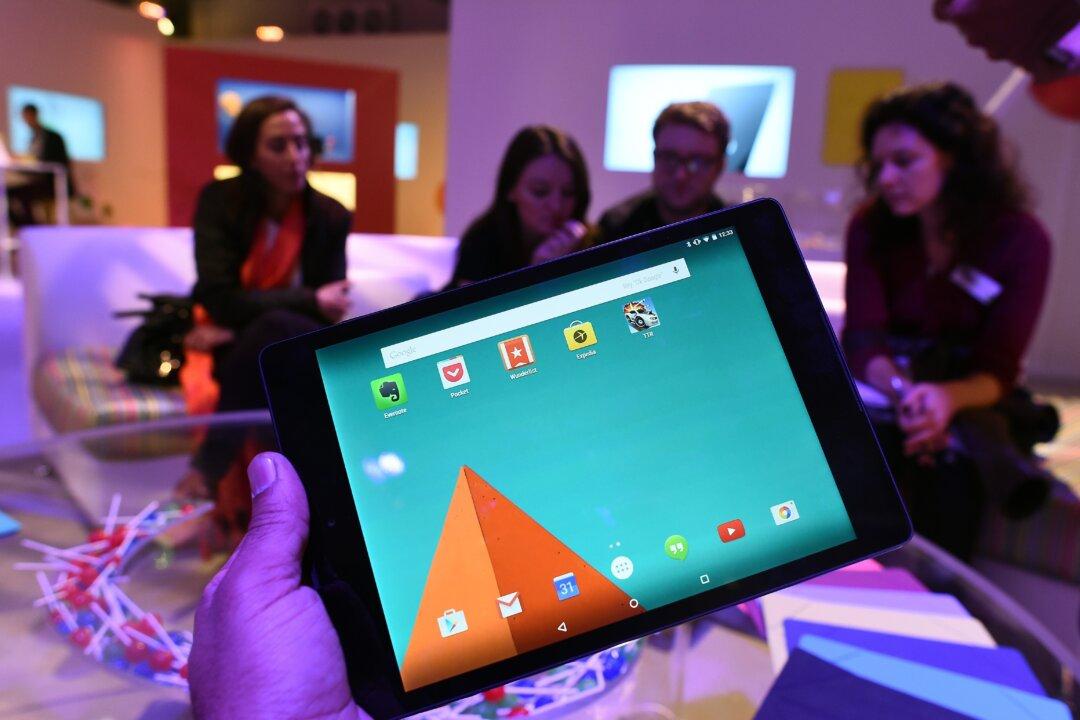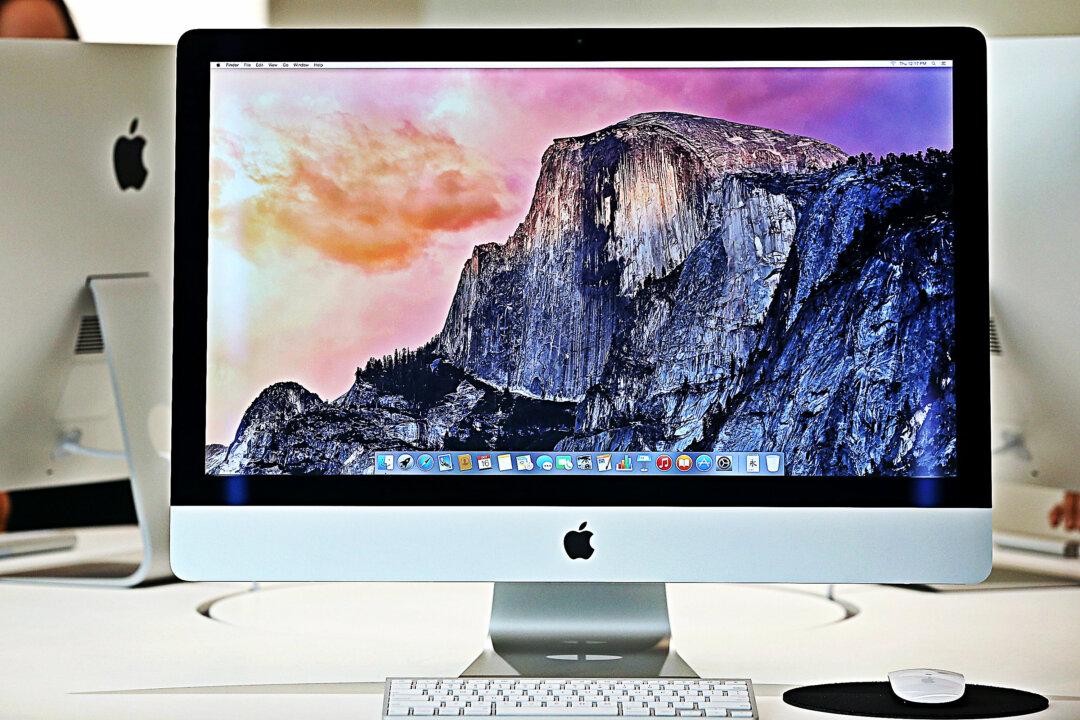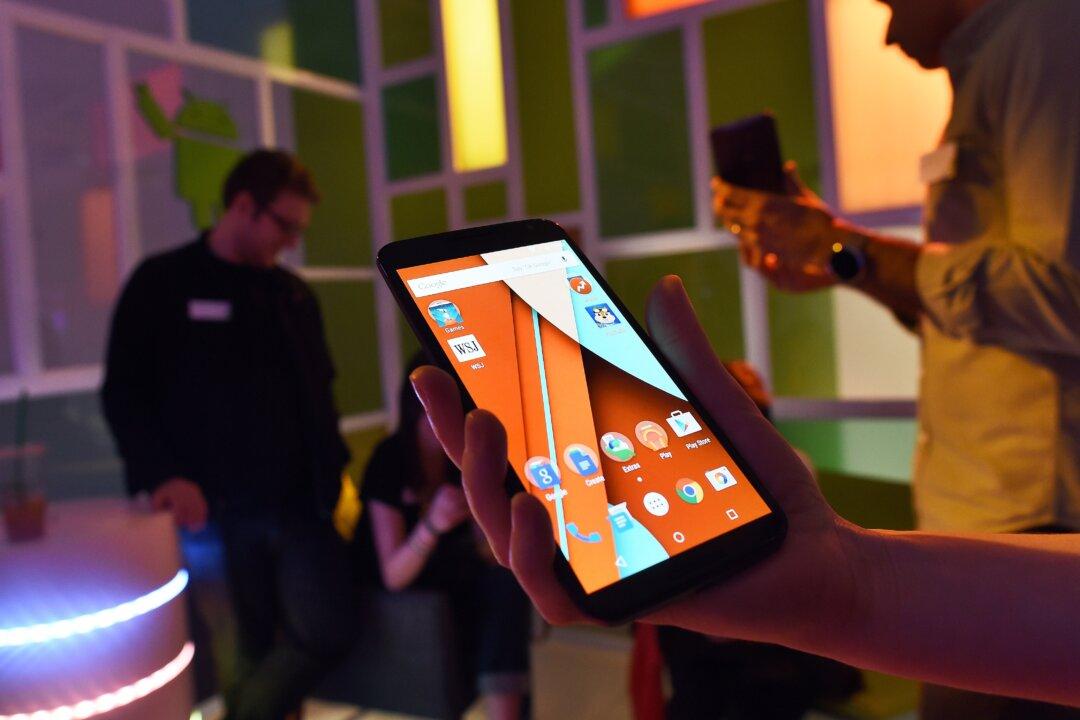So you finally took the plunge and rooted your Android device, but now you are wondering as to what some of the really great apps are that you should install that take advantage of the root-access on your device.
While there are numerous apps that only work on rooted devices, you should only install the ones that can really help you get the most out of your device.
These useful apps include the ones that help you make backups, let you access system-level files, and allow you to quickly boot into any of the modes on your device.
Here are five such apps that leverage the root-access on your device and allow you to do more with your Android device. Here you go:
1. Titanium Backup
Titanium Backup is one of the highly recommended apps you should install after rooting your device. With so many amazing developments in the Android world, it is really easy to flash your device with a kernel that makes you end up with an unresponsive phone.
The aforementioned app helps you make full backups of your device that you can restore later on when you think your device is not performing as good as it did before you flashed a custom development.
Not only does it let you make full backups, but it allows you to back up your apps, freeze apps, back up and restore SMS, and the list goes on.
You can download the app for free from the Google Play Store.
2. ROM Manager
ROM Manager is no doubt one of those apps that help you flash a custom recovery followed by a custom ROM. If you have rooted your device so that you can install a custom ROM, then this app is all you need.
It lets you flash the popular CWM Recovery on your device so you can then install your favorite custom firmware on your device. It also enables you to reboot into the recovery mode using a single tap.
It costs nothing, and you can obtain it from the Google Play store.
3. Quick Boot (Reboot)
The key combinations to get into various modes, such as recovery and bootloader modes, vary with each device manufacturer. If you have no idea how to get your device into these modes, Quick Boot (Reboot) can help you.
What this app does is let you reboot into various Android modes with a single tap. So the next time you are required to enter the bootloader mode, simply launch the app and tap on Bootloader. You will reboot into the said mode without the hassle of holding down various buttons on your device. Quick booting, right?
The app can be downloaded for free from the Google Play Store.
4. Root Explorer
Root Explorer does what its name says. It lets you explore the root level files on your Android device that can’t normally be explored using the default file manager app on your device.
This way you can view, modify, and even delete the files that are part of your phone software, though be careful while doing so as it may lead to the bricking of your device. Besides giving you access to root files, the app does a number of other tasks as well.
You can get the app for $3.99 from the Google Play Store.
5. AnTuTu CPU Master
Have you always wanted to speed up the performance of your Android device but just didn’t have the right tools to do so? AnTuTu CPU Master can help you. The app lets you increase the speed of your processor, hence improving the overall performance of your device.
It helps you speed up your GPU as well for faster graphics rendering. Overclocking has worked really great for many users to improve their device’s performance, and it should do the same for you, if you do it the right way.
The app can be downloaded for free from the Google Play Store.
Conclusion
With so many root-only apps out there, it is easy to get confused as to what apps to start with. The above apps should give you a good head start and allow you to maximize the benefit of root access on your device.
Republished with permission from MakeTechEasier. Read the original.